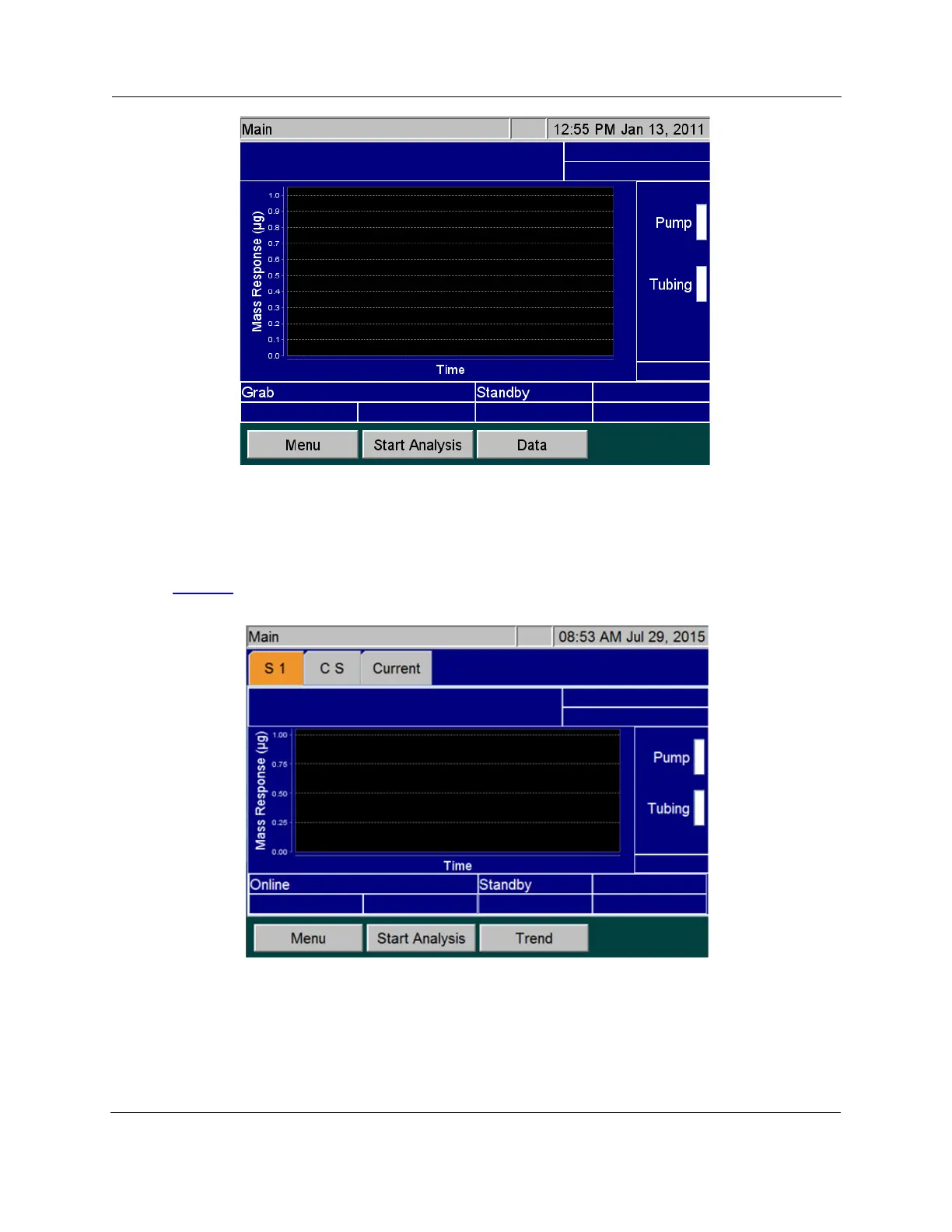GE Analytical Instruments ©2016 124 of 270 DLM 68100-09 EN Rev. A
Chapter 6: Analyzer Operation
Figure 38: The Main Screen (Grab Mode)
When the Analyzer is set up to perform Online measurements, tabs appear along the top of the screen that
identify the sample streams that are enabled, and whether or not the Check Standard is enabled. For example,
when Stream 1 is enabled, the S1 tab appears, and so on. When the Check Standard is enabled, the CS tab
appears (Figure 39
).
Figure 39: The Main Screen (Online Mode)
The Main screen provides the following options:
• Menu button — Press this button to display the Menu screen and change the Analyzer’s settings.
