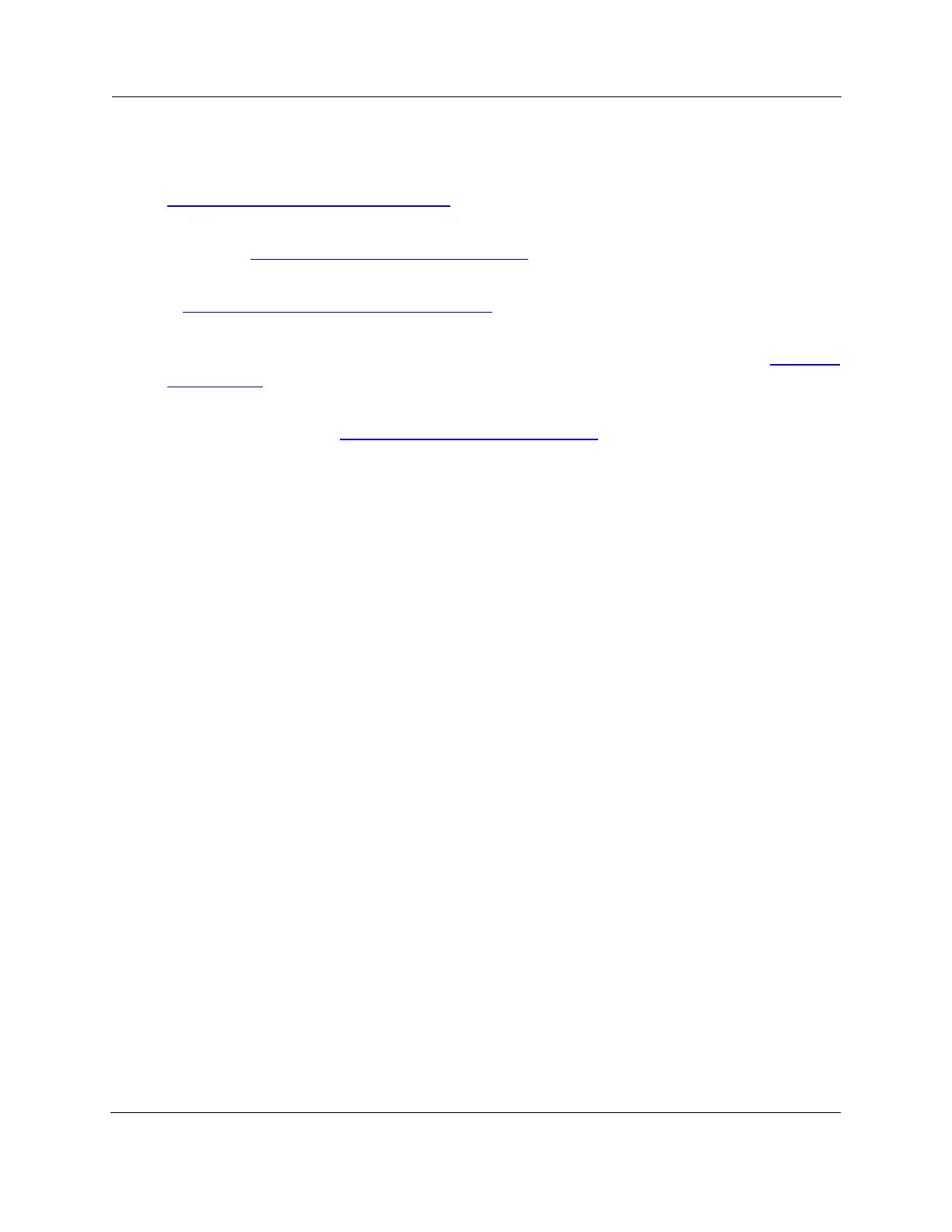GE Analytical Instruments ©2016 126 of 270 DLM 68100-09 EN Rev. A
Chapter 6: Analyzer Operation
Select an appropriate tab to display its available options:
• Setup — Set the Analyzer mode and specify analysis parameters. (The buttons for the four basic modes
of operation (Online, Check Standard, Grab, and Rinse) are described in more detail in the following
“
Setting Up Measurements (The Setup Tab)” section.
• Data — Display, print and export historical data stored in RAM. (Information for using this tab is
described in “
Viewing and Exporting Data” on page 152.)
• I/O — Configure the Analyzer’s input and output interfaces. (Information for using this tab is described
in “
Setting Up Input and Output (I/O)” on page 156.)
• Maintenance — Run diagnostics, get system information, shut down the Analyzer, implement
Conversion Factors, retrieve error messages, and perform other maintenance tasks. (Refer to Chapter 8,
"Maintenance" for more information.)
• Cal/Ver— Calibrate the Analyzer and perform calibration verification. Also, view past calibration and
verification data. (Refer to Chapter 5, "
Calibration and Verification" for more information.)
You can also press the Start Analysis button, located on the lower portion of the screen, to initiate
measurements. This button is also visible from any other tab.
Setting Up Measurements (The Setup Tab)
Use the Setup tab to define the measurement settings for the Analyzer. The Setup tab includes the following
options:
• Online — Set up a selected number of online measurements on each (one or more) enabled sample
streams and the check standard (if it is enabled).
• Check Standard — Set the Analyzer to check the performance of the Analyzer by performing one or
more number of measurements on the check standard, and then stopping.
• Grab — Select up the number of measurements (up to 20) for the sample in the vial port. The Analyzer
will then calculate the average of those measurements, and also report precision (Relative Standard
Deviation) of those measurements.
• Rinse — Set the Analyzer to make measurements from the Check Standard port until the operator stops
the analysis. This function is designed to allow the user to rinse down the Analyzer by placing the check
standard tube in low-TOC water. When operating in Rinse mode, the measurements are not stored in
the Analyzer’s Data History in order to ensure that this data is not confused with measurements of real
samples.
Online Measurements
This section provides an overview of planning for online measurements, including: working with continuous
measurements, operation with multiple streams, cycle frequency, and calculated run time.
