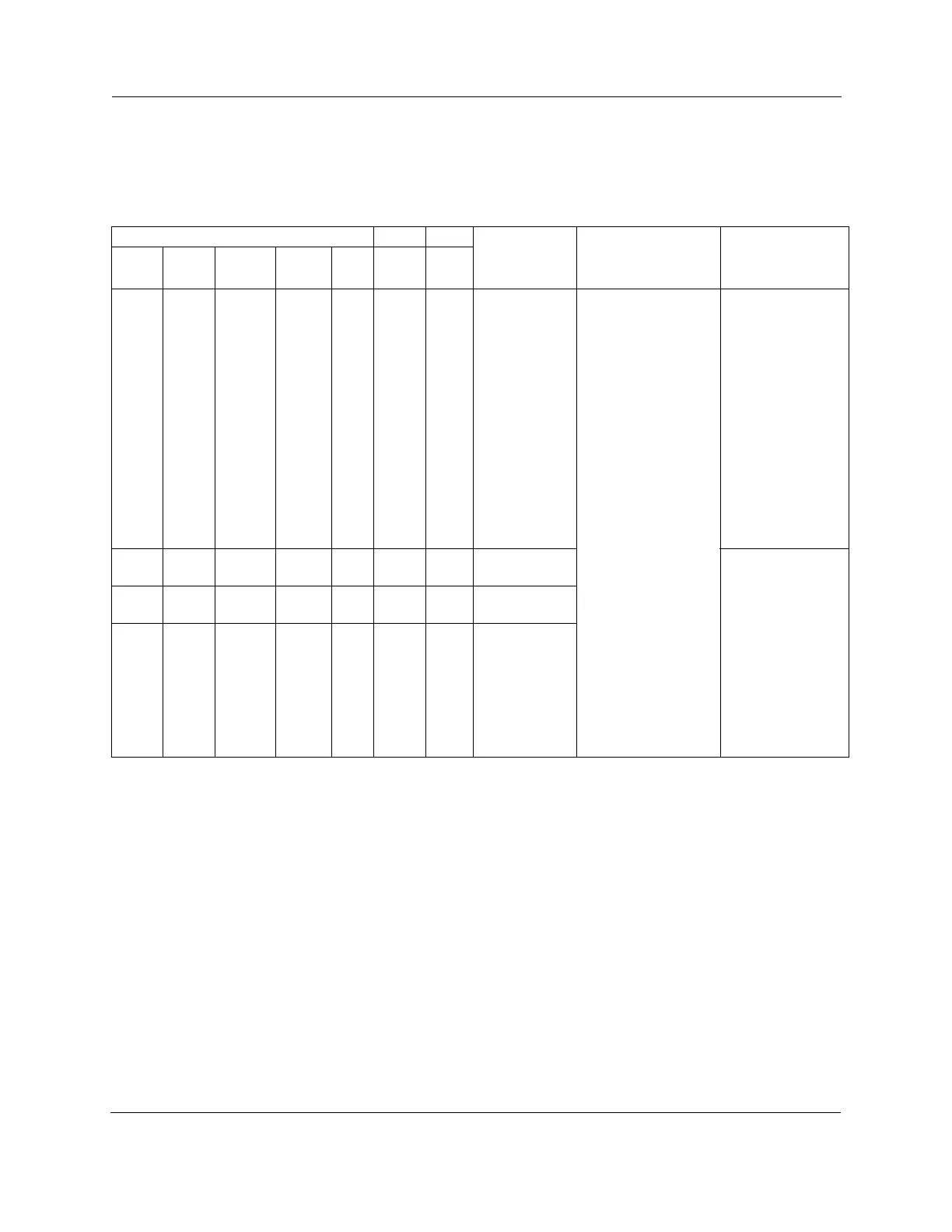GE Analytical Instruments ©2016 210 of 270 DLM 68100-09 EN Rev. A
Chapter 9: Troubleshooting
Other Software Errors
Other software errors are listed in the following Table 13. These errors are grouped according to the module in
which the error is found.
Visual Inspection
After confirming that there are no warning or error messages indicating a specific problem, proceed to a visual
inspection of the Analyzer to identify any obvious physical problems or symptoms. Begin with an external visual
inspection, and proceed to an internal visual inspection. If possible, perform the inspection with the Analyzer in
analysis mode so you can verify that relevant modules (identified in the following figure) are performing as
usual.
Table 16: Other Software Errors
Error Number
Description Message Explanation
S/C
Board
Bridge
Gas
Control
Sample
Handling
Reactor NDIR
Multi-
stream
I/O
Board
1 101 201 301 401 501 601 RTOS Error Please power cycle
the Analyzer. If the
problem persists,
export errors and
contact GE Analytical
Instruments for
further instructions
and analysis.
There are a variety
of causes for this
error. These
include timing and
software threading
issues. This error
should be very
rare. Analysis of
the exported
errors will give the
specific line of
code that
triggered the error
in order to suggest
the resolution.
2 102 202 302 402 502 602 Software
Function Error
There are a variety
of causes for this
error. This error
should be very
rare. Analysis of
the exported
errors will give the
specific line of
code that
triggered the error
in order to suggest
the resolution.
3 103 203 303 403 503 603 Software ADC
Channel Error
4 104 204 304 404 504 604 Software
Return Error
