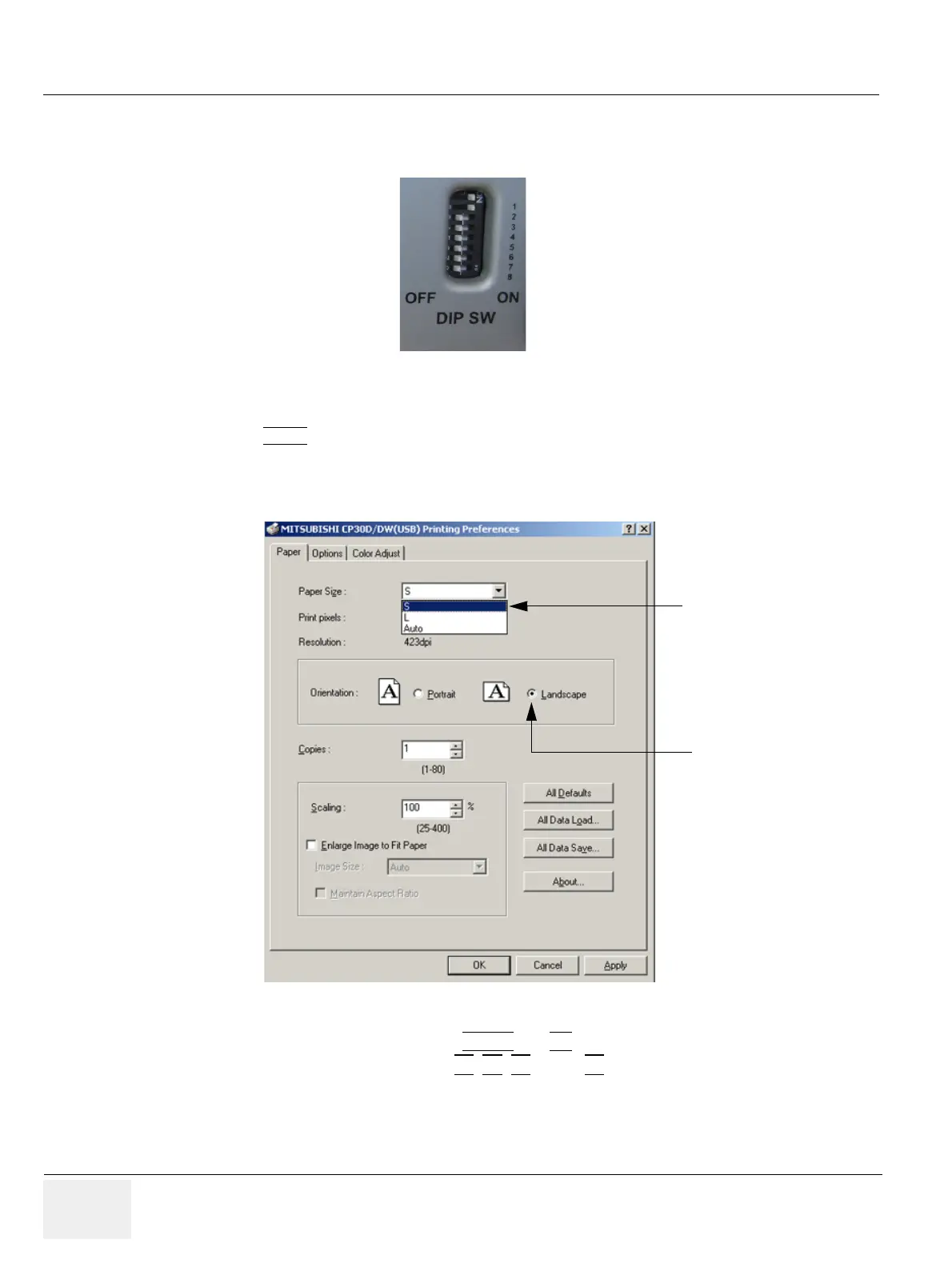GE HEALTHCARERAFT VOLUSON E8 / VOLUSON E6
D
IRECTION KTD102576, REVISION 7 DRAFT (AUGUST 23, 2012) SERVICE MANUAL
3-44 Section 3-7 - Printer Installation
3-7-4-3 CP30D Printer - Settings
1.)
Set Dip-Switches on rear of the printer 1 and 2 to ON; 3, 4, 5, 6, 7 and 8 OFF.
2.)
Call up the ‘Printer Preferences’; operation see: Section 3-7-4 "Adjustment of Printer Settings".
3.)
Select the
PAPER page (see left image at Figure 3-45) and select:
-
Paper Size: L (large)
-
Orientation: Landscape (recommended when using large paper size)
4.) Save the adjusted printer settings with APPLY
and OK. Close window and exit System Setup.
5.) Assign the Printer to the remote keys P1
, P2, P3 and/or P4; see: Section 3-7-5 on page 3-48.
Figure 3-43 Dip-switches on rear of the printer
Figure 3-44 Paper page