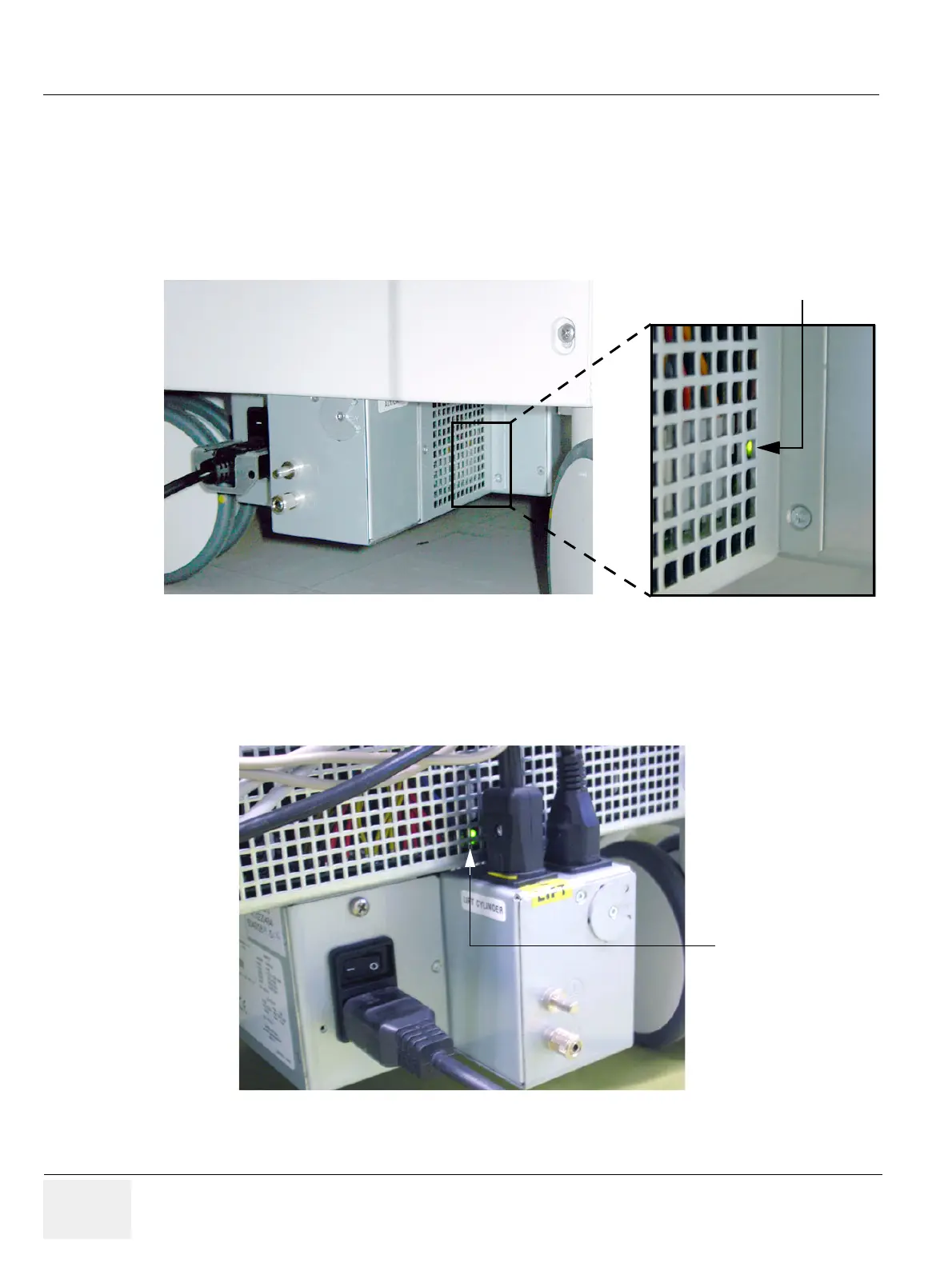GE HEALTHCARERAFT VOLUSON E8 / VOLUSON E6
D
IRECTION KTD102576, REVISION 7 DRAFT (AUGUST 23, 2012) SERVICE MANUAL
7-8 Section 7-3 - Check Points Voltages
Section 7-3
Check Points Voltages
7-3-1 How to check power
7-3-1-1 RTN - Primary Power Supply (AC/AC)
Turn on mains switch and check green LED inside RTN.
7-3-1-2 RTP - Secondary Power Supply (AC/DC)
Power on the system and check the green LED inside the RTP.
NOTE: If LED is on, RTP has full function (all voltages are within the specified range).
Figure 7-8 check green LED inside RTN
Figure 7-9 check green LED inside RTP