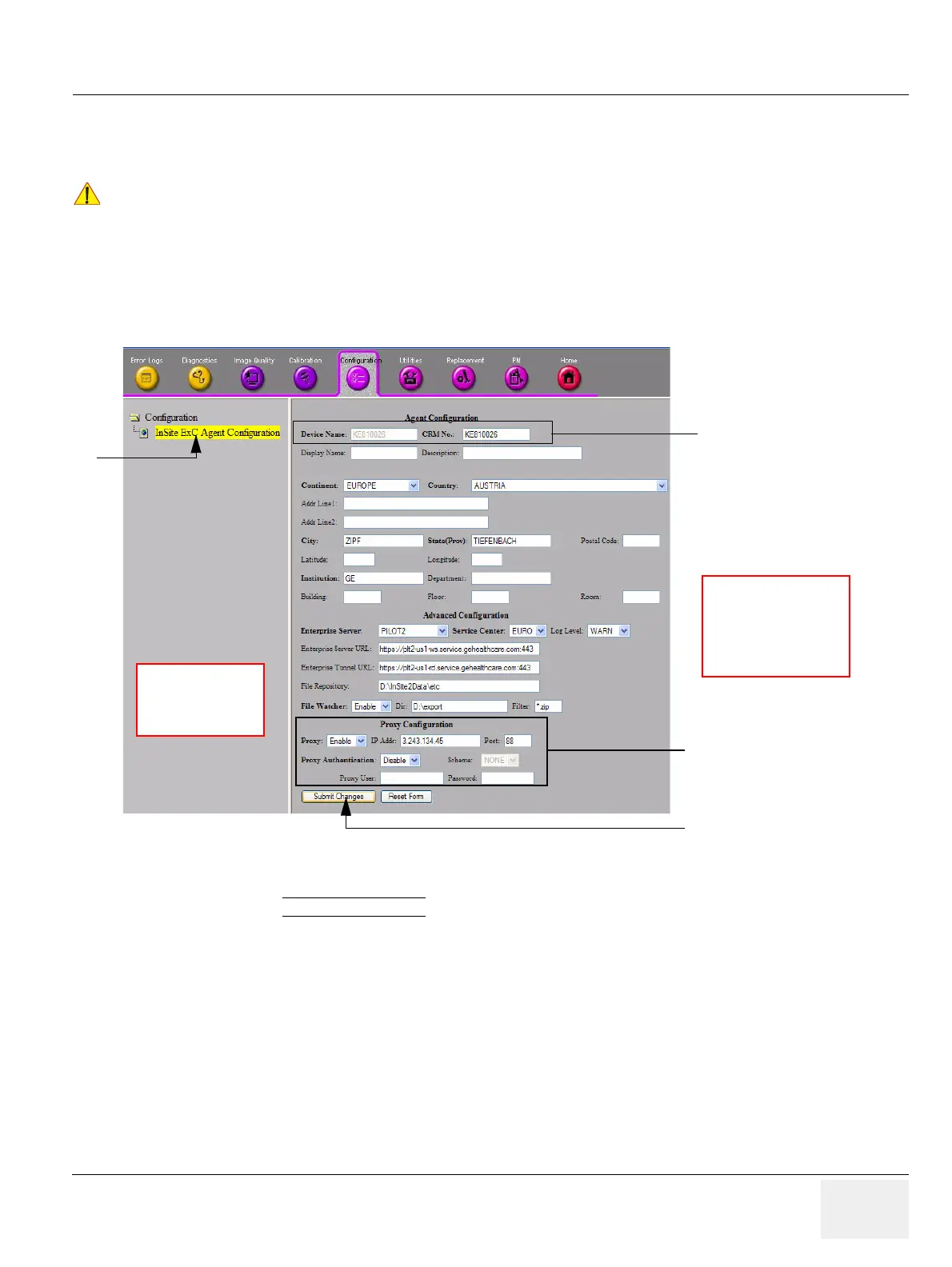GE HEALTHCAREDRAFT VOLUSON E8 / VOLUSON E6
D
IRECTION KTD102576, REVISION 7 DRAFT (AUGUST 23, 2012) SERVICE MANUAL
Chapter 7 - Diagnostics/Troubleshooting 7-15
7-5-4 CSD: Configuration
7-5-4-1 How to configure the Service Platform
1.) Ask the hospital’s network Administrator for the Proxy Server Address and the Proxy Server Port.
2.) Select the Configuration page, then double-click “InSite ExC Agent Configuration”.
3.) Fill out all bold stated “mandatory” fields.
4.) Enter Proxy Server Address and Proxy Server Port.
5.) Click the SUBMIT CHANGES
button and then close the service page.
!! NOTICE:
If a Proxy server is available, the information MUST be properly entered, otherwise remote control
does not work. There is no possibility to detect proxy server information automatically.
Figure 7-17 Common Serive Desktop - Configuration
enter Proxy Server
Information
Submit Changes
Example shows
fictional data!
NOTE:
“Device” and “Serial Number”
is KE810026
(prefix KE8 + system´s serial
number without prefix-letter).
NOTE:
Bold stated fields
are mandatory!
(must be filled out).