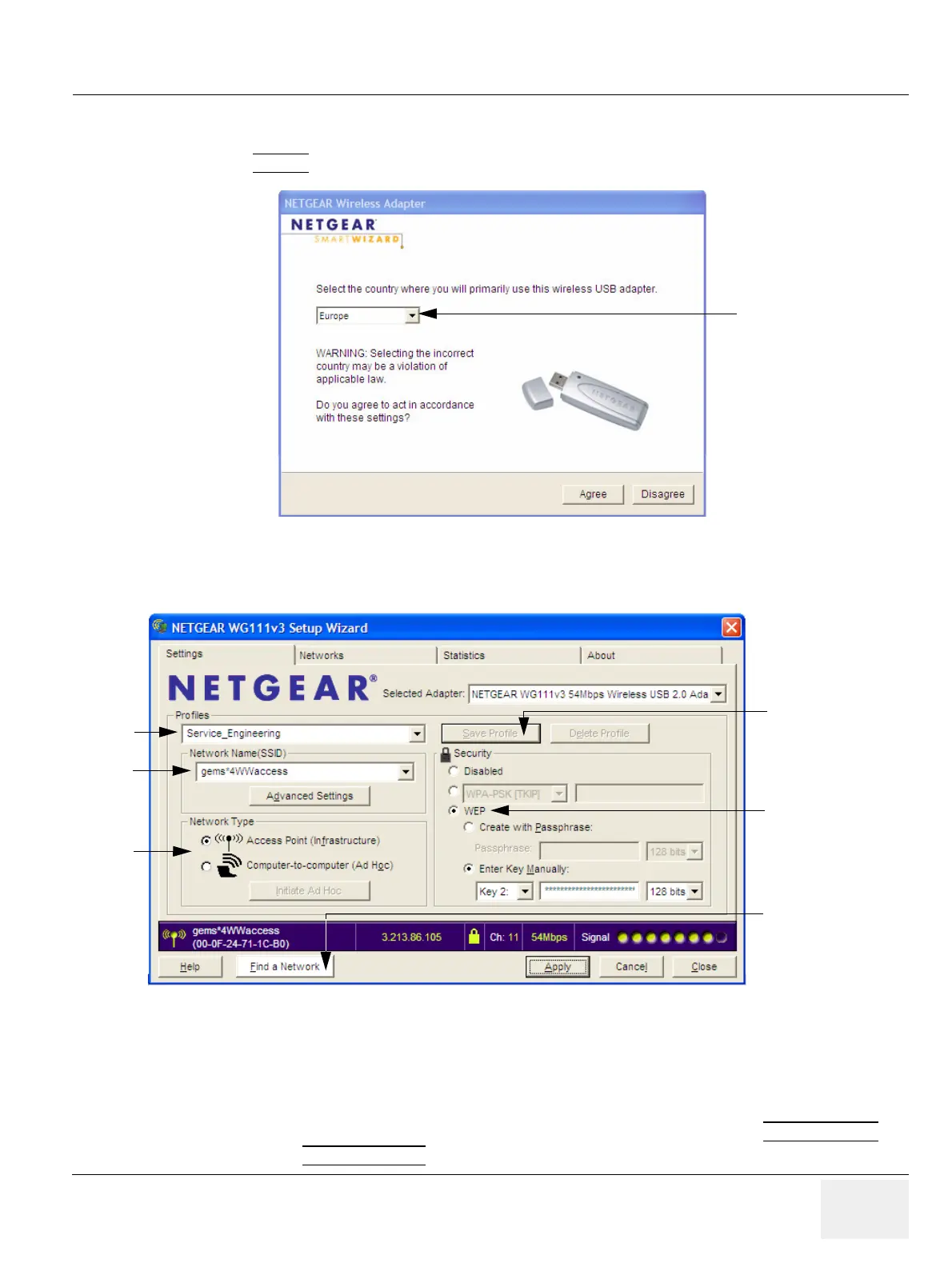GE HEALTHCAREDRAFT VOLUSON E8 / VOLUSON E6
D
IRECTION KTD102576, REVISION 7 DRAFT (AUGUST 23, 2012) SERVICE MANUAL
Chapter 3 - Setup Instructions 3-63
3-11-2 Wireless Network Configuration (cont’d)
5.) Select the country where you will use the wireless USB adapter from the “pull-down menu” and then
click AGREE
.
The Setup Wizard window appears:
6.) Enter “Network Name (SSID)” and check/adjust all other settings.
NOTE: For detailed description of available parameters, refer to Section 3-11-2-1 "Description of “Netgear”
Configuration Parameters" on page 3-64.
7.) Type a suitable name for the new profile into the “Profiles” box and then click SAVE PROFILE
.
8.) Finally click FIND NETWORK
and wait a few seconds....
Figure 3-59 select the country
Figure 3-60 Setup wizard - Settings
NOTE:
This example shows
fictional information!
[Save Profile] button
[Find a Network]
button
Profile
SSID
Type
Wireless Security