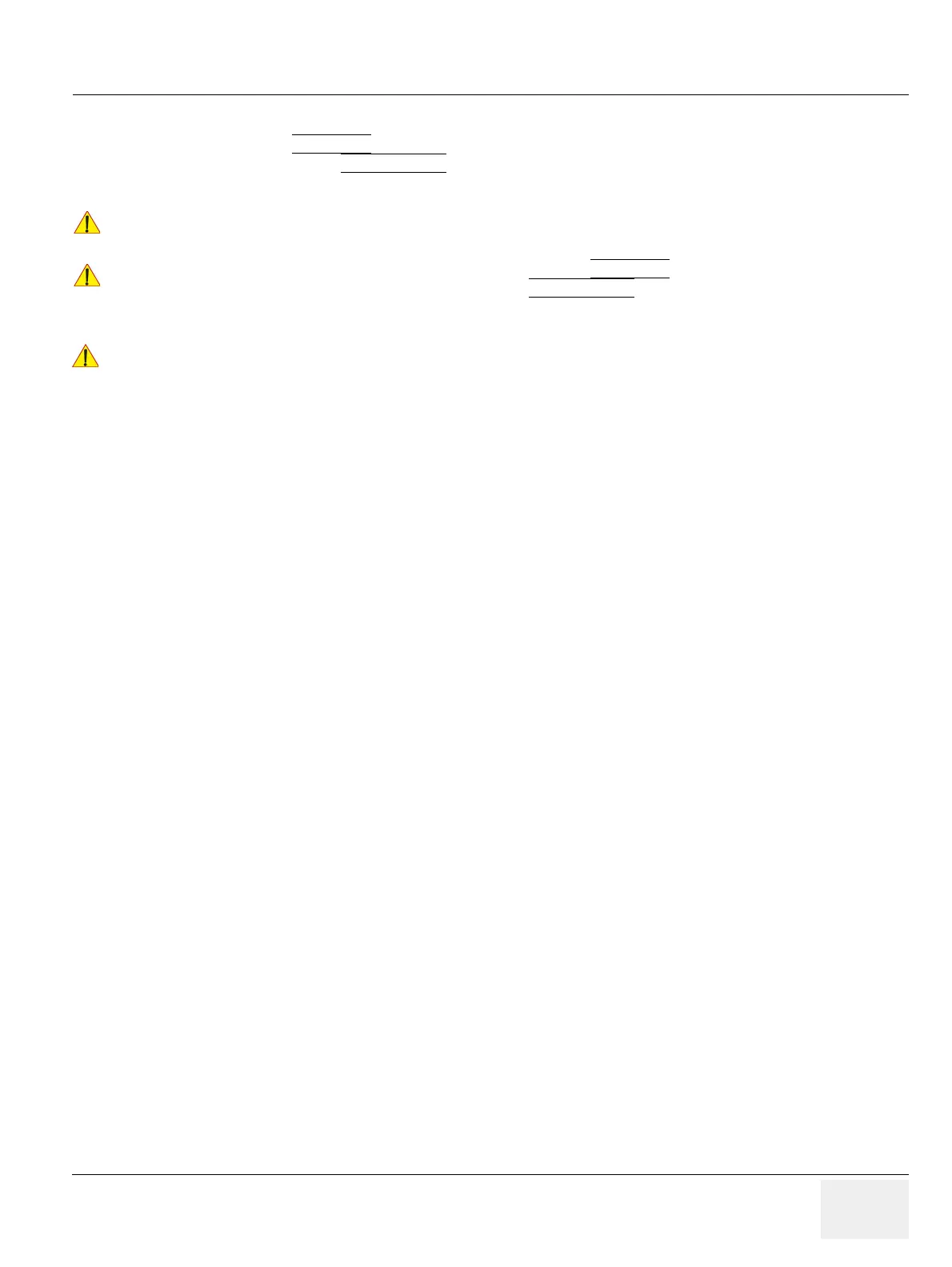GE HEALTHCAREDRAFT VOLUSON E8 / VOLUSON E6
D
IRECTION KTD102576, REVISION 7 DRAFT (AUGUST 23, 2012) SERVICE MANUAL
Chapter 3 - Setup Instructions 3-67
3-12-1 Map Network Drive (cont’d)
7.) Select the CONNECT
button to establish the connection to the remote system.
If successful, the DISCONNECT
button becomes active.
!! NOTICE:
If there is an error during the connection, a warning message appears inside the dialog.
In this case, please verify the data in the dialog.
!! NOTICE:
If there already is a connection to the remote server, the CONNECT button is grayed.
To change the existing connection, first click on DISCONNECT
and then enter the new settings.
!! WARNING:
Please make sure that the server you are connecting to is trustworthy and reliable.
For details, contact your local system administrator.
If you backup Archive data to this server, all the patients’ demographic data will be
copied to this server!