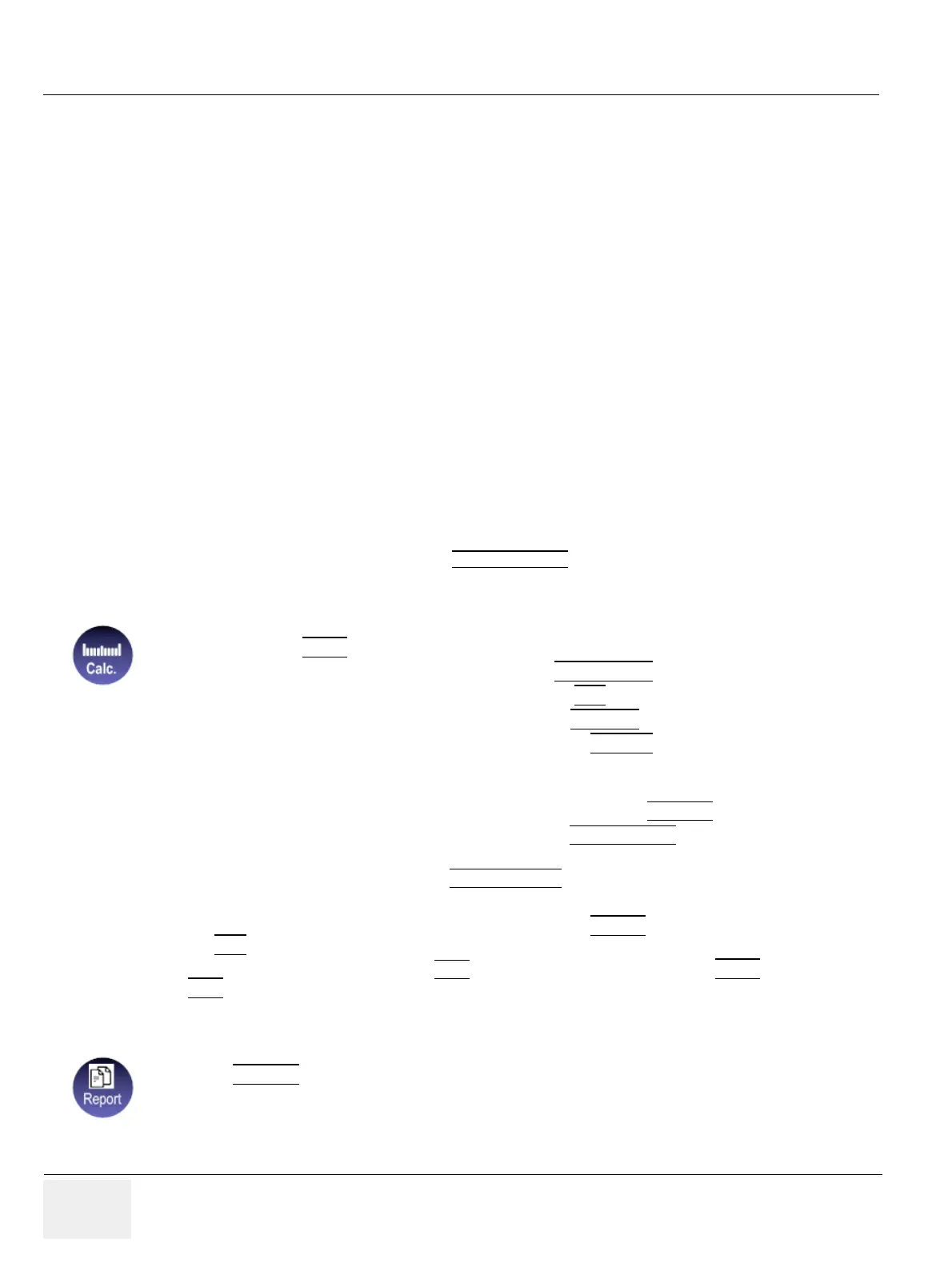GE HEALTHCARERAFT VOLUSON E8 / VOLUSON E6
D
IRECTION KTD102576, REVISION 7 DRAFT (AUGUST 23, 2012) SERVICE MANUAL
4-28 Section 4-4 - Functional Checks
4-4-9 Calculations
The Voluson E8 / Voluson E6 system supports calculation packages and application-oriented patient
Worksheets (Reports) for following applications:
• Abdomen Calculations
• Small Parts Calculations
• Obstetric Calculations
• Cardiology Calculations
• Urology Calculations
• Vascular Calculations
• Gynecology Calculations
• Pediatric Calculations
• Neurology Calculations
• Orthopedics Calculations
NOTE: Confirm that the patient information is correct and the probe and application are selected properly.
NOTE: Different menus are displayed depending on:
• the currently chosen Application
• the selected Display Mode,
• the selected “Study”,
• and the settings in the Measure Setup -
MEASURE & CALC page.
For further details refer to the Voluson E8 / Voluson E6 Basic User Manual.
4-4-9-1 Worksheet (Report) Pages
General remarks to perform Calculations:
• By pressing the CALC
key on the control panel the Calculation function is switched on.
• Positioning of measurement marks is done with the TRACKBALL
.
• Entering and storage of measuring marks is done with SET
(right or left trackball key).
• To change measuring marks before completion press CHANGE
(upper trackball key).
• Depending on the setting in the Measure Setup, also the FREEZE
key can be used for confirming
the last measuring mark of the currently performed measurement.
• The status bar area shows the current function of the trackball.
• To cancel the measurement of the currently selected item, touch CANCEL
on the Touch Panel.
• To delete the results of the last measured item, touch DELETE LAST
on the Touch Panel.
• To delete all measurement results of the selected “Study” from the monitor as well as from the
corresponding Worksheet, touch the CLEAR STUDY
key on the Touch Panel.
• All measurement results will be automatically included in the corresponding patient worksheet.
• To erase measurement results from the screen, press the CLEAR
key on the control panel or press
the DEL
key on the keyboard.
• To exit from Calculations touch the EXIT
key on the Touch Panel, press the CALC key or press the
EXIT
key on the control panel.
Press the REPORT
key on the control panel to view the “application dependent” patient worksheet
pages that contain the results of calculations and measurements. Any stored patient worksheet can be
edited, printed, transferred, saved in the Archive or sent to DICOM server.