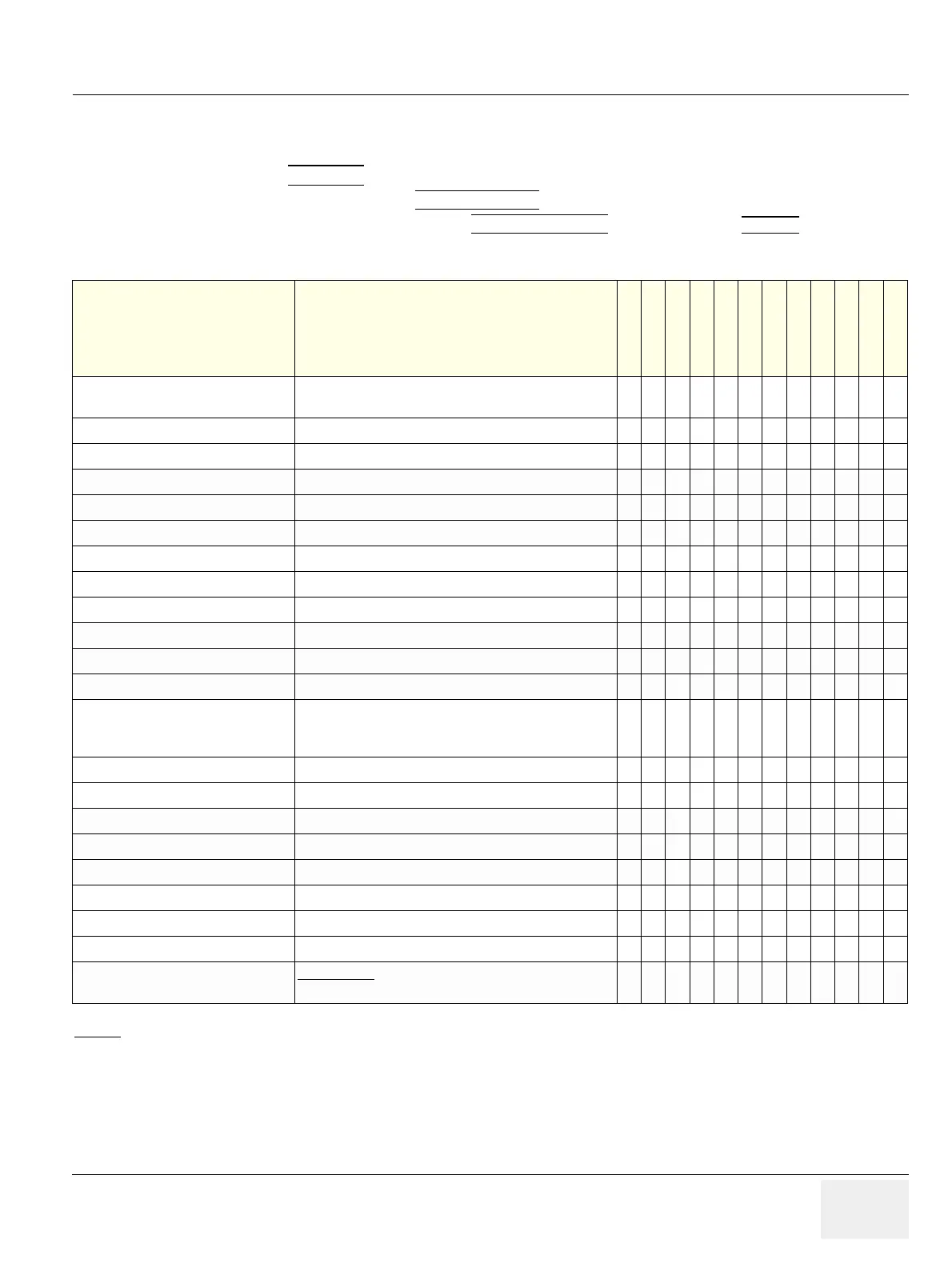GE HEALTHCAREDRAFT VOLUSON E8 / VOLUSON E6
D
IRECTION KTD102576, REVISION 7 DRAFT (AUGUST 23, 2012) SERVICE MANUAL
Chapter 5 - Components and Functions (Theory) 5-15
5-2-4 Description of Software Options
To activate the software options:
1.) Press the UTILITIES
key on the control panel.
2.) In the “Utilities” menu touch SYSTEM SETUP
to activate the setup desktop screen.
3.) On the left side of the screen select ADMINISTRATION
and then click the OPTIONS tab.
Table 5-1 Software Options
SW-Option Description
VE6 (BT09)
VE8 (BT09)
VE8 Exp (BT09)
VE6 (BT10)
VE8 (BT10)
VE8 Exp (BT10)
VE6 (BT12)
VE8 (BT12)
VE8 Exp (BT12)
VE6 (BT13)
VE8 (BT13)
VE8 Exp (BT13)
Advanced 4D (incl. Real time 4D,
RT-4D Biopsy, VCI “Basic” and TUI)
Advanced 4D XXXXXXXXXXXX
DICOM DICOM XXXXXXXXXXXX
VOCAL II VOCAL II - Virtual Organ Computer-aided Analysis 1) 1) 1) 1) 1) 1) 1) 1) 1) 1) 1) 1)
Advanced VCI (VCI OmniView) Advanced VCI 2) 2) 2) 2) 2) 2) 2) 2) 2) 2) 2) 2)
STIC “Basic” STIC “Basic” (Spatio-Temporal Image Correlation) 2) - - X - - X - - X - -
B-Flow B-Flow X S S S S S S S S S S S
Contrast Coded Contrast Imaging XXXXXXXXXXXX
SonoVCAD Heart SonoVCAD Heart- Computer Assisted Heart Diagnosis 1) 1) 1) 1) - - 1) - - 1) - -
SonoAVC SonoAVC General - Sono Automated Volume Count 1) 1) 1) 1) 1) 1) 1) 1) 1) 1) 1) 1)
SonoVCAD labor SonoVCAD labor 1) 1) 1) 1) 1) 1) 1) 1) 1) 1) 1) 1)
Anatomical M-Mode Anatomical M-Mode (AMM) X X X X X X X X X X X X
Scan Assistant Scan Assistant X X X S S S S S S S S S
Advanced STIC (incl. Basic STIC,
STIC M-Mode and STIC flow)
+ SonoVCAD Heart (at BT10/12/13)
Advanced STIC (Spatio-Temporal Image Correlation) -2)2)-2)2)-2)2)-2)2)
SonoNT SonoNT - - - XXXSSSSSS
SonoIT SonoIT ---------SSS
SonoBiometry SonoBiometry - - - - - - - - - S S S
Elastography Elastography - - - X X X X X X X X X
Elastography Analysis Elastography Analysis - - - - - - - - - S S S
SRI Advanced SRI Advanced - Speckle Reduction Imaging - - - X- -XSSXSS
V-SRI V-SRI - Volume Speckle Reduction Imaging --------3)--3)
Expert Expert (= Upgrade “Option“ VE8 -> VE8 Expert) -XS-XS-XS-XS
High Performance Cine Memory
Requirement: 4Gbyte PC RAM + Software option string.
IMPOSSIBLE to upgrade in the field
4) S S 4) S S S S S S S S
Legend:
X Optional Feature (separately purchasable)
- not available
S Standard Feature
1) this 3D/4D option can be used in 3D-Mode, but for 4D-Modes the option “Advanced 4D” has to be active as well
2) this 4D option is only available if the option “Advanced” 4D is active as well
3) only with probe RM6C-D, RIC5-9-D, RIC6-12-D
4) additionally hardware necessary, after sales upgrade is not available