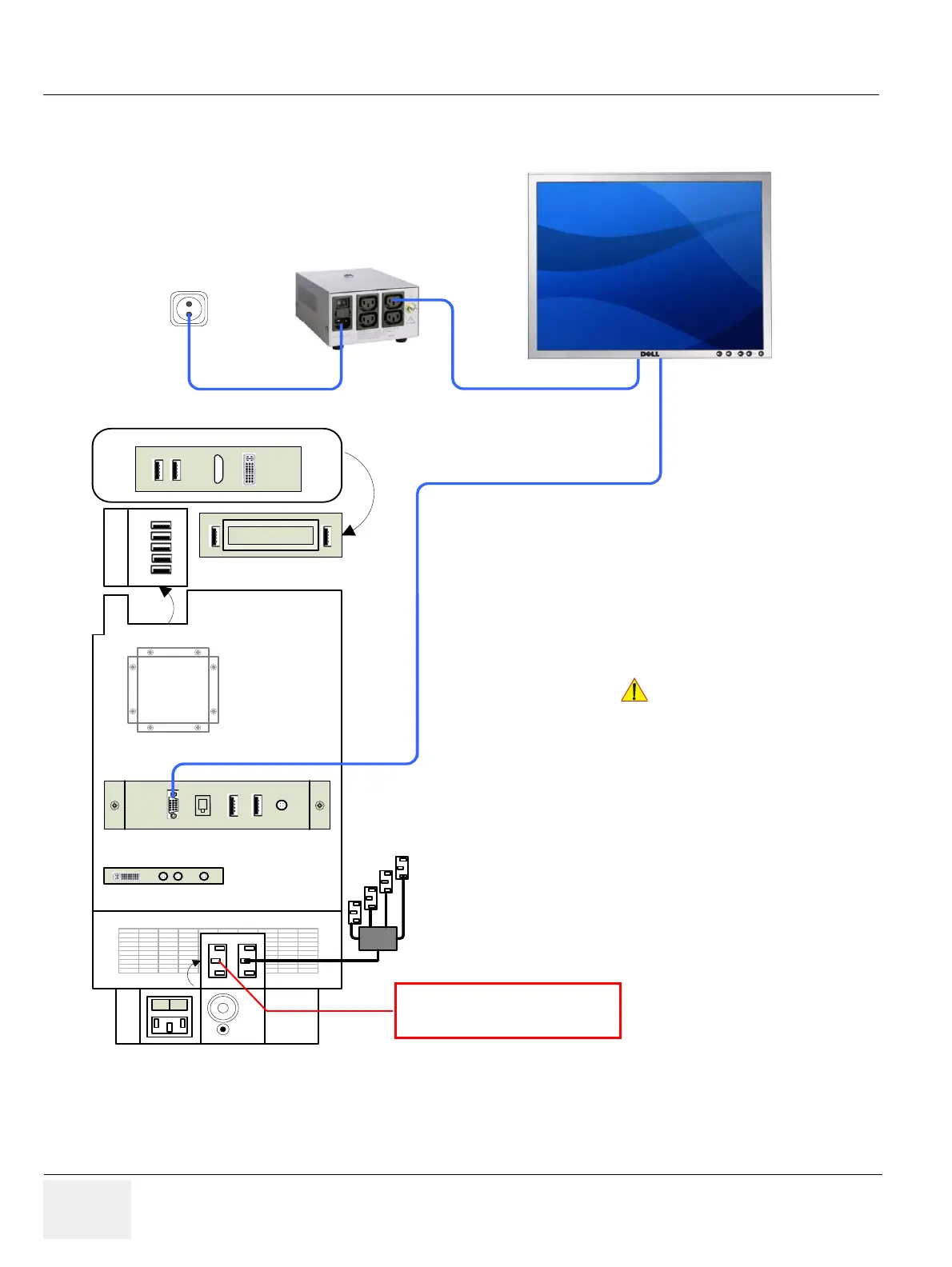GE HEALTHCARERAFT VOLUSON E8 / VOLUSON E6
D
IRECTION KTD102576, REVISION 7 DRAFT (AUGUST 23, 2012) SERVICE MANUAL
3-26 Section 3-5 - Connection of Auxiliary Devices
3-5-8 Connecting the 19” LCD Secondary “Patient” Monitor (cont’d)
Figure 3-20 Connection Scheme - 19” Secondary LCD Monitor
text
Console back
DVD Writer
I
O
S - Video
Out InOut
DVI - Out
A
BC
DE
Lift is only used for the lifter
(230V - can not be changed)
19” LCD
Secondary Monitor
appropriate
VGA cable
connected to the
rear side of the
2nd Monitor
Transformer
A Secondary “Patient” Monitor MUST NEVER
be connected to the Voluson E8 / Voluson E6 ultrasound
systems mains supply directly!
Always connect it to an appropriate Isolation Transformer
(see: Chapter 9 - Optional Equipment, on page 9-33)