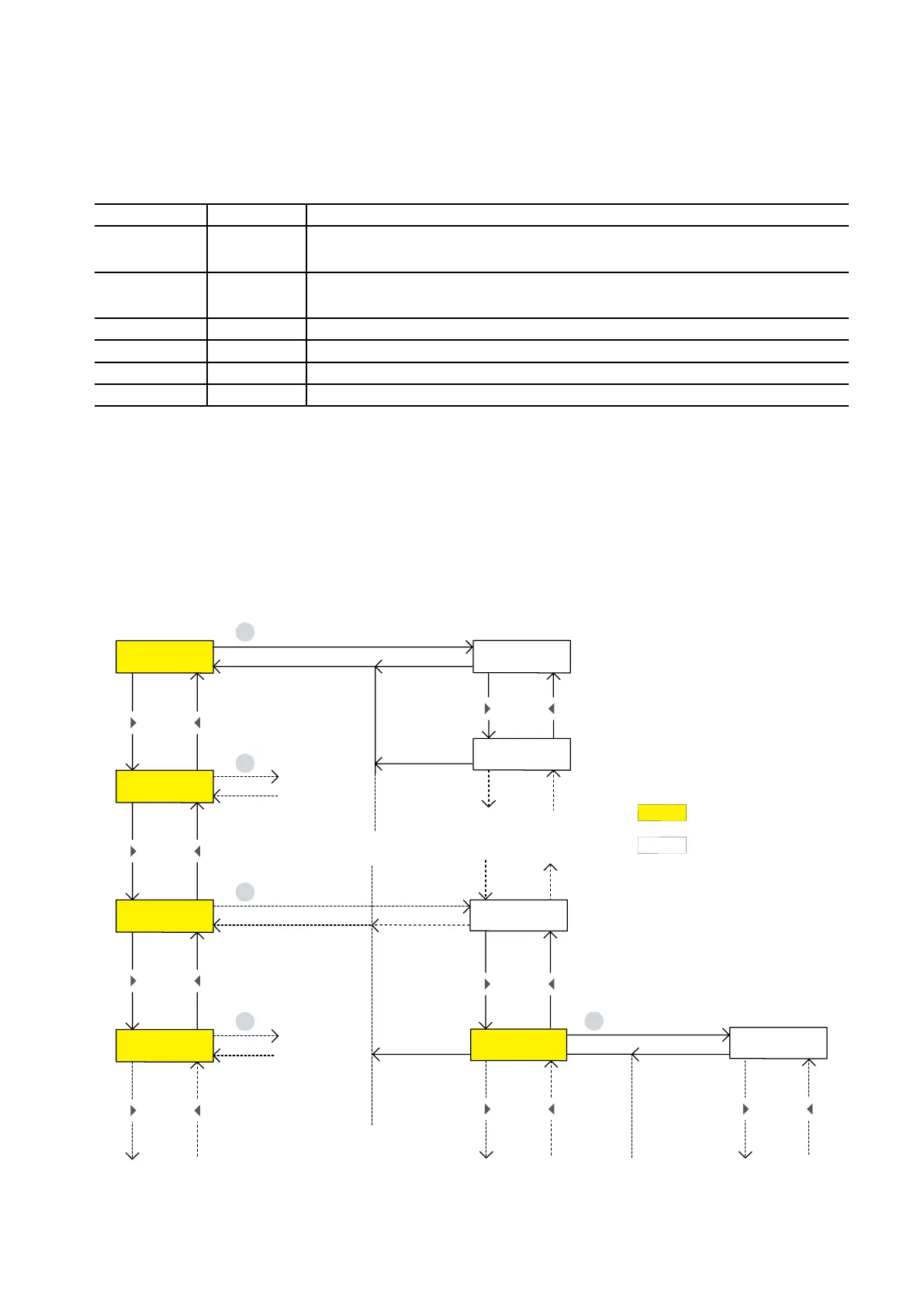—————— Instruction manual ——————
107
5.1.1 LEDs
Theledspresentonthekeypadareusedtodiagnoseinafastwaythefunctioningsituationoftheconverter.
Table 5.1.1.1: Diagnostic LEDs
Designation Color Function
M- yellow
theLEDislit,whenthedriveoperateswithanegativetorque
(anti-clockwiserotationorclockwisebraking).OnlyforTPD32-EV-...-4B.
M+ yellow
theLEDislit,whenthedriveoperateswithapositivetorque
(clockwiserotationoranti-clockwisebraking).BrakingonlyforTPD32-EV-...-4B.
AL red theLEDislit,itsignalstheinterventionandthealarmcondition
EN green theLEDislit,whentheconverterisenabled
n=0 yellow theLEDislit,whenthemotorspeedislowerthanthethresholdsetbySpeedzerolevel
ILim yellow theLEDislit,whentheconverteroperatesatacurrentlimit
5.1.2 Moving inside a menu
- TheDRIVESTATUSalwaysappearswhentheconverterisswitchedon.
- Usethesandtkeystoselecttheindividualpointswithinthesamemenulevel.
- PresstheENTkeytoenterthenextmenulevel.
- UsetheCANCkeytoreturntothenexthighermenulevel,irrespectiveofwhichmenupointwasselected.
Theappropriatemenuofthenexthigherlevelwillappearoncethereturnhasbeenmade.
TPD32
DRIVE STATUS
STARTUP
TUNING
MONITOR
Main menu
DRIVE STATUS
Ramp ref 1
Menu
Parameter
Enable Drive
3rd level2nd level
DRIVE STATUS
Start/Stop
TUNING
Speed self tune
TUNING
Speed self tune
Fwd-Rev spd tune
TPD32
TPD32
TPD32
E
E
E
CANC
CANC
CANC
E
CANC
CANC
CANC
CANC
E
CANC
CANC
CANC
Figure 5.1.2.1: Moving inside a menu
