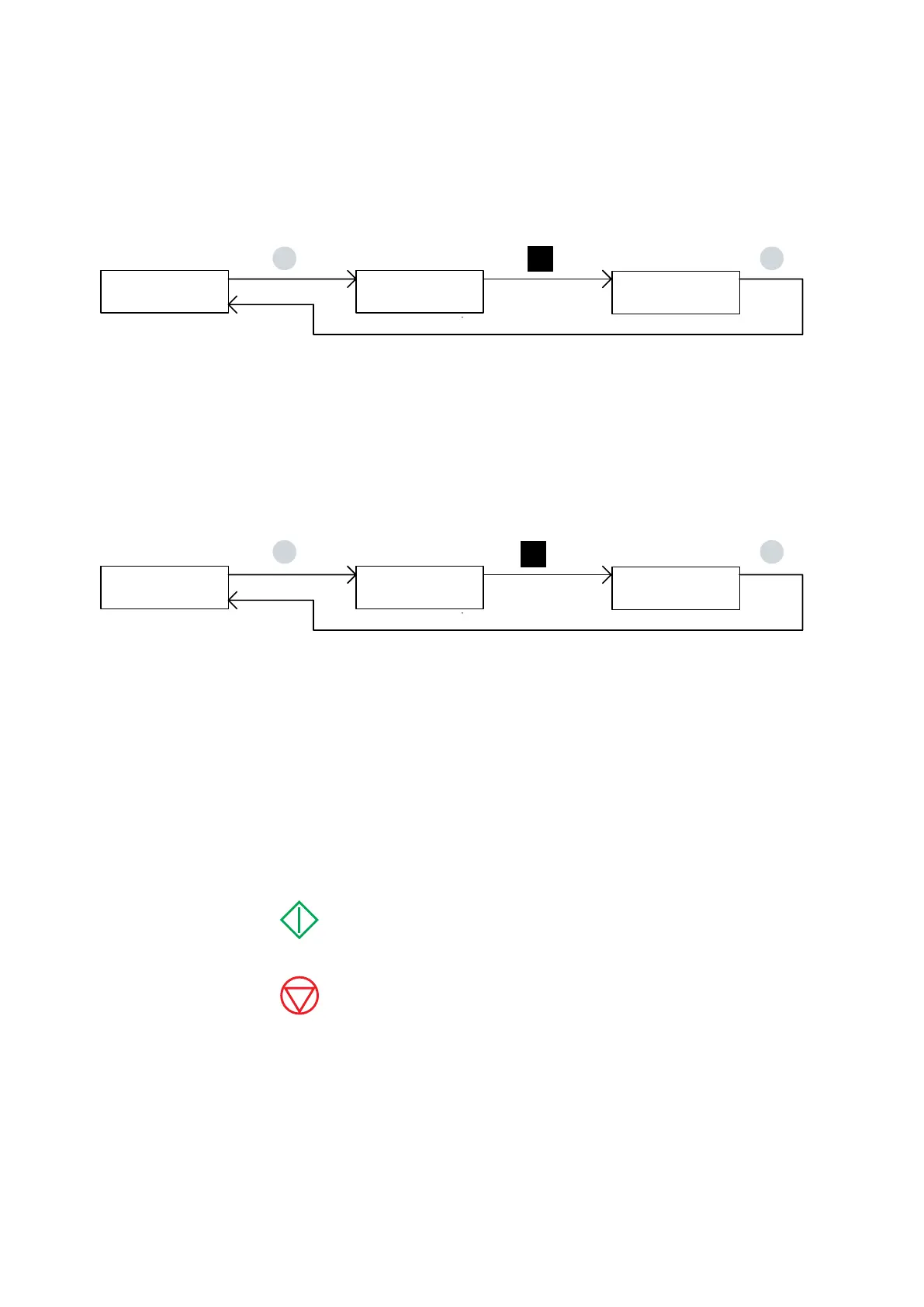—————— TPD32-EV ——————
112
5.1.5.1 Starting and stopping the drive
note: Thekeypadmustbeenabled(seesection6.11.1)beforeperformingtheseactions.
Enabling the converter
START UP
Enable drive -/+
Enable drive -/+
Disabled
Enable drive -/+
Enabled
E E
+
- SelecttheparameterEnabledriveintheDRIVESTATUSorSTARTUPorMONITORmenu.
- PressE
- Usethekey+tochoose“Disabled”or“Enabled”.
- PressEtoconrmyourentry.
Disabling the converter
START UP
Enable drive -/+
Enable drive -/+
Enabled
Enable drive -/+
Disabled
E E
-
- SelecttheparameterEnabledriveintheDRIVESTATUSorSTARTUPorMONITORmenu.
- PressE
- Usethekey-tochangethedisplayfrom“Enabled”into“Disabled”.
- PressEtoconrmyourentry.
Start / Stop
Warning: ThekeypadSTOPcanbeusedonlywhenMain commands parameterissettodigital.
- Start: pressthekey
- Stop: pressthekey
