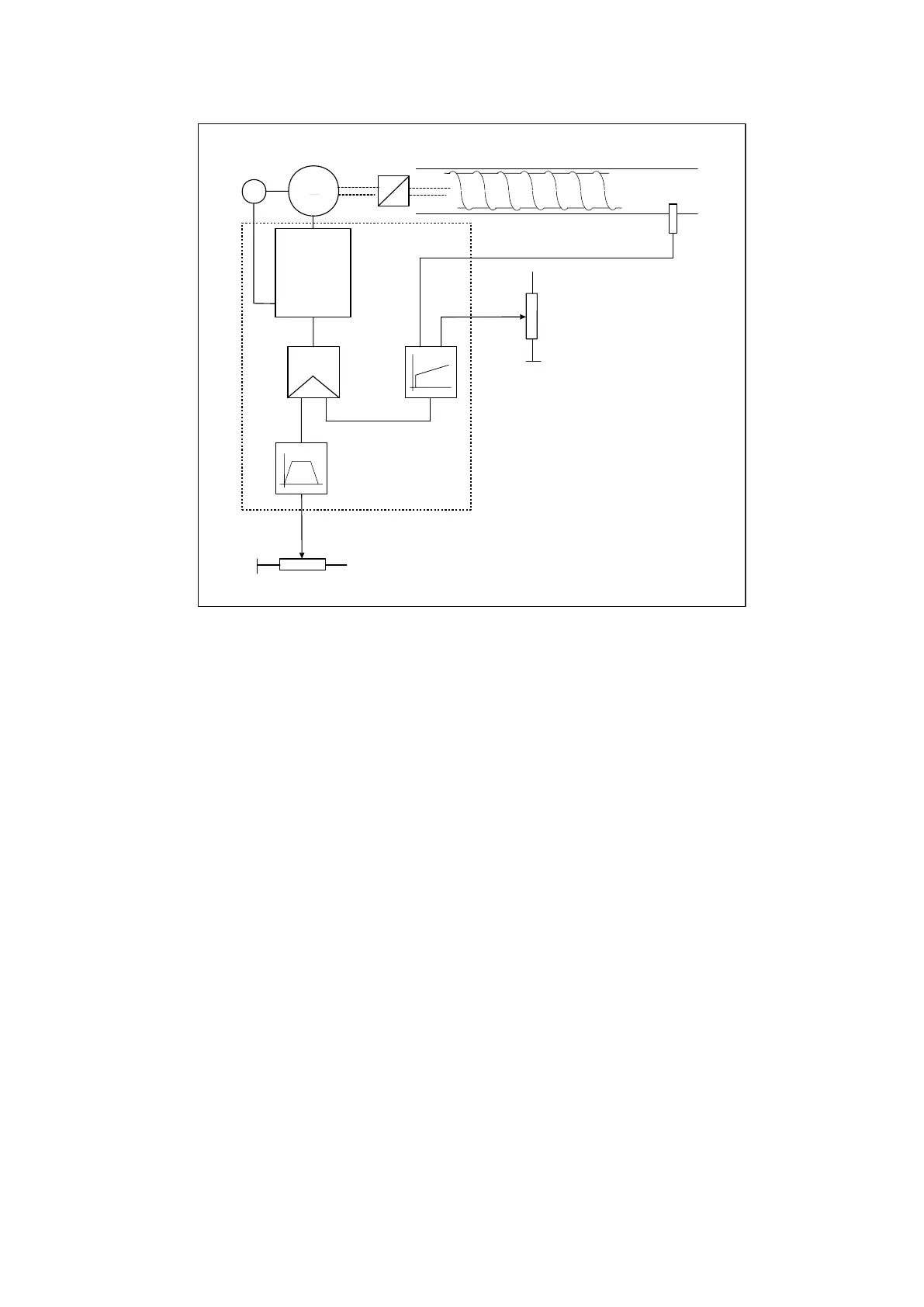—————— Instruction manual ——————
313
Pressure control for pumps and extruders
M
Extruder
Speed reference
E
DRIVE
-10V
+10V
Feed-back
Pressure
setting
Pressure
transducer
Set
Feed-fwd
0... +10V
Figure 6.16.3.14: Pressure control for pumps and extruder
Machine Data:
NominalspeedoftheextrudermotorVn=3000rpm
Pressuretransducer0...+10V
Theextruderslavedrivemustbesentanalogsignalsconcerningspeedreference,thepressuretransducer,the
settingofpotentiometerforpressure(suppliedbetween0V...-10V)andthedigitalcommandsconcerningthe
enablingofthePIDcontrol.
Theregulatoroutputmustbesenttothespeedreference1.
Settingofthedrive:(belowareonlytheparametersregardingthePIDfunction)
Input/output
SetAnalog input 1 asinputforthepressuretransducer.
Analog input 1 / Select input 1= PID Feed-back
SetAnalog input 2 asinputfortherampblock.Theoutputoftherampblockmustbeusedasspeedreference.
(feed-forward).
Analog input 2 / Select input 2 = Ramp ref 1
SetAnalog input 3 asinputforthepressuresetting(PID offset 0).
Analog input 3 / Select input 3 / PID offset 0
SetDigital input 1 asenablinginputforthePIblockofthePID
Digital input 1 = Enable PI PID
SetDigital input 2 asenablinginputforthePDblockofthePID
Digital input 2 = Enable PD PID
