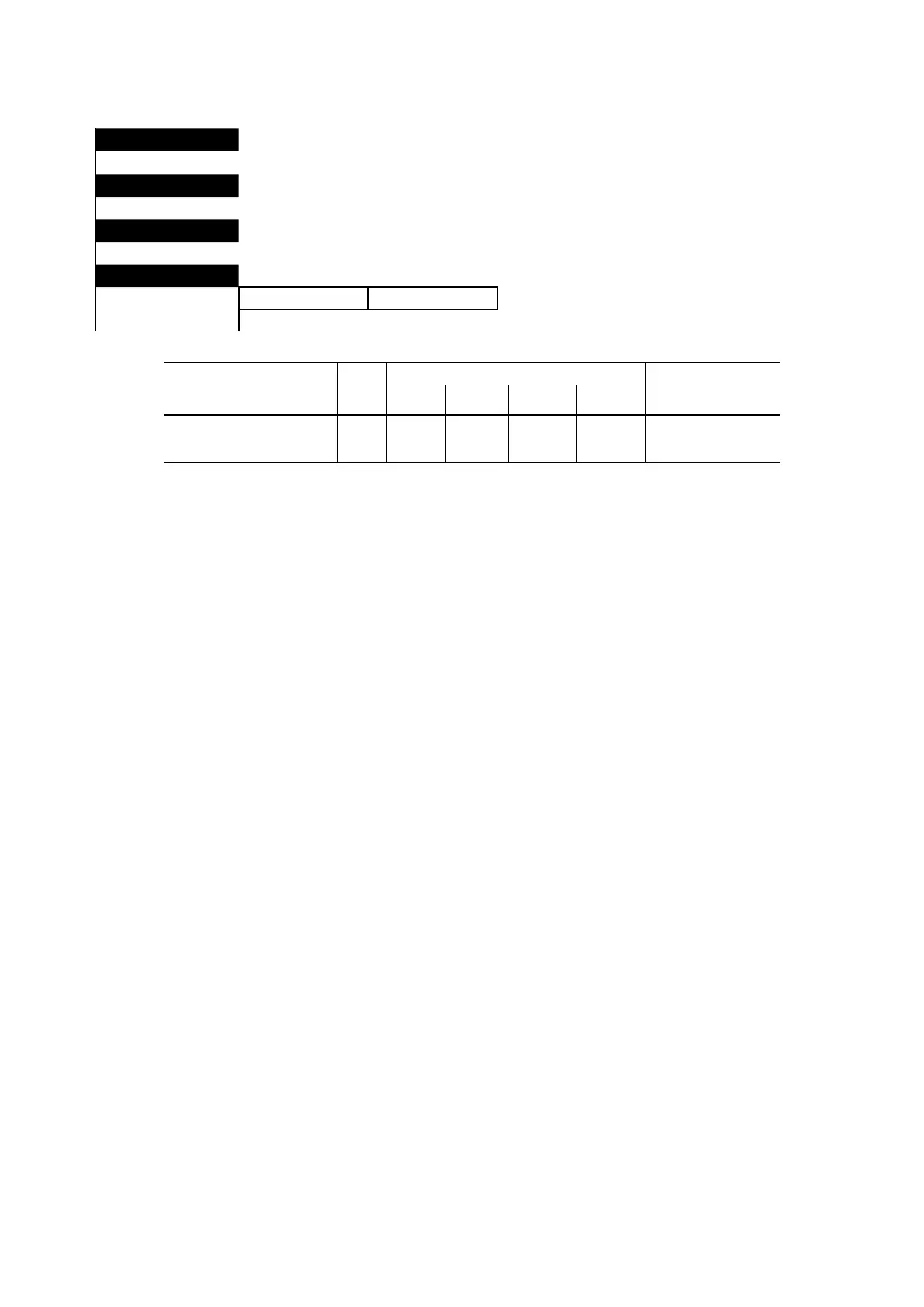—————— Instruction manual ——————
139
6.1.1 Enable drive
DRIVE STATUS
START UP
TUNING
MONITOR
[314] Enabledrive
Parameter No.
Value
Standard
Conguration
min max
Factory
American
Factory
Standard
Enable drive
Enabled
Disabled
314 0 1 Disabled Disabled Terminal12
+15...30V
0V
TheEnable drive commandactivatestheTPD32-EVDrive.
AnauxiliarycontactontheACInputcontactormaybewiredintheDriveenable(terminal12).
WhentheEnable drive=disableandterminal12=0V,noothercontrolcommands(e.g.Jog +,Jog - or Start)
areaccepted.
RemovaloftheEnable drive command(Enable drive=disable)whilethedriveisrunningcausesthemotor
coastingtostop.Neitherelectricalbrakingnorcontrolledstoppingofthemotorwithinaprescribedtimeduring
therundownarepossible.TheactuationoftheDriveisdisabled.
WhenoperatedviathekeypadtheEnable drive commandisprovidedintheDRIVESTATUS,STARTUP,
TUNINGandMONITORmenu.
UsingEnable drivecommandfromkeypad(mains command=Digital),activevoltagelevelisalsorequired
onterminal12.
UsingEnable drive commandfromterminal12set“Main command=terminals”.
Enable drive inthemenuisreadonlyparameter.
