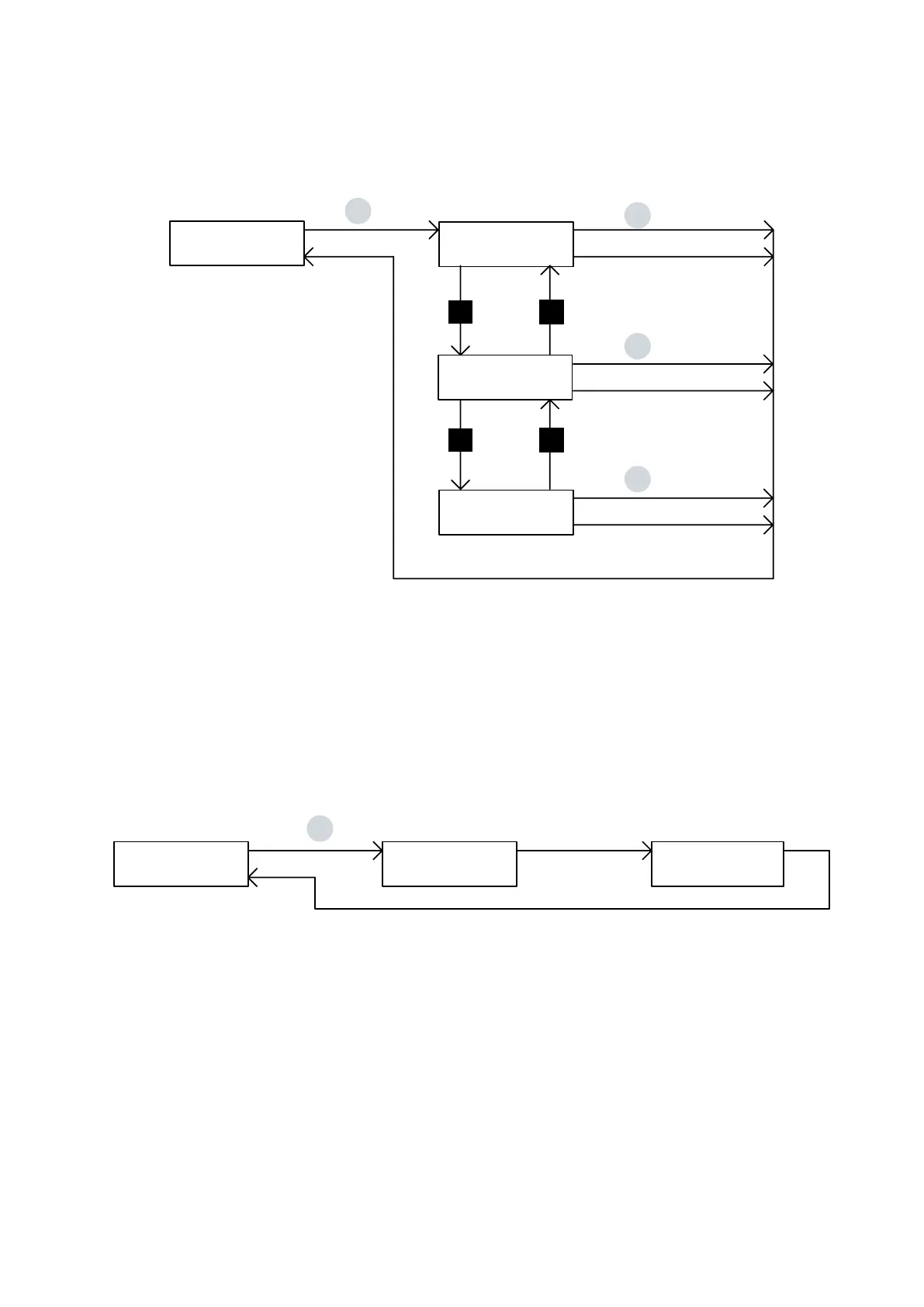—————— Instruction manual ——————
109
note! WhensettingtheDim factor textparameter,thefollowingcharactersarealsoavailablein
additiontothenumbers:/%&+,-.:<=>?A...Z[]a...z
Selection from predefined values
FLUX REGULATION
Flux reg mode -/+
Flux reg mode -/+
Field weakening
Flux reg mode -/+
Constant current
Flux reg mode -/+
OFF
ok
Return without changes
ok
ok
Return without changes
Return without changes
E
E
CANC
E
CANC
E
CANC
+
-
+
-
- Theparametersthatcanbeselectedamongtheseveralpossiblitiesaremarkedwith-/+onthekeypaddisplay.
- TochangeavaluepressE.Thecurrentvalueisshowninthedisplay.Thiscanbechangedwiththe+and
-keys.
- ConrmthenewvalueandreturntothepreviousdisplaybypressingE.
- ReturnwithoutchangesviaCANC
Autotuning of Analog input
Analog input 1
Auto tune inp 1
Auto tune inp 1
Tuning
Auto tune inp 1
Ready
E
- SelecttheparameterAuto tune input XX.
- PressE.
- Thetuningprocedurewillrunautomatically.Themessages“Tuning”and“Ready”willappearinsuccession
beforetheoriginalparameterisshown.
note! Themaximumsignalpossiblemustbepresentontheanaloginputconcernedduringthe
tuningprocedure.
