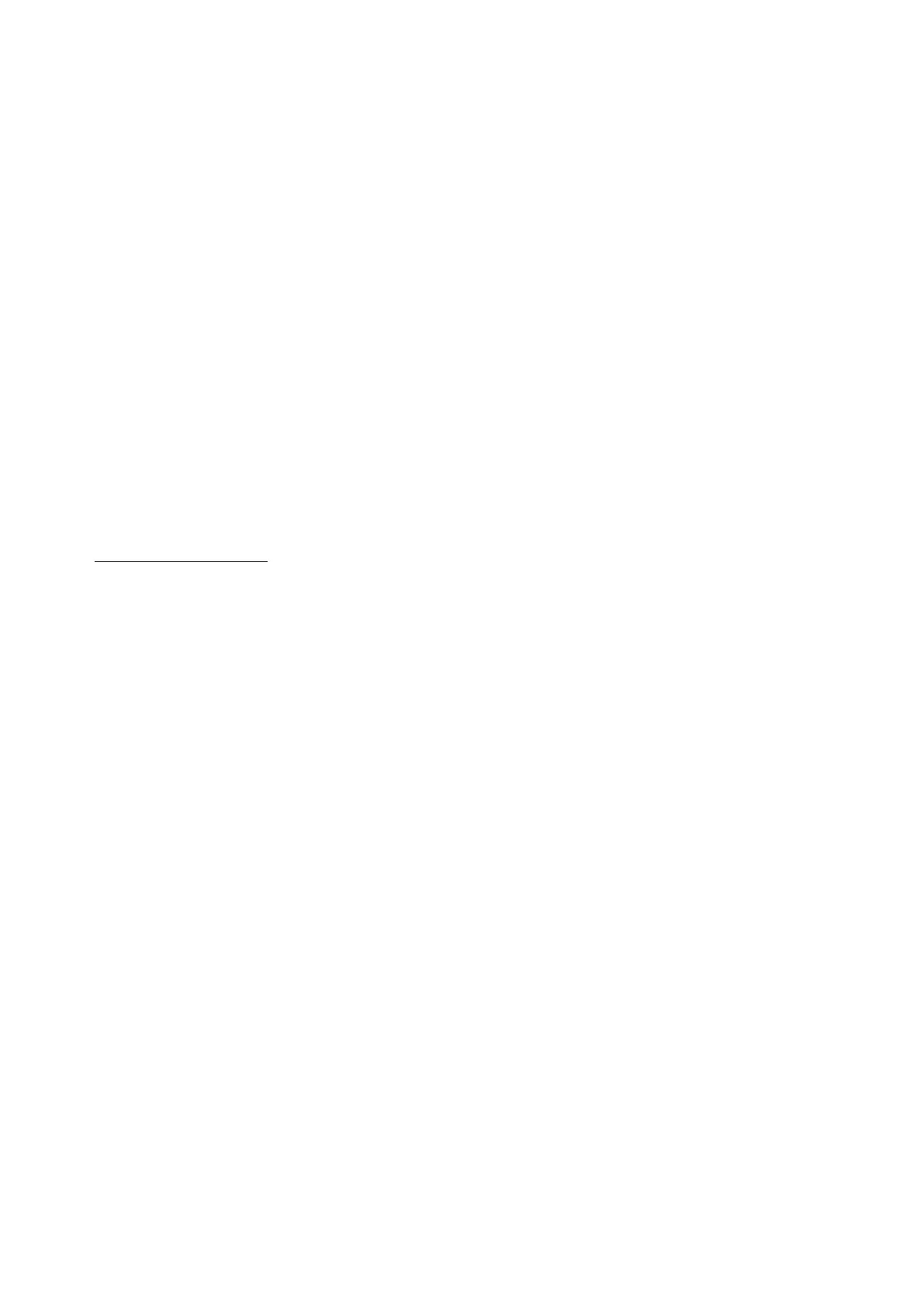—————— Instruction manual ——————
351
ANALOGINPUT3
Pid feed back Inputoftheloadingcell;10V(20mA)=100%
I/OCONFIGMenu
————>Analoginput
————>Analoginput3Pid feed back
Closed loop En Closingofthetensionloopenabled(tobeusedwithaloadingcell).
Settheparameter Closed loop En=enable
Closed loop comp MonitorforthepresentcompensationontheoutputofthePIDregulatorusedforthe
loopclosing.
DIGITALINPUT
ProgrammingofadigitalinputtoenablethePIDfunction
I/OCONFIGMenu
————>digitalinput
————>digitalinput7:enable PI-PD PID
SettingofPidparameters
SetPid SourceasPAD 1.
Pid source=(8192+504)=8696
PARAMETERS
OPTIONMenu
————>PID
————>Pidsource
————>Pidsource=8695
SetPAD 1 =10000
(Pad1isinthe“Specialfunction”menu)
SetPid source gain=1
SetPID target astheparameterClosed loop comp
TheparameterClosedloopcomphasthedecimalnumber1208
Inordertoobtainthevaluetobeenteredadd8192decimal(xedoffset)
PID target=8192+1208=9400
SetPid out scale
Pid out scale=(max.valueofclosedloopcomp)/maxoPIDoutput
Pid out scale=10000/10000=1
SetPI top lim and Pi bottom liminordertohavea100%correctionofitsmaximumvalue.
PI top lim=1
Pi bottom lim=-1
Withthiscongurationtheregulatoroutputispositiveandnegative.
Thegainsoftheseveralcomponentshavetobesetexperimentallywithaloadedmachine.
