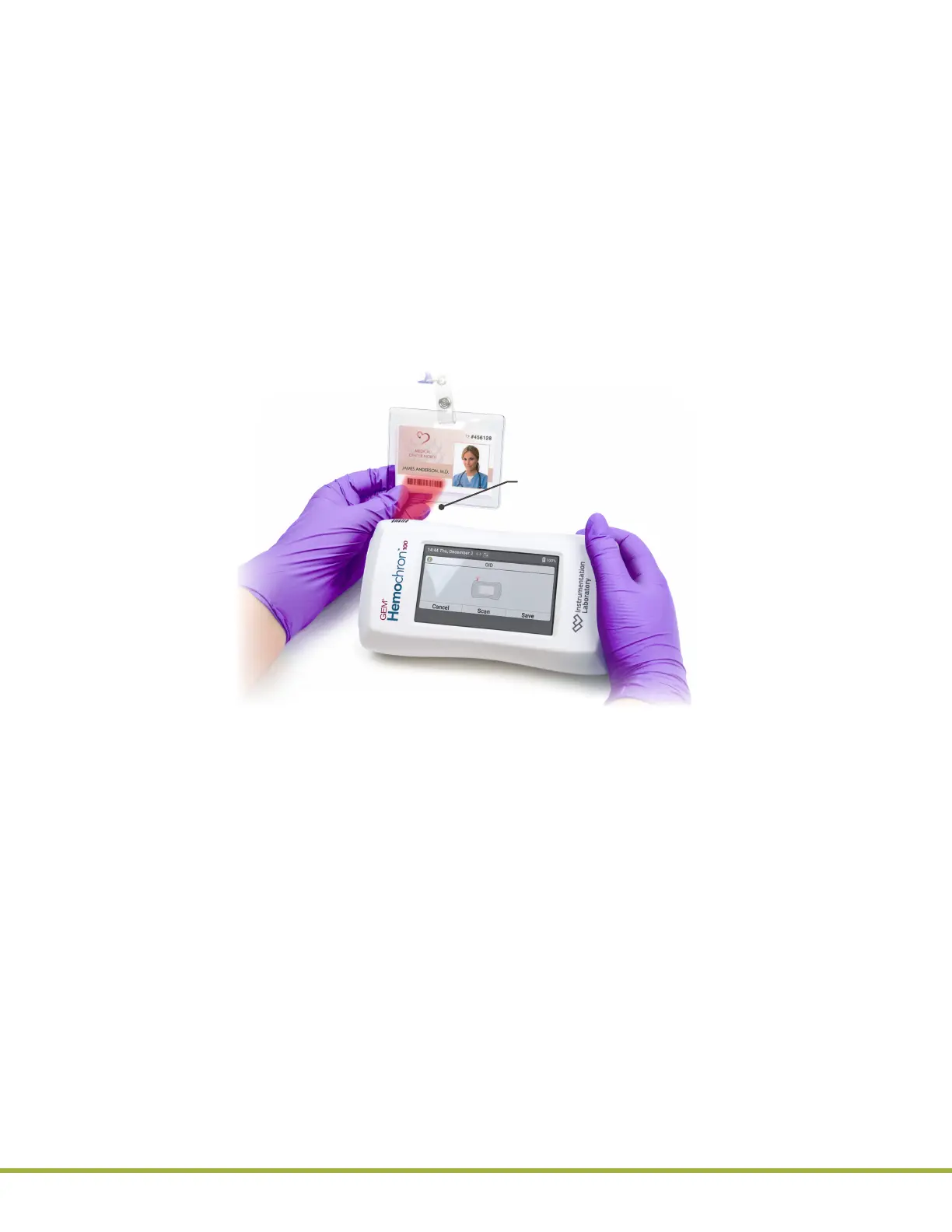2 - Preparing the Instrument
24 / 112
000HZ6006EN.US • 02 • GEM Hemochron 100 Operator Manual
2.4.2
Using the Barcode Scanner
Operators
can use the barcode scanner to enter information into the instrument more quickly and
accurately than by manual entry.
Operators
can scan Operator IDs (OIDs), Patient IDs (PIDs), and
LQC lot information.
If a
Supervisor
species that
Operators
are required to enter information, they can also specify that they
are required to enter it using only the barcode scanner.
NOTE: The barcode scanner does not read the barcode label on the test cartridge. During testing, an
internal scanner automatically reads the barcode label on the test cartridge.
NOTE: Do not point the barcode scanner directly at anyone. The LED light from the barcode scanner
ashes brightly, which can be distracting.
When an
Operator
is required to enter information into the instrument (and if barcode scanning is allowed
or required), a dialog box is displayed.
1 When the dialog box is displayed, select Scan to activate the barcode scanner light.
2 While the barcode scanner light ashes, hold the instrument at a 90° angle to the barcode label
(
Figure 13
).
Figure 13
: Scanning a Barcode
The distance depends on the
size of the barcode label.
3 An audible beep will be heard when the barcode scanner reads the barcode.
4 Verify that the information was entered into the dialog box.
5 Select Save to save the information or Cancel to exit without saving.
