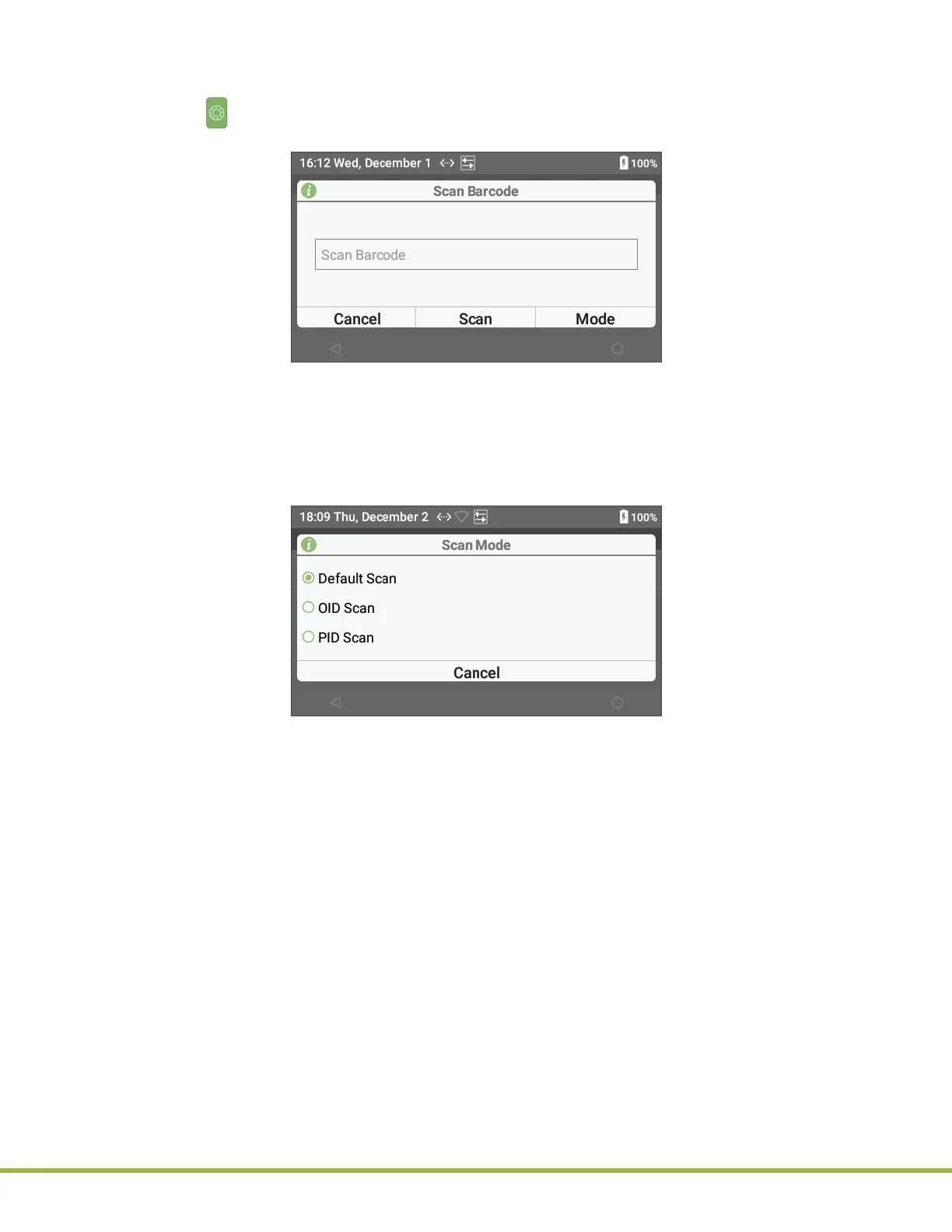3 - Instrument Settings
42 / 112
000HZ6006EN.US • 02 • GEM Hemochron 100 Operator Manual
43 / 112
000HZ6006EN.US • 02 • GEM Hemochron 100 Operator Manual
3.3.16
Test the Barcode Scanner
Supervisors
can test the barcode scanner.
1 Select (Settings) > Supervisor Settings > Barcode Scanner Test.
2 A dialog box for testing the barcode scanner is displayed (
Figure 39
).
Figure 39
: Barcode Scanner Test
3 Select Mode.
4 In the Scan Mode dialog box (
Figure 40
), select the appropriate option:
● Default Scan
● OID Scan
● PID Scan
Figure 40
: Scan Mode
5 Select Scan and then scan the barcode.
6 Compare the displayed information with the human-readable information on the barcode label:
● If the information matches, the barcode scanner is working and barcode parsing is not required.
● If the information does not match, barcode parsing is required. See
“Barcode Settings Dialog Box”
(page 90)
in CCM.
7 Select Cancel to return to the Supervisor Settings menu.
For more information about using the barcode scanner, see
“Using the Barcode Scanner” (page 24)
.
