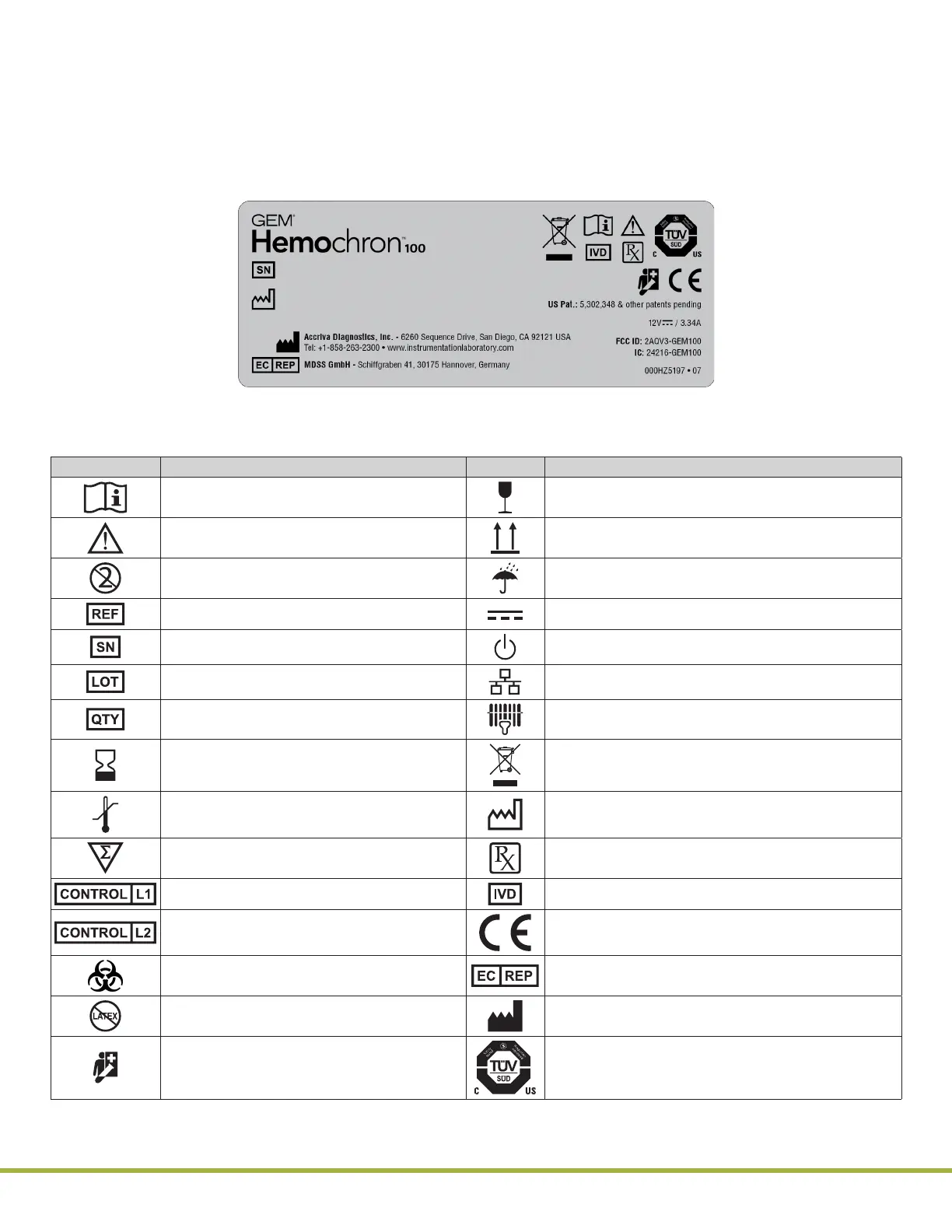8 / 112
000HZ6006EN.US • 02 • GEM Hemochron 100 Operator Manual
9 / 112
000HZ6006EN.US • 02 • GEM Hemochron 100 Operator Manual
Product Labeling, Symbols, and Icons
Before the instrument is operated, it is essential that all product labeling is read and understood. Product labeling
includes any instructions, labels, and packaging accompanying the instrument, test cartridges, and LQC products.
Serial Number Label
The serial number label on the bottom of the instrument contains important textual information and symbols (
Figure 1
).
For a list of these symbols and their meaning, see
“Symbols on Product Labeling”
.
Figure 1
: Instrument Serial Number Label
Symbols on Product Labeling
Symbol Description Symbol Description
Consult Instructions for Use Fragile, Handle with Care
Caution This Way Up
Do Not Reuse Keep Dry
Catalog Number Direct Current (DC)
Serial Number Power Button (ON/OFF)
Lot Number Ethernet
Quantity Barcode Scanner
Use-By Date Electronic Equipment: Dispose of Properly
Temperature Limit Date of Manufacture
Contains Sucient for <n> Tests Professional Use, Prescription Only
Quality Control – Level 1 (Normal)
In vitro
Diagnostic Medical Device
Quality Control – Level 2 (Abnormal) Conformity to European Directives/Regulations
Biological Risks
Authorized Representative in the European
Community
Not Made with Natural Rubber Latex Manufacturer
Device for Near-Patient Testing TÜV
