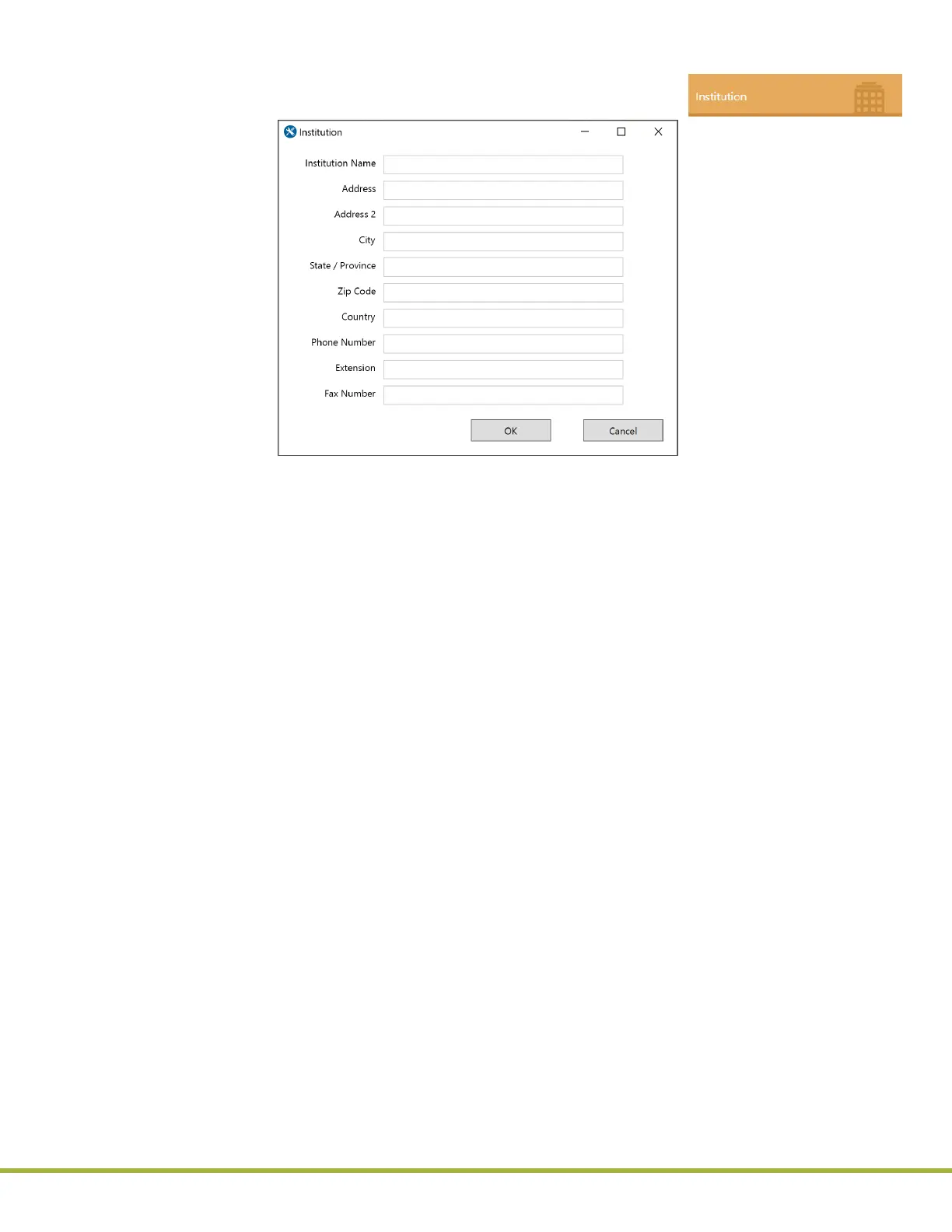8 - Centralized Conguration Manager(CCM) Software
94 / 112
000HZ6006EN.US • 02 • GEM Hemochron 100 Operator Manual
8.4.2.1.5
Congure Institution Data
1 Click the Institution button.
The Institution dialog box (
Figure 96
) is displayed.
Figure 96
: CCM – Institution Dialog Box
2 Add data about the institution.
3 Click OK to save the changes.
