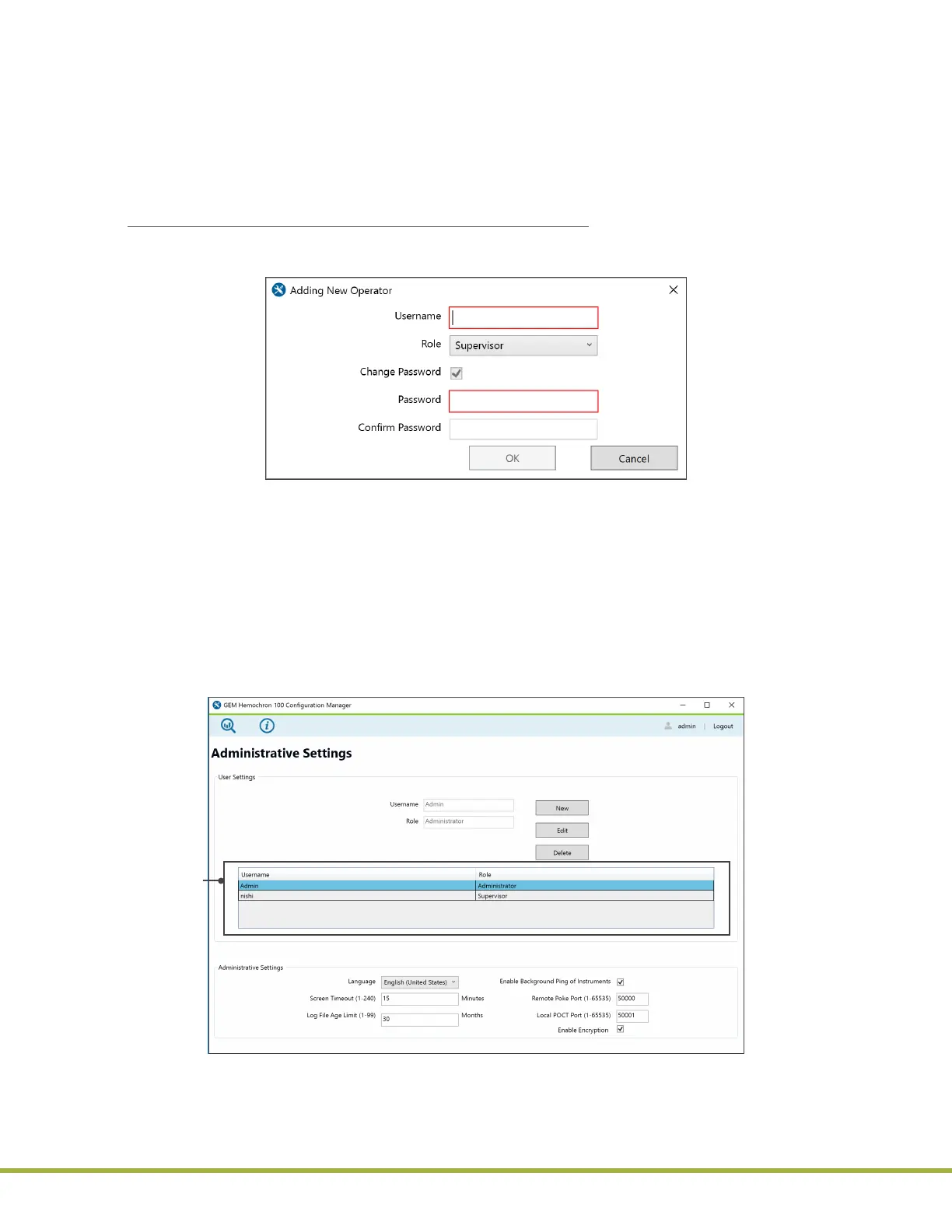8 - Centralized Conguration Manager(CCM) Software
76 / 112
000HZ6006EN.US • 02 • GEM Hemochron 100 Operator Manual
8.3.2
Create CCM User Accounts
Use the following procedure to create accounts for CCM users (
Admins
and
Supervisors
).
NOTE: Accounts for instrument Operators and Supervisors are created during the instrument conguration
process. See “Create Instrument Operators and Supervisors” (page 93).
NOTE: It is not necessary to create additional Admin accounts. Admins can continue to use the factory default
setting Admin account, but they must log in as an Admin using the new password that was created when the
rst person logged into CCM. For more information, see “Logging into CCM for the First Time” (page 75).
To Create a CCM User (Admin or Supervisor) Account:
1 Log into CCM as an Admin. The Administrative Settings module is displayed.
2 Select the New button. The Adding New Operator dialog box (
Figure 78
) is displayed.
Figure 78
: CCM – Adding New Operator
3 Enter the Username for the account.
4 In the Role drop-down list, select Administrator or Supervisor.
5 Enter the password, conrm entry of the password, and click OK.
NOTE: The password must contain at least 7 characters. At least 1 character must be a special
character (period, comma, &, @, *, $, etc.) (e.g., @mypassword).
6 The Administrative Settings module is displayed and the
Admin
or
Supervisor
account is added
to the list of user accounts (
Figure 79
).
NOTE: To edit or delete an account, select the account from the list (Figure 79) and the appropriate
button (Edit or Delete).
Figure 79
: CCM – List of User Accounts
List of user
accounts.
