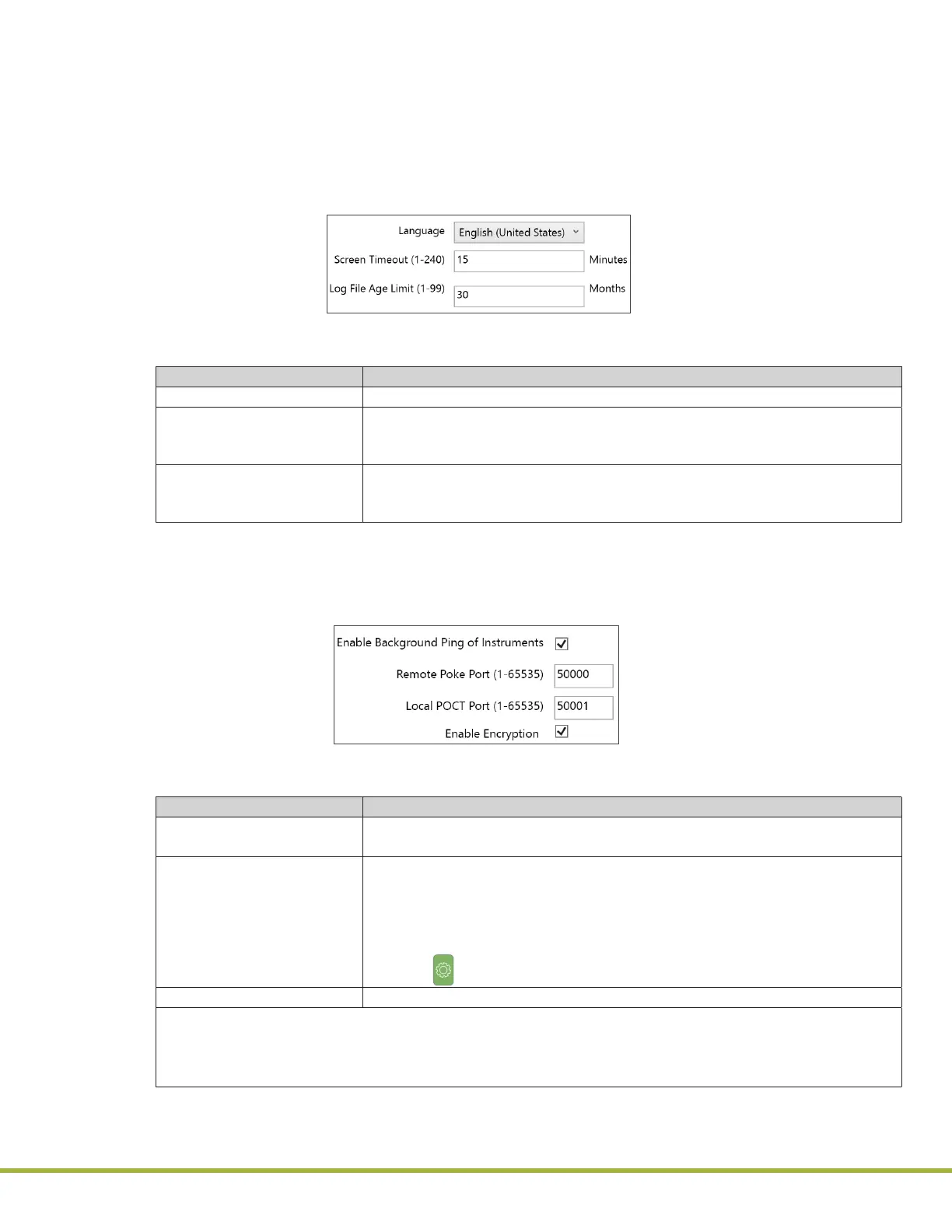8 - Centralized Conguration Manager(CCM) Software
76 / 112
000HZ6006EN.US • 02 • GEM Hemochron 100 Operator Manual
77 / 112
000HZ6006EN.US • 02 • GEM Hemochron 100 Operator Manual
8.3.3
Congure CCM Software Settings
Several settings determine how the CCM application operates. These include miscellaneous settings and
network settings.
8.3.3.1
Congure Miscellaneous Settings
To view the miscellaneous settings that aect how the CCM application operates, see
Table 12
. When a
user is logged into CCM as an
Admin
, these settings are in the lower left corner of the Administrative
Settings module (
Figure 80
).
Figure 80
: CCM – Miscellaneous Administrative Settings
Table 12: CCM – Miscellaneous Administrative Settings
Setting Description
Display Language Only English is available.
Screen Timeout (1–240) The number of Minutes of inactivity before the software locks the screen and
requires an
Operator
to unlock it by entering their login information. The
maximum is 240 minutes (4 hours) The change goes into eect immediately.
Log File Age Limit (1–99) The number of Months that the log les will be maintained on PC. The
maximum number is 99 months. The change goes into eect immediately.
See
“Log Files” (page 97)
.
8.3.3.2
Congure Network Settings
To view the network settings that aect how the CCM application operates, see
Table 13
. When a user
is logged into CCM as an
Admin
, these settings are in the lower right corner of the Administrative
Settings module (
Figure 81
). For assistance, consult with the institution’s network administrator.
Figure 81
: CCM – Network Settings
Table 13: CCM – Network Settings
Setting Description
Enable Background Ping
of Instruments
Allow CCM to ping instruments in the background to see if a connection can
be established with the instruments.
Remote Poke Port
(1–65535)
The port number for remote poking. The default value is
50000
.
CCM sends POKE messages to instruments to indicate that it wants to
communicate with them. The POKE message contains the remote poke
port number.
This number must match the port number that was set on the instrument by
selecting (Settings) > Supervisor Settings > CM Connection Settings.
Local POCT Port (1–65535) The port number for the local POCT1-A network. The default value is
50001
.
NOTE: Verify that the Encryption settings match on the instrument and CCM.
NOTE: Verify that the Remote Poke Port setting on CCM matches the Port setting on the instrument.
For the Encryption and Port settings on the instrument, see
“Set Port Number and Encryption Mode for
CCM” (page 38)
.
