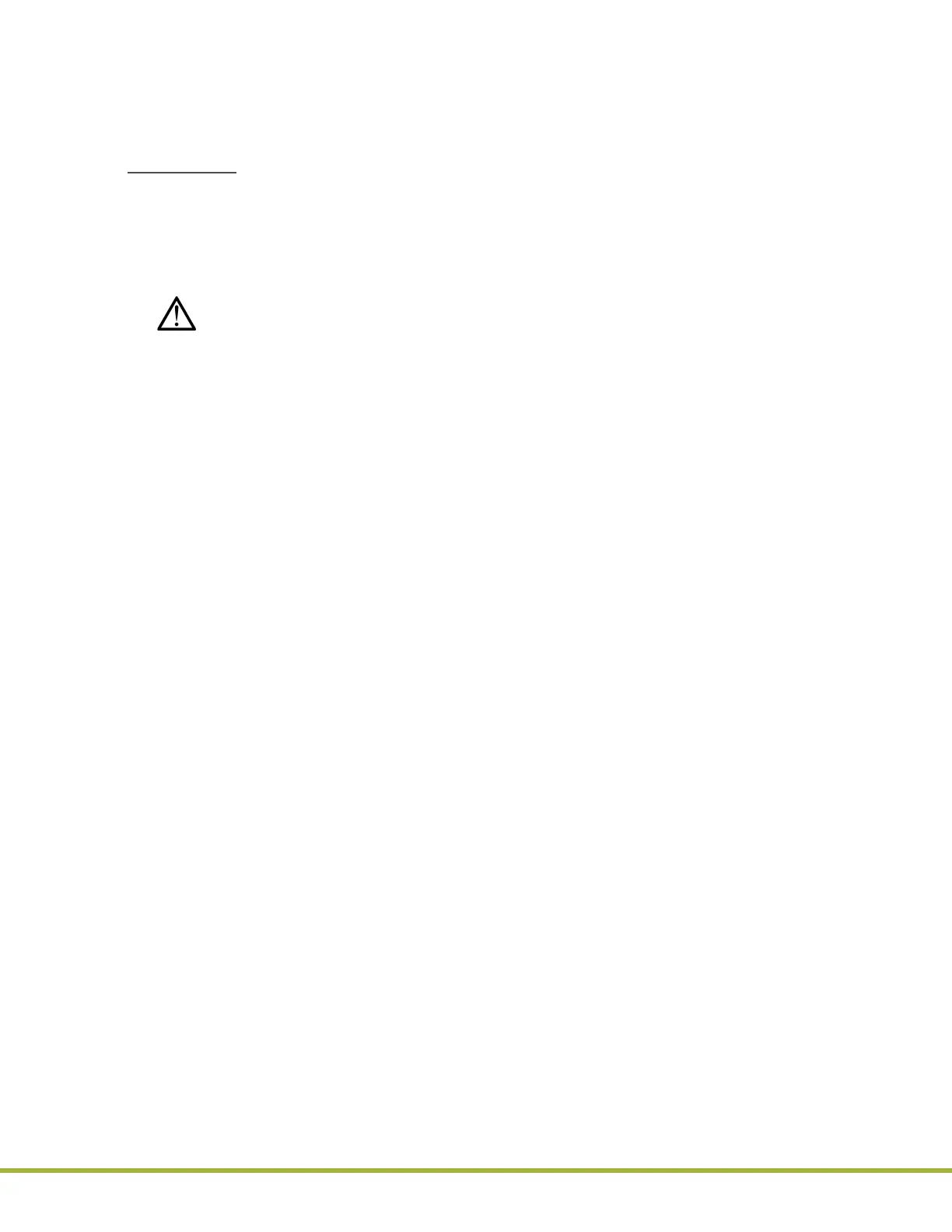7 - Service, Maintenance, and Troubleshooting
70 / 112
000HZ6006EN.US • 02 • GEM Hemochron 100 Operator Manual
7.4
Disposing of Products
7.4.1
Disposing and/or Replacing a Battery
NOTE: The battery is comprised of 2 lithium-ion cells.
Instructions:
1 Remove the 2 screws on the back of the instrument with a Philips screw driver size 1.
2 Remove the battery door.
3 Pull the battery pack out.
4 Place the new battery pack in the battery compartment.
5 Secure the battery door in its location by tightening the 2 screws using the Philips screw driver size 1.
CAUTION: Do not overtighten the 2 screws.
6 Connect the power supply cable to the power supply port, power the instrument on, and verify that the
instrument is charging. See
“Battery Power Icons” (page 10)
. If the instrument is not charging, contact
Technical Support.
7 Dispose of the battery in accordance with local regulations for lithium-ion batteries or contact your local
distributor to collect for disposal.
7.4.2
Disposing of an Instrument
Treat the instrument as biohazard and decontaminate prior to disposal. Treat the instrument as electronic
waste per local regulations or contact your local distributor for information regarding the disposal of any
end-of-life instruments.
If the battery is in the instrument, adhere to local regulations for the disposal of lithium-ion batteries.
7.4.3
Disposal of Other Materials
Patient blood samples, blood collection materials, used test cartridges, and LQC products are potentially
infectious and must IMMEDIATELY be discarded into a container designed for sharp, medical biohazard
waste and disposed per local and regional regulations. Use caution when handling and disposing of any
sharp device. Strictly adhere to the institution's policies for the proper handling and disposal of
biohazardous materials.
