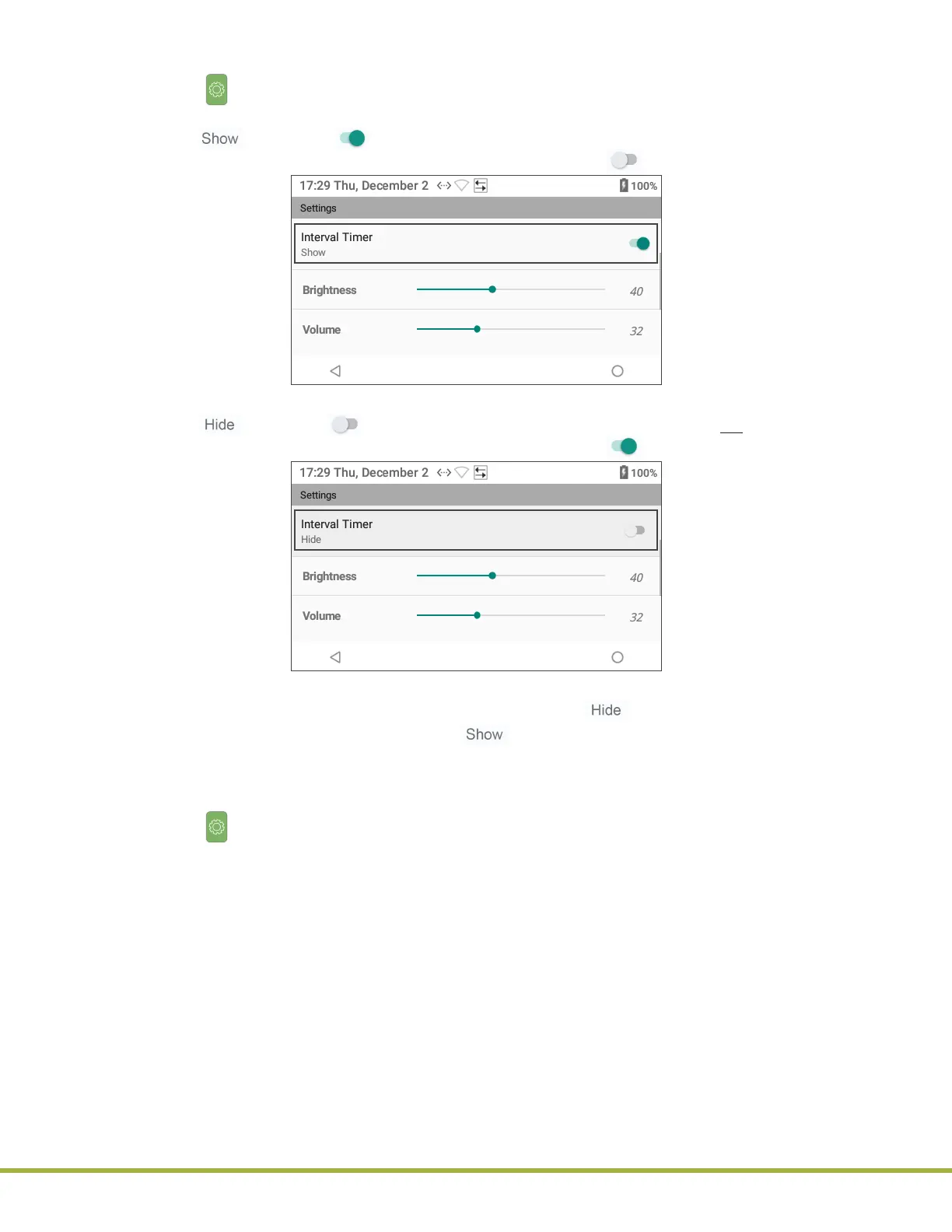3 - Instrument Settings
26 / 112
000HZ6006EN.US • 02 • GEM Hemochron 100 Operator Manual
27 / 112
000HZ6006EN.US • 02 • GEM Hemochron 100 Operator Manual
3.2.2
Interval Timer
1 Select (Settings) > User Settings > Interval Timer.
2 Use the toggle to select Show or Hide:
● If (Show) and (Toggle On) are displayed, the Interval Timer will be displayed during
patient tests (
Figure 16
). To turn it o, set the toggle to O (Toggle O).
Figure 16
: Interval Timer – Show
● If (Hide) and (Toggle O) are displayed, the Interval Timer will not be displayed during
patient tests (
Figure 17
). To turn it on, set the toggle to On (Toggle On).
Figure 17
: Interval Timer – Hide
NOTE: Factory default settings for Interval Timer are set to (Hide).
(Optional) If the Interval Timer setting is set to (Show), the instrument can be congured to use the
Test Interval Timer feature. See
“Test Interval Timer Feature (Optional)” (page 49)
.
3.2.3
Adjust the Display Brightness
1 Select (Settings) > User Settings.
2 Drag the Brightness slider horizontally to the desired level (
Figure 17
).
