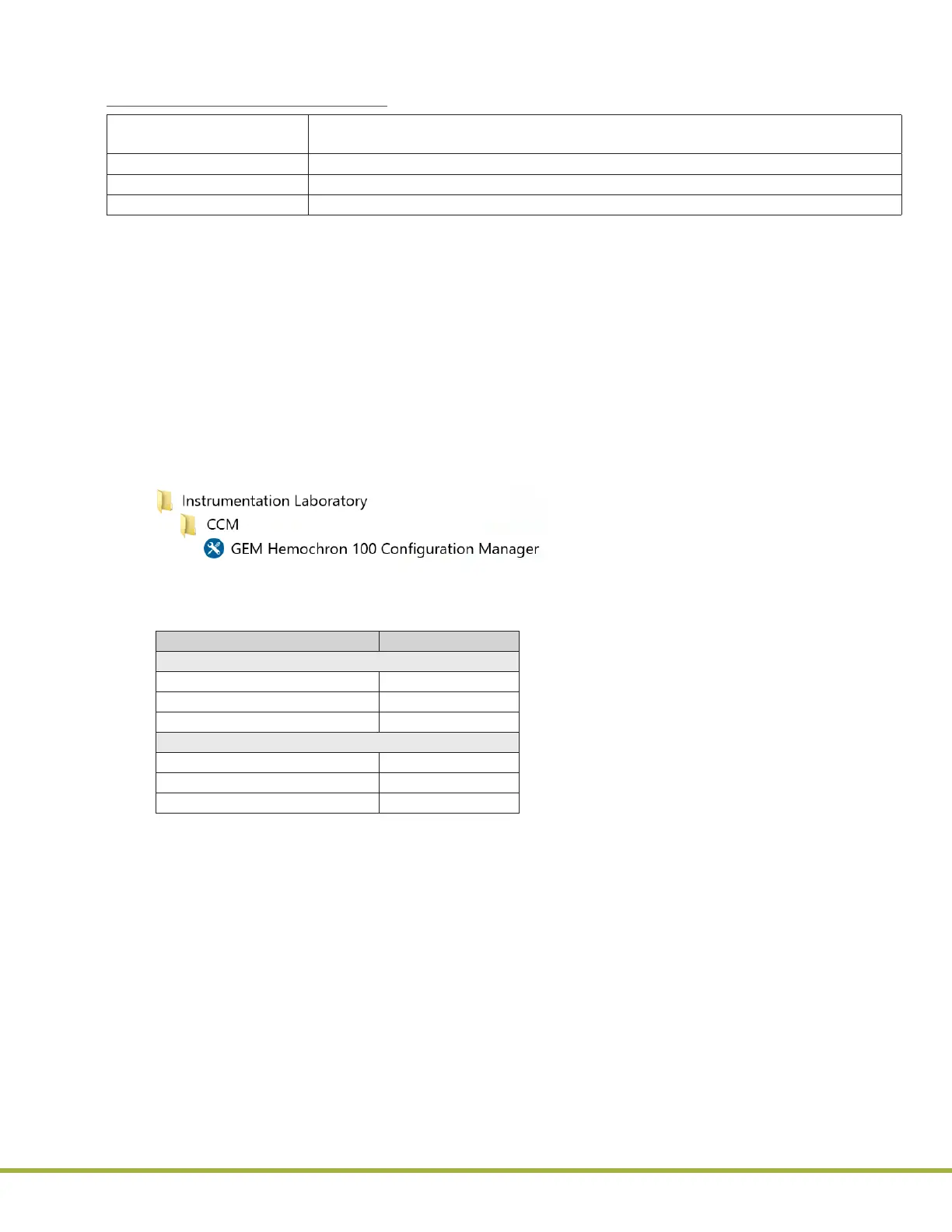8 - Centralized Conguration Manager(CCM) Software
72 / 112
000HZ6006EN.US • 02 • GEM Hemochron 100 Operator Manual
73 / 112
000HZ6006EN.US • 02 • GEM Hemochron 100 Operator Manual
8.2
Installing, Updating, and Uninstalling CCM Software
Minimum System Requirements:
Operating System Microsoft Windows 7, 8, or 10 with latest Service Pack installed. For more information,
see
“Connectivity Settings” (page 33)
.
CPU Intel Core i3 2.5 GHz
RAM 4 GB
Available Disk Space 100 MB
8.2.1
Install CCM Software and Congure Firewalls
The installer le for CCM is on the CD or USB drive from the manufacturer:
setup.exe
NOTE: To install CCM, Windows Administrator privileges are required.
1 Copy the Centralized Conguration Manager installation folder to computer.
2 Double‑click the installer le (setup.exe). The Setup Wizard is displayed.
3 Click Run.
4 Click Next several times until the installer starts.
5 When installation is complete, click Close.
6 Click the Windows Start button. The GEM Hemochron 100 Conguration Manager application
shortcut is available in the Start menu under Instrumentation Laboratory > CCM:
7 Congure Firewalls – Before using CCM, congure all rewalls so they will not prevent the instrument
from communicating over the network with the computer using the CCM software (
Table 11
).
Table 11: Protocols and Ports for Conguring Firewalls
Protocol Port
Outbound (from PC to instrument)
TCP 50000
UDP 5353
ICMP N/A
Inbound (from instrument to PC)
TCP 50001
UDP 5353
SFTP 21726
NOTE: Ports shown in Table 13 (page 77) need to be enabled to allow CCM to run.
NOTE: UDP Port 5353 is needed to connect the device using mDNS (multicast DNS) name. If this port
cannot be enabled, please connect using IP address of the instrument.
8.2.2
Update CCM Software
If a new version of CCM is released, install over the existing version. Do not uninstall the previous version.
Account information for users of CCM (
Admins
and
Supervisors
) is retained on the system in an encrypted
le. The new version of the application will recognize these accounts.
NOTE: To update CCM, Windows Administrator privileges are required.
