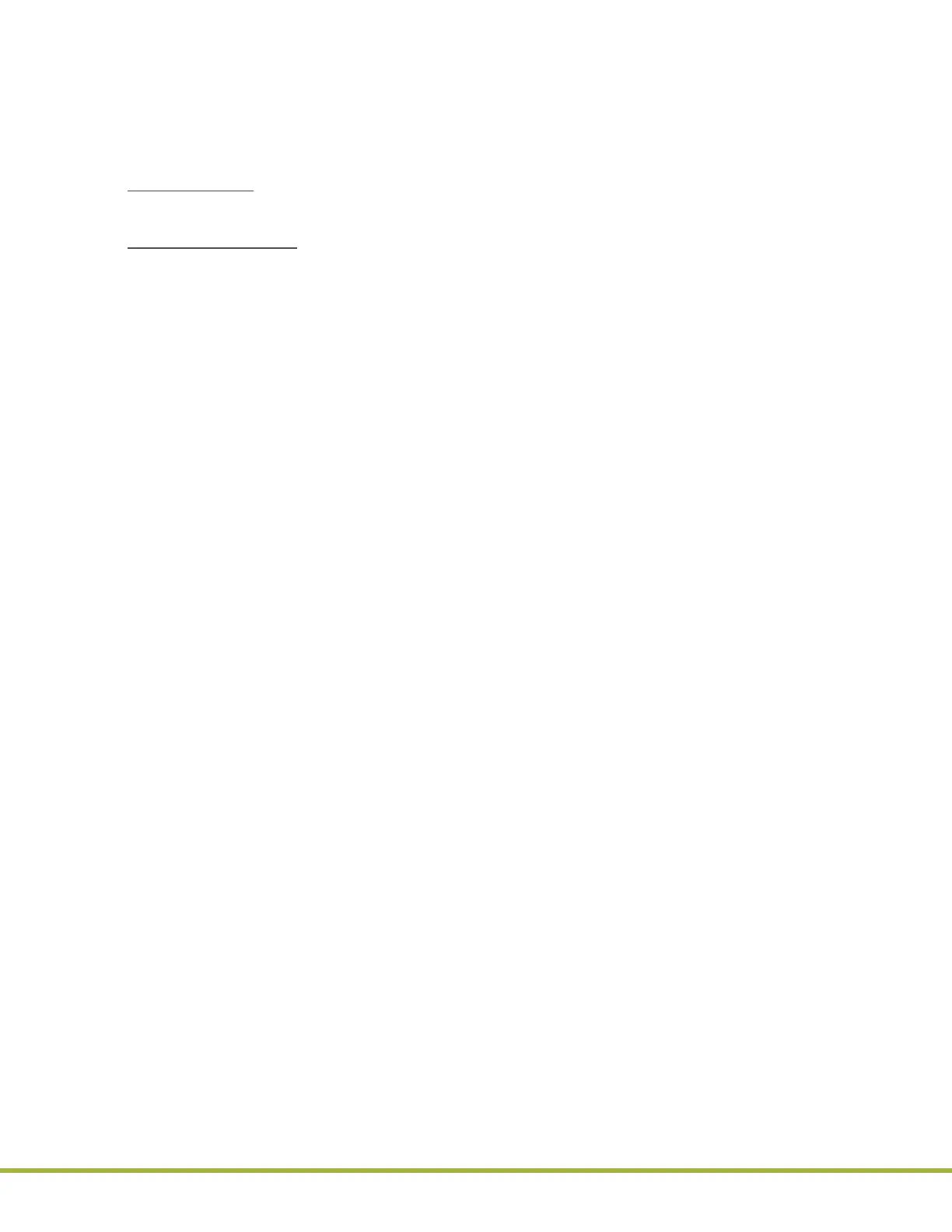5 - Quality Control(QC)
54 / 112
000HZ6006EN.US • 02 • GEM Hemochron 100 Operator Manual
5.3.1
Patient Test Lockout
Patient test lockout occurs under the following conditions:
● Failed QC Test – If a QC test fails (EQC or LQC).
● Expired QC Interval – If the instrument is congured so that a QC test must be run at specied
intervals and the QC Interval expires.
Failed QCTest:
If a QC test fails, run the test again. If it continues to fail, contact Technical Support.
Expired QCInterval:
A
Supervisor
can use CCM to set a timer on the instrument that will run for a specied period of time. When
the timer expires, patient test lockout occurs. This is called interval lockout. When interval lockout occurs,
Operators
are not allowed to run a patient test until a
Supervisor
clears the lockout. See
“Clearing a
Lockout” (page 55)
.
The
Supervisor
species a separate interval for EQC and LQC testing:
● EQC Interval – The factory default setting interval is set to 8 hours.
● LQC Interval – The LQC lockout feature is disabled by default (the factory setting), so LQC testing will
never be required. To set an LQC Interval, the
Supervisor
must rst enable LQC lockout.
The
Supervisor
can allow
Operators
to run as many as 240 patient tests after the QC Interval expires (after
lockout would have occurred), eectively temporarily overriding interval lockout. After the QC Interval
expires, the instrument begins to count the number of patient tests that have been run. When the allowed
number of patient tests have been run, lockout occurs. At this point, the lockout must be cleared before
Operators
can continue to run patient tests.
To specify QC testing intervals, the
Supervisor
must log into CCM as a
Supervisor
. See
“Congure
Instruments (Instrument Settings)” (page 83)
.
5.3.2
QCTest Lockout
The instrument counts the number of failed QC tests. A
Supervisor
can allow
Operators
to run as many as
9 additional failed QC tests after the rst QC test fails. The
Supervisor
species the number of additional
tests separately for EQC and LQC tests:
● Additional failed EQC tests allowed – By default (when the instrument is in factory default setting),
after an EQC test fails,
Operators
can run 1 more EQC test. If the EQC test fails, lockout will occur.
● Additional failed LQC tests allowed – By default (when the instrument is in factory default setting),
LQC lockout is disabled. If an LQC test fails,
Operators
are allowed to run an unlimited number of
additional failed LQC tests. To restrict the number of additional failed LQC tests that
Operators
are
allowed to run, the
Supervisor
must rst enable LQC lockout.
When the allowed number of additional failed QC tests have been run, QC lockout occurs (
Operators
are
not allowed to run QC tests). At this point, a
Supervisor
must either log into the instrument and run a
successful test or clear a setting that will restore the instrument to its normal state. When the lockout is
cleared,
Operators
can continue to run QC tests.
To specify the number of additional failed QC tests that
Operators
can run after the rst QC test fails, the
Supervisor
must log into CCM. See
“Congure Instruments (Instrument Settings)” (page 83)
.
