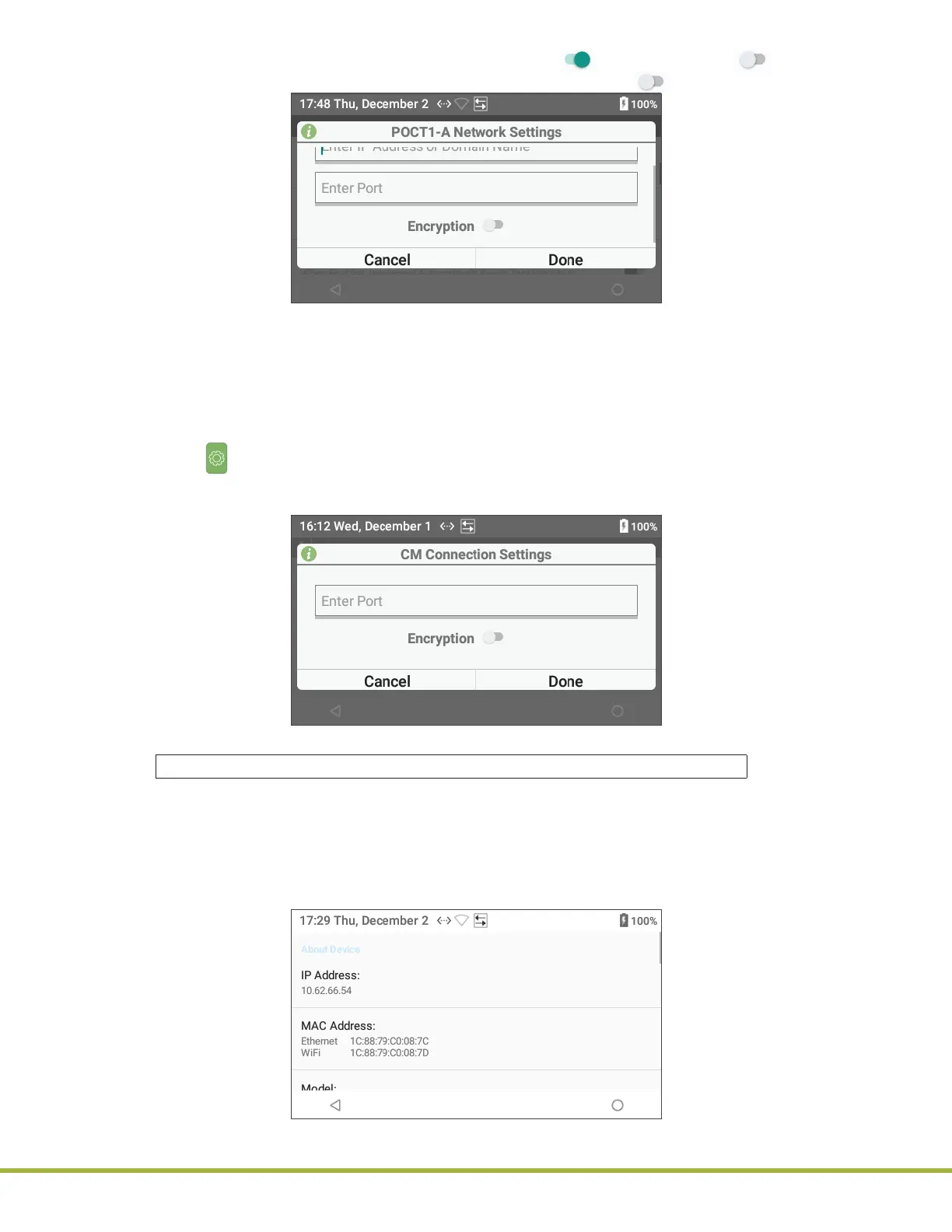3 - Instrument Settings
38 / 112
000HZ6006EN.US • 02 • GEM Hemochron 100 Operator Manual
4 Scroll down (
Figure 32
) and use the toggle to select On (Toggle On) or O (Toggle O) for
Encryption. The factory default setting for encryption is set to O (Toggle O).
Figure 32
: POCT1-A Network Settings – Encryption
5 Select Done.
3.3.11
Set Port Number and Encryption Mode for CCM
CCM can send a POKE message to instruments to indicate that it is ready to communicate with them.
The POKE message contains the remote poke port number.
1 Select (Settings) > Supervisor Settings > CM Connection Settings.
2 In the dialog box (
Figure 33
), enter an unused Port number (e.g.,
50000
). For assistance, consult with
the institution’s network administrator.
Figure 33
: Conguring Port Number and Encryption Mode
NOTE: Verify that the Encryption settings match on the instrument and CCM.
NOTE: Verify that the Port setting on the instrument matches the Remote Poke Port setting on CCM.
For the Encryption and Remote Poke Port settings on CCM, see “Congure Network Settings”
(page 77).
3 Select Done.
NOTE: Supervisors can consult the IP Address and MAC Address in Instrument Settings. See “View
Instrument Information” (page 37).
Figure 34
: IP Address and MAC Address
