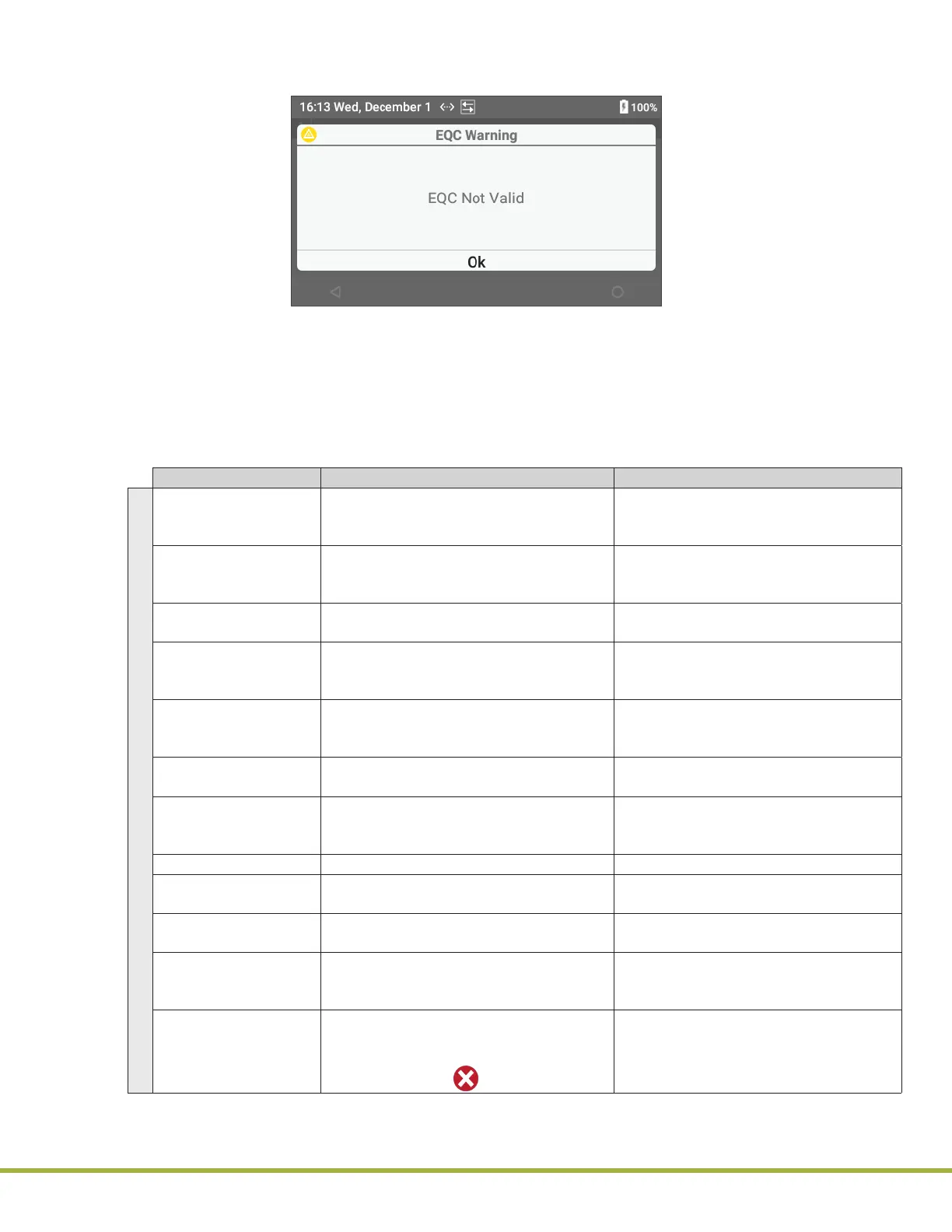7 - Service, Maintenance, and Troubleshooting
66 / 112
000HZ6006EN.US • 02 • GEM Hemochron 100 Operator Manual
7.3.2
Error Messages
If a failure occurs when operating the instrument, an error message is displayed (
Figure 74
).
Figure 74
: Error Message
For a list of error messages, their causes, and the corrective action to take, see
Table 10
.
For instructions on resolving errors related to test cartridges, refer to the test cartridge package insert.
If a particular error message is displayed repeatedly, write down the error message and contact Technical
Support. Have the instrument serial number and test cartridge lot number ready when contacting Technical
Support.
Table 10: Troubleshooting Messages
Error Message Cause Corrective Action
Errors During Patient or QC Test
Cartridge Barcode
Not Read. Repeat
Test.
The barcode on the test cartridge was not
recognized.
Remove the test cartridge and insert a
new one. If error persists, contact
Technical Support.
Cartridge Lot
Expired.
The test cartridge that is being used has
reached its expiration date.
Remove the test cartridge and repeat the
test using materials that are within their
expiration date.
Cartridge Warming
Error. Repeat Test.
The test cartridge has not been
equilibrated and is too cold.
Equilibrate the test cartridges to room
temperature before using them.
EQC Communication
Error. Run EQC.
Instrument internal error. Power the instrument o and back on,
then run a manual EQC. If error persists,
contact Technical Support.
EQC Testing Locked EQC has reached the maximum number
of attempts for failure.
A
Supervisor
must log into the instrument
and run a successful EQC to clear
(reset) the counter.
ESV Failed. ESV (Electronic System Verication) has
failed and patient tests are not allowed.
Run a successful EQC to run a patient
test.
Incorrect LQC for
Cartridge.
LQC test type does not match test
cartridge test type.
Remove the test cartridge and repeat the
test with a new test cartridge and the
appropriate LQC test type.
Invalid Entry. Retry. The system has detected an invalid entry. Repeat the entry using correct data.
Invalid PID – Must
Not Contain Spaces
The PID cannot contain spaces. Enter or scan the proper PID.
Invalid PID Character
Length
The PID length is not valid. Enter the proper PID length.
Lot Expired The test cartridge and/or LQC lot that is
being used has reached its expiration
date.
Remove the test cartridge and repeat the
test using materials that are within their
expiration date.
Maximum Patient
Test Limit Reached.
EQC or LQC has expired and patient tests
are not allowed. For more information on
QC expiration, go to QC, and select the
tab that contains a (Testing Failed).
Run a successful EQC or LQC.
