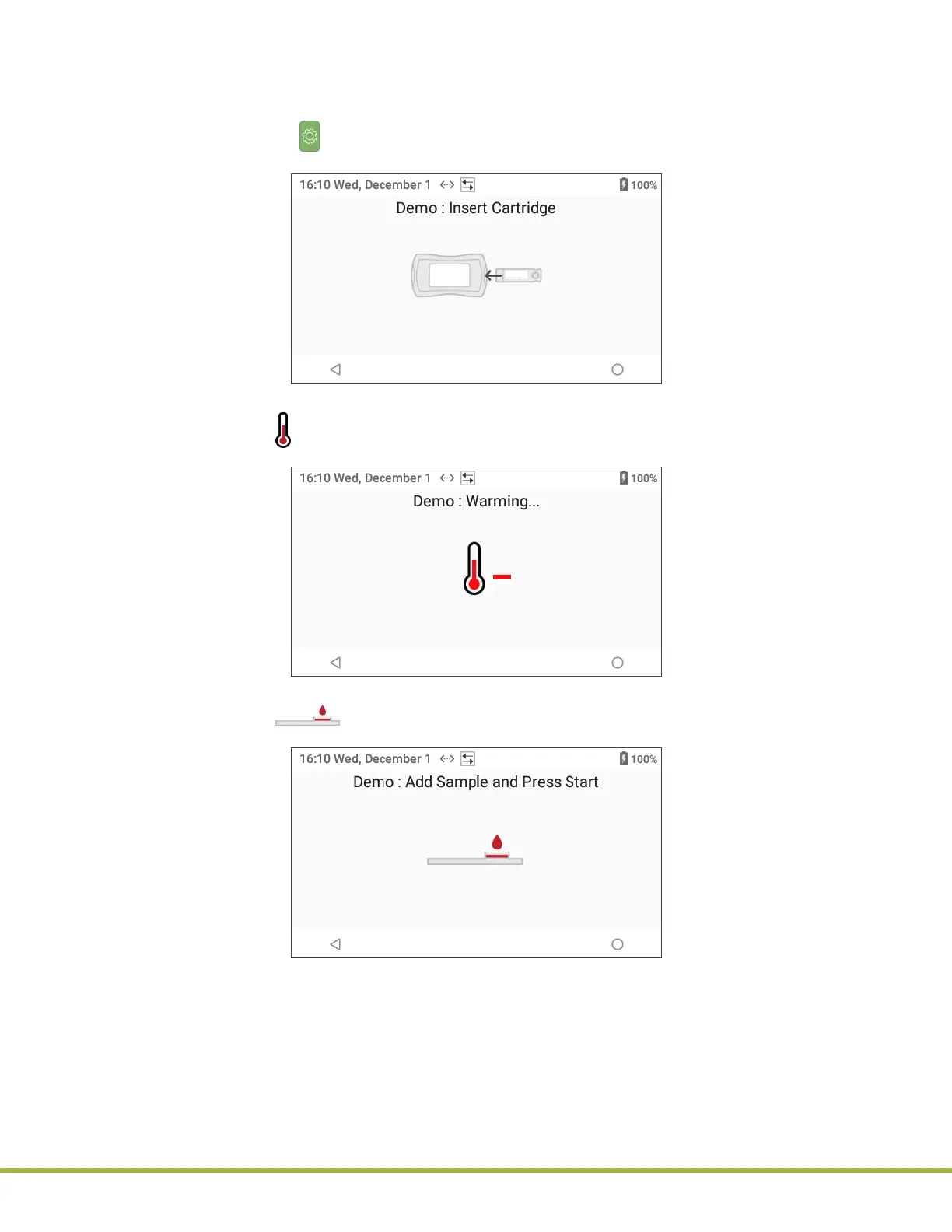3 - Instrument Settings
44 / 112
000HZ6006EN.US • 02 • GEM Hemochron 100 Operator Manual
3.4
Run a Demo Test
Operators
can run a demo test that shows the sequence of steps in a patient or LQC test. The demo test is
NOT interactive. After the demo starts, simply watch it.
To run a demo test, select (Settings) > Demo.
1 The demo prompts the
Operator
to insert a test cartridge. Do NOT insert a test cartridge (
Figure 41
).
Figure 41
: Demo – Insert Test Cartridge
2 The demo displays (Warming Test Cartridge), indicating that the test cartridge is being warmed
(
Figure 42
).
Figure 42
: Demo – Warming Test Cartridge
3 The demo displays (Apply Sample to Test Cartridge), indicating the instrument is ready for
the sample to be applied (
Figure 43
).
Figure 43
: Demo – Add Sample and Press Start
