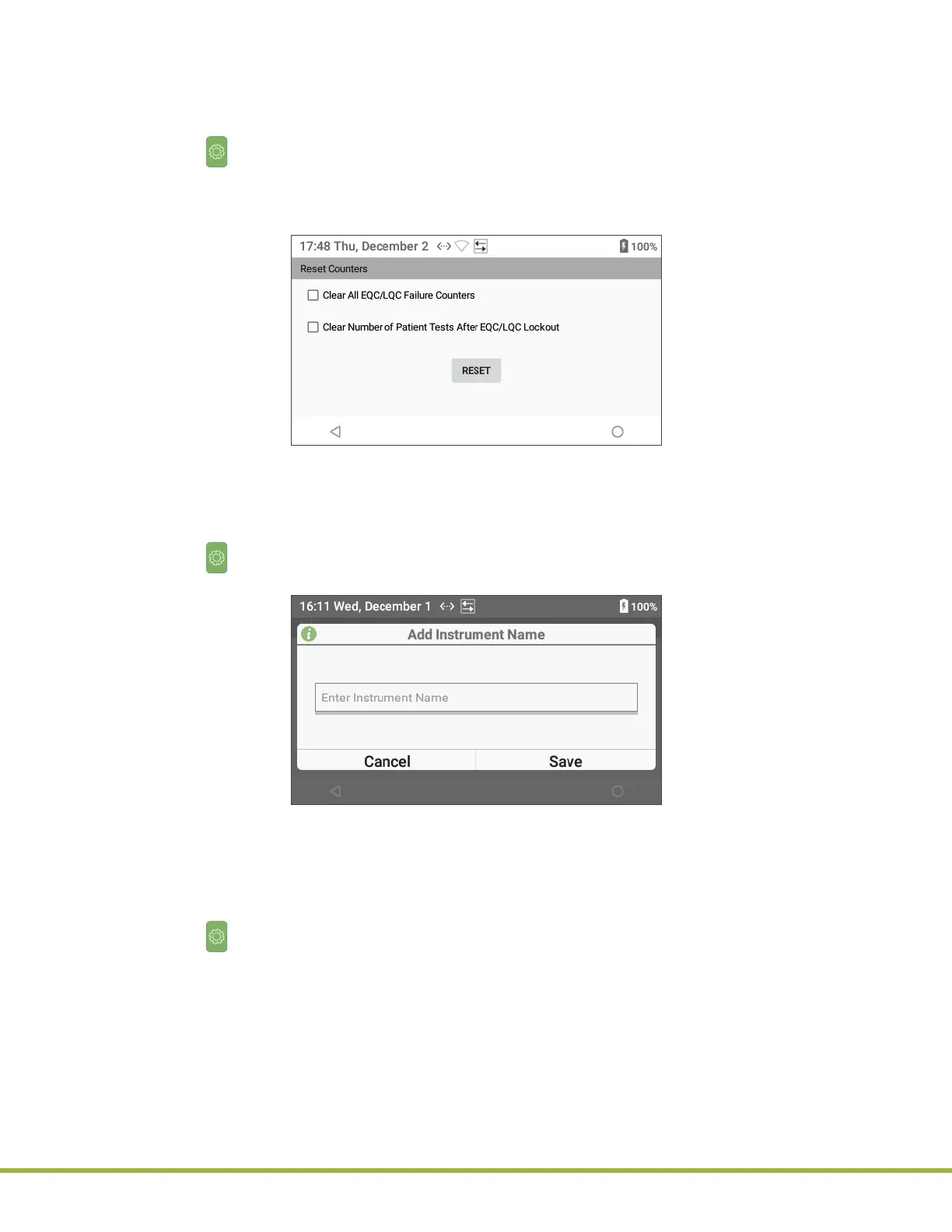3 - Instrument Settings
30 / 112
000HZ6006EN.US • 02 • GEM Hemochron 100 Operator Manual
31 / 112
000HZ6006EN.US • 02 • GEM Hemochron 100 Operator Manual
3.3.1
Reset Counters
Supervisors
can reset (clear) the counters associated with the number of failed EQC/LQC tests and the
number of patient tests after EQC/LQC lockout. For more information about counters, see
“QC Lockout”
(page 53)
and
“Congure Instruments (Instrument Settings)” (page 83)
.
1 Select (Settings) > Supervisor Settings > Reset Counters.
2 Check the box for each counter that needs to be reset (
Figure 21
):
● Clear All EQC/LQC Failure Counters
● Clear Number of Patient Tests After EQC/LQC Lockout
Figure 21
: Reset Counters
3 Select Reset to reset (clear) the counters.
Δ 3.3.2
Add Instrument Name
1 Select (Settings) > Supervisor Settings > Instrument Settings > Instrument Name.
2 Enter the Instrument Name and select Save (
Figure 22
).
Figure 22
: Add Instrument Name
3.3.3
Set the Sleep Mode Interval
If the instrument is on and has not been used for a specied period of time, it will go into sleep mode to
save battery power.
Supervisors
can set the sleep mode interval.
1 Select (Settings) > Supervisor Settings > Instrument Settings > Display > Sleep.
2 In the dialog box, select the desired interval.
