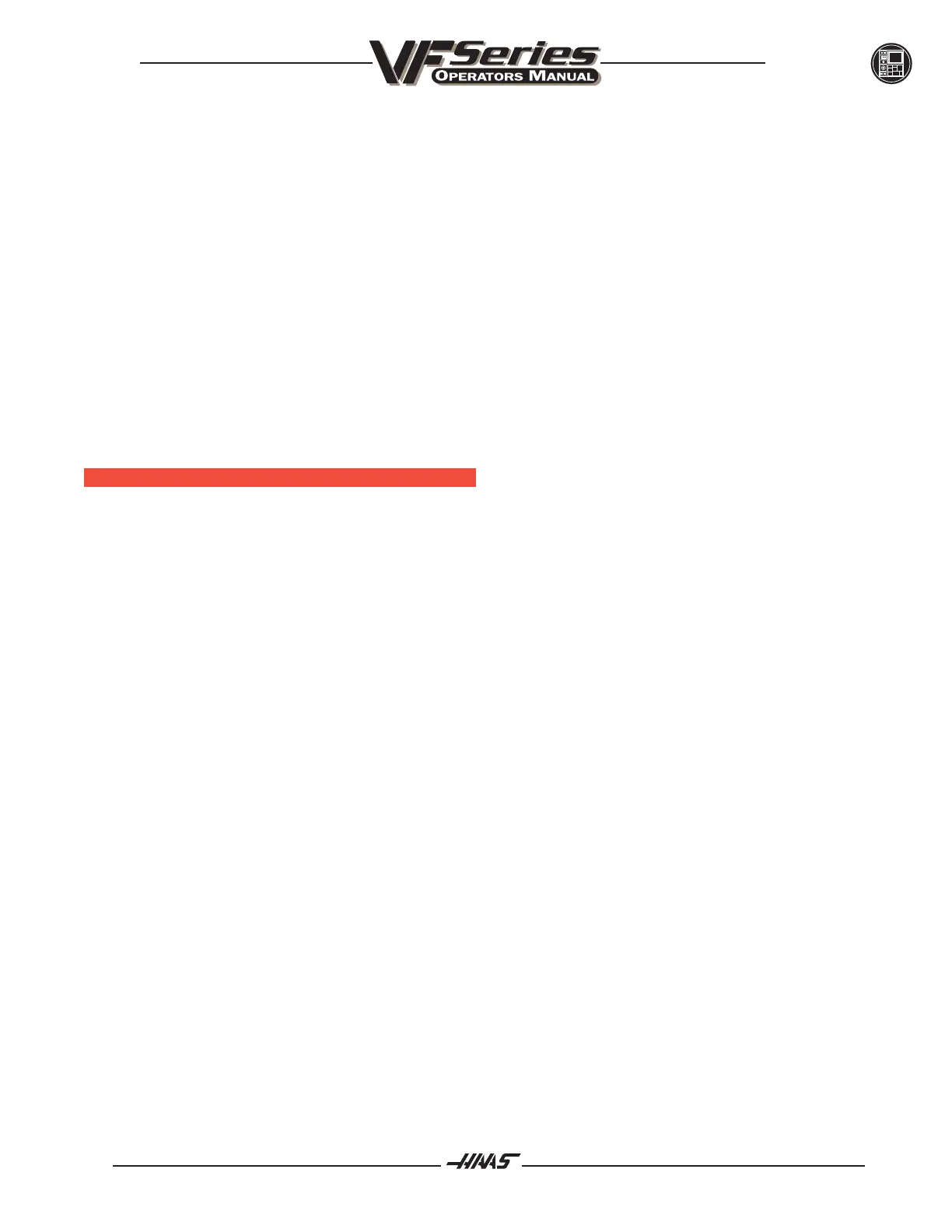10396-8000
June 1999
OPERATION
This feature is handy, for example, when you are slow milling the soft jaws of a vise.
In order to select another axis for jogging while using the handle, use +/- X, Y, Z, or A buttons. When one of
these buttons is pressed, that axis is selected for HANDLE JOG but does not move unless the button is held
down for more than ½ second. After ½ second, that axis is moved in the selected direction and at the selected
feed rate.
All aspects of handle jogging for the fifth axis work as they do for the other axes. The exception is the method
of selecting jog between axis A and axis B. By default the +A and -A keys will select the A axis for jogging.
The display will show JOGGING A AXIS HANDLE .01 while you are jogging the A axis. The B axis can be
selected by pressing the SHIFT key, and then either the +A or -A key. When this is done the control will
switch to jogging the B axis and the display will change to JOGGING B AXIS HANDLE .01.
The axis assigned to the +A and -A keys will remain selected for jogging even if the operating mode is
changed or if the machine is turned off. The selected axis for +A and -A can be toggled by pressing the shift
key prior to pressing the +A or -A keys.
REMOTE J OG H ANDLE O PTION
An optional remote jog handle is available. It's operation is exactly the same as the standard jog handle,
except that the desired axis and jog increments can be selected by switches on the remote handle.
The jog axis switch on the remote handle may be switched to OFF, X, Y, Z, A, or B. When it is set to OFF, the
standard jog handle on the control works normally. When X, Y, Z, A, or B is selected, that axis is selected for
jogging by the remote handle. The jog increments switch may be switched to X1, X10, or X100. These corre-
spond to the .0001/.1, .001/1., and .01/10 buttons, respectively, on the keypad.
The CYCLE START and FEED HOLD buttons on the remote jog handle perform the same exact functions as
the same buttons on the control. They cannot be turned off, and can be used at any time.
