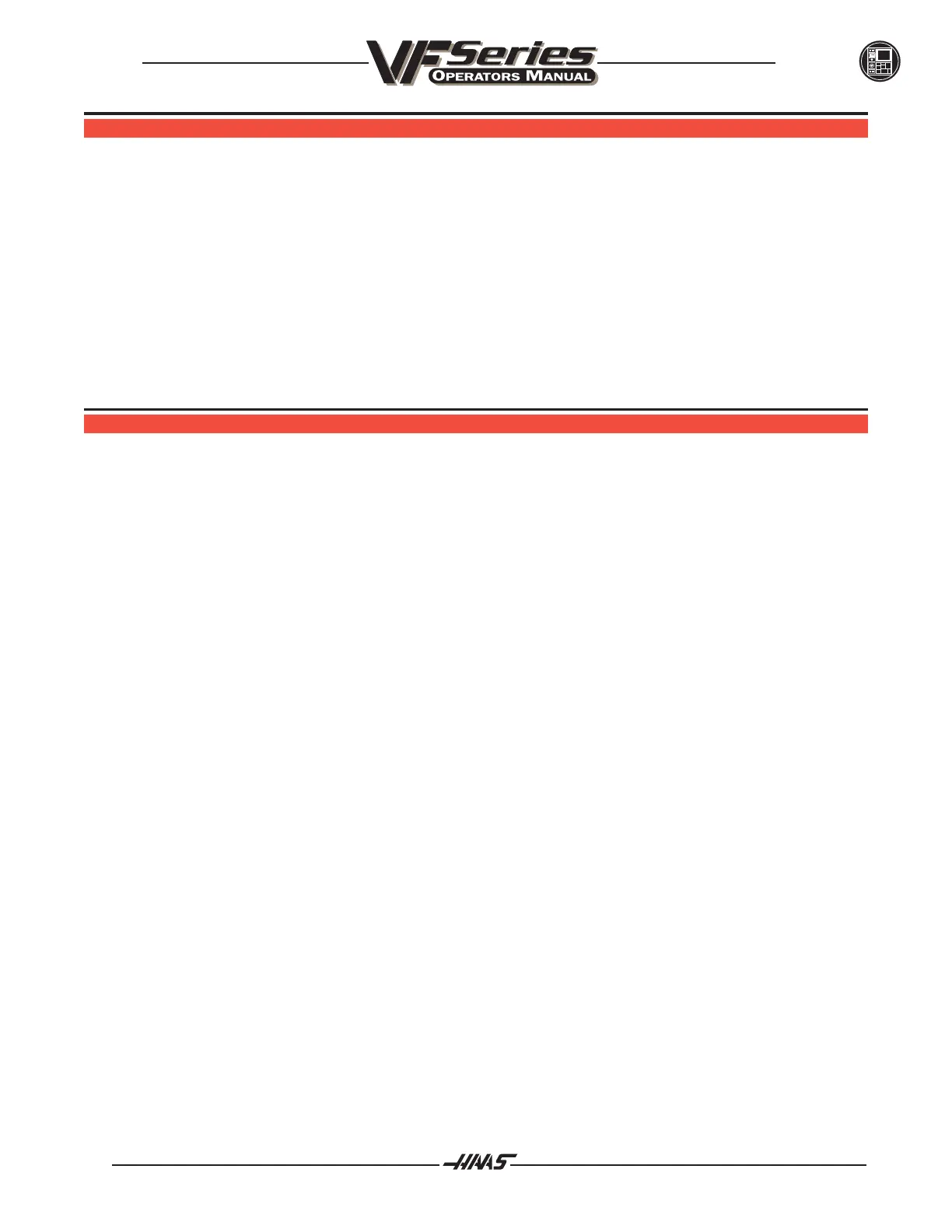121
OPERATION
96-8000
June 1999
3.17 DRY R UN O PERATION
The DRY RUN function is used to check a program quickly without actually cutting parts. DRY RUN is selected
by pressing the DRY RUN button while in MEM or MDI mode. When in DRY RUN, all rapids and feeds are run
at the DRY RUN speed selected from the JOG speed buttons. The bottom of the screen will display the rate as
100, 10, 1.0 or 0.1 inches per minute.
DRY RUN cannot be turned on while a program is running. It can only be turned on or off when a program has
completely finished or is reset. The first push of the DRY RUN button turns on this function and the second
push will turn it off again. DRY RUN will still make all of the requested tool changes. The speed used in DRY
RUN can be changed at any time and the operator can then check that the motions that are programmed are
exactly what were intended. Note that Graphics mode is just as useful and may be even safer since it does not
begin moving the machine before the program is checked.
3.18 DISPLAYS
You can select any of the following displays using the eight DISPLAY select buttons:
PRGRM / CONVRS To show or edit the program selected OR to select conversational mode
(QuickCode)
POSIT To show the axes positions.
OFSET To show or enter working offsets.
CURNT COMDS To show current commands and times.
ALARM / MESGS To show alarms and user messages.
PARAM / DGNOS To show parameters and diagnostic data.
SETNG / GRAPH To show or enter settings OR to select graphics simulation mode.
HELP / CALC To show the help data and calculator.
In addition, when a program is running, you may press LIST PROG to select a list of the programs in memory.
This is helpful in determining which programs can be edited in BACKGROUND EDIT, which is selected from the
PROGRAM display.
