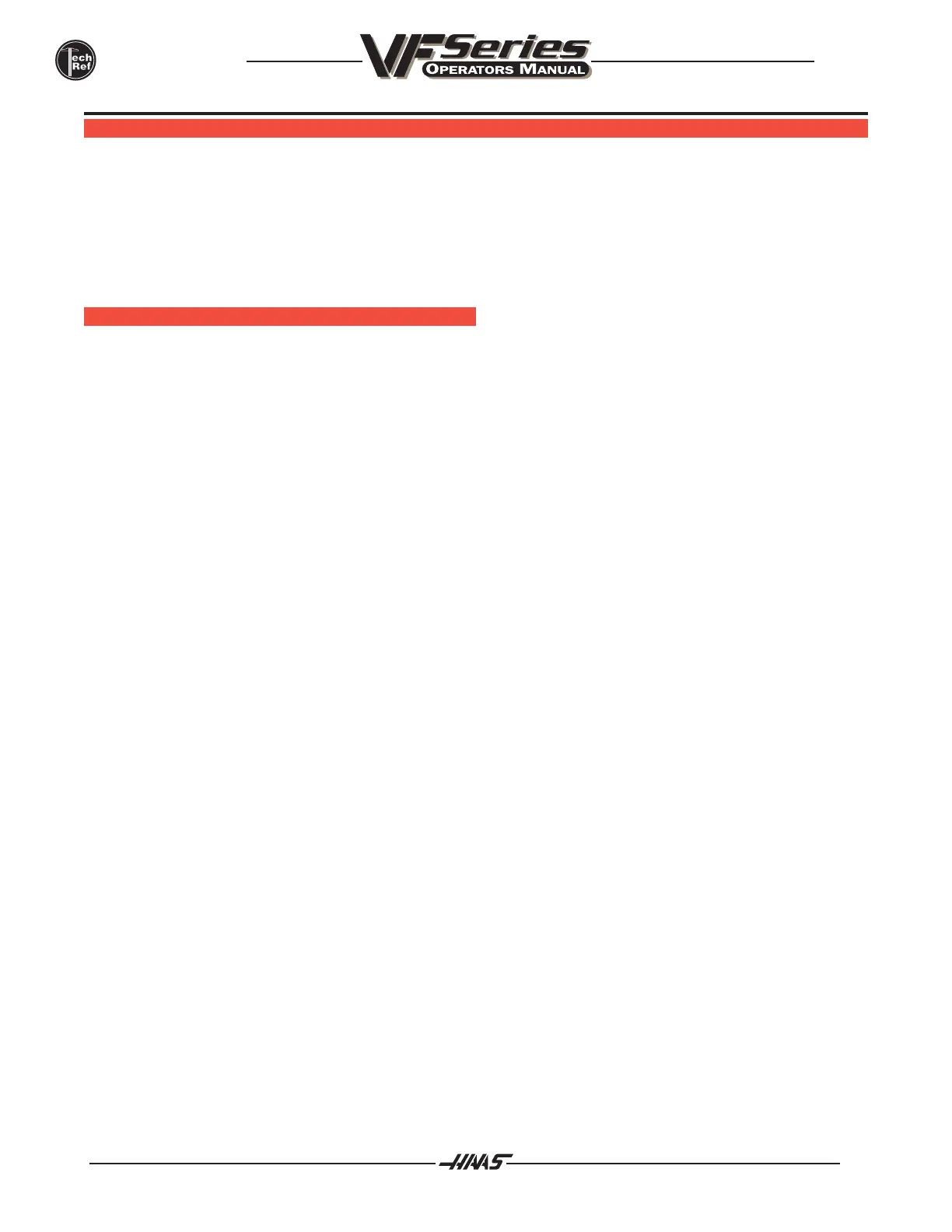456
TECHNICAL REFERENCE
June 1999
96-8000
12.9 MICROPROCESSOR A SSEMBLY
The microprocessor assembly is in the rear cabinet at the top left position. It contains three large boards. They
are: microprocessor, the keyboard and the MOCON. All three boards of the processor assembly receive power
from the low voltage power supply. The three PCBs are interconnected by a local buss on dual 50-pin connec-
tors. At power-on of the control, some diagnostic tests are performed on the processor assembly and any
problems found will generate alarms 157 or 158. In addition, while the control is operating, it continually tests
itself and a self test failure will generate Alarm 152.
MICROPROCESSOR PCB (68ECO30)
The Microprocessor PCB contains the 68ECO30 processor running at 40 MHz, one 128K EPROM; between
256K and 8MB of CMOS RAM and between 512K and 1MB of FAST STATIC RAM. It also contains a dual
serial port, a five year battery to backup RAM, buffering to the system buss, and eight system status LEDs.
Two ports on this board are used to set the point at which an NMI* is generated during power down and the
point at which RESET* is generated during power down.
The eight LEDs are used to diagnose internal processor problems. As the system completes power up testing,
the lights are turned on sequentially to indicate the completion of a step. The lights and meanings are:
+5V +5V logic power supply is present. (Normally On)
If this light does not come on, check the low voltage power supply and check that all three phases
of 230V input power are present.
HALT Processor halted in catastrophic fault. (Normally Off)
If this light comes on, there is a serious problem with the processor PCB. Check that the EPROM
is plugged in. Test the card with the buss connectors off.
POR Power-on-reset complete. (Normally On)
If this light does not come on, there is a serious problem with the processor PCB. Check that the
EPROM is plugged in. Test the card with the buss connectors off.
SIO Serial I/O initialization complete. (Normally On)
If this light does not come on, there is a problem with the serial ports. Disconnect anything on the
external RS-232 and test again.
MSG Power-on serial I/O message output complete. (Normally On)
If this light does not come on, there is a problem with serial I/O or interrupts. Disconnect anything
on the external RS-232 and test again.
CRT CRT/VIDEO initialization complete. (Normally On)
If this light does not come on, there is a problem communicating with the VIDEO PCB. Check the
buss connectors and ensure the VIDEO PCB is getting power.
