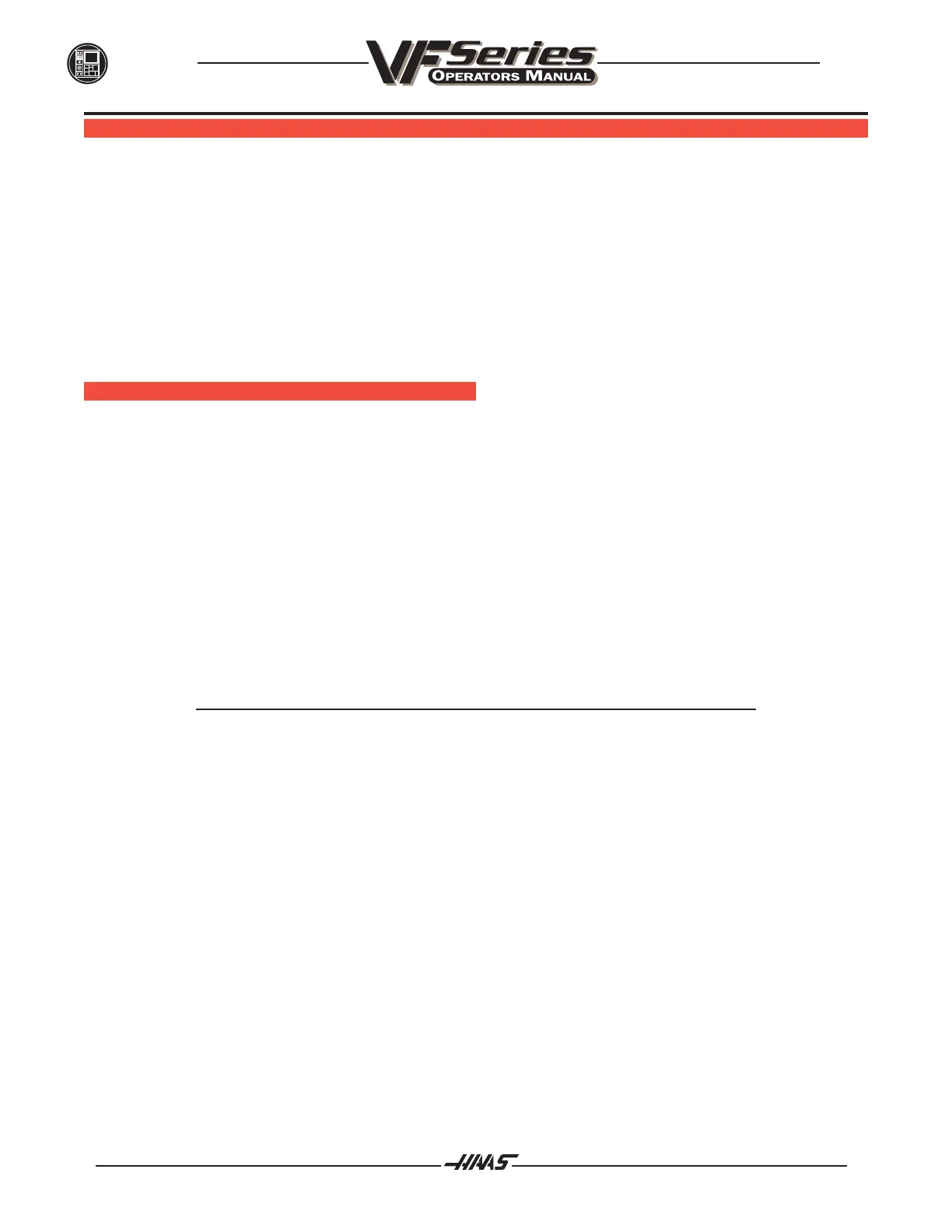108 96-8000
June 1999
OPERATION
3.15 PART P ROGRAM S TORAGE AND E DIT
When using anything other than HELP or Messages function, alphanumeric key entries are displayed along the
bottom line of the CRT. This is called the data entry line. When the line contains what you want to enter, press
the WRITE, ALTER, or INSERT key as appropriate.
When the HELP display is selected, the alphanumeric keys are used to select one of the topics; so they are
not displayed on the data entry line of the CRT.
When the Message function is selected, the cursor is positioned on the screen and you type directly into the
display.
CREATING P ROGRAMS
To create a new program, you must be in the PRGRM/CONVRS display and LIST PROG mode. Enter O (letter,
not number) and a five digit program number and press SELECT PROG. The selected program is the Main
program and is the one you will see on the MEM and EDIT modes. Press EDIT to show the new program. A
new program will consist of only the Onnnnn and an EOB (;). All further entries are made by typing a letter
followed by a numeric value and pressing INSERT, ALTER, or WRITE. All items entered into a program are
either addressed data (a letter of the alphabet followed by a number), a comment (text surrounded by parenthe-
sis), or the End-Of-Block (EOB or ;).
The CURSOR up and down keys can be used to search for the entered value. Simply enter the value to
search for on the bottom line and press the CURSOR up or down keys. The CURSOR up key will search for
the entered item backwards to the start of the program. The CURSOR down key will search forward to the end
of the program. Searching also works in MEM mode. If you enter a letter without a number, the search will stop
on the first use of that letter with any value.
NOTE : When INSERT is pressed, the new data is put in after the highlighted data. The
CURSOR up, down, left, and right keys are used to select the highlighted item.
The PAGE UP and PAGE DOWN keys move farther distances and the HOME
and END keys go to the start or end of the program. All of these keys work in
EDIT, MEM, and MDI modes.
A comment can be edited without entering the entire comment again. Simply highlight the characters you wish
to change, enter the new characters, and press ALTER. To add characters move the cursor to where text is to
be added, enter the new characters, and press INSERT. To remove characters highlight the characters and
press DELETE. Use the UNDO button to reverse any changes. The UNDO button will work for the last nine
entries.
After creating a program, the name can be very easily changed by simply altering the Onnnnn on the first line.
If the maximum number of programs are already present, the message DIR FULL will be displayed and the
program cannot be created. The maximum number of programs in memory is 200.
