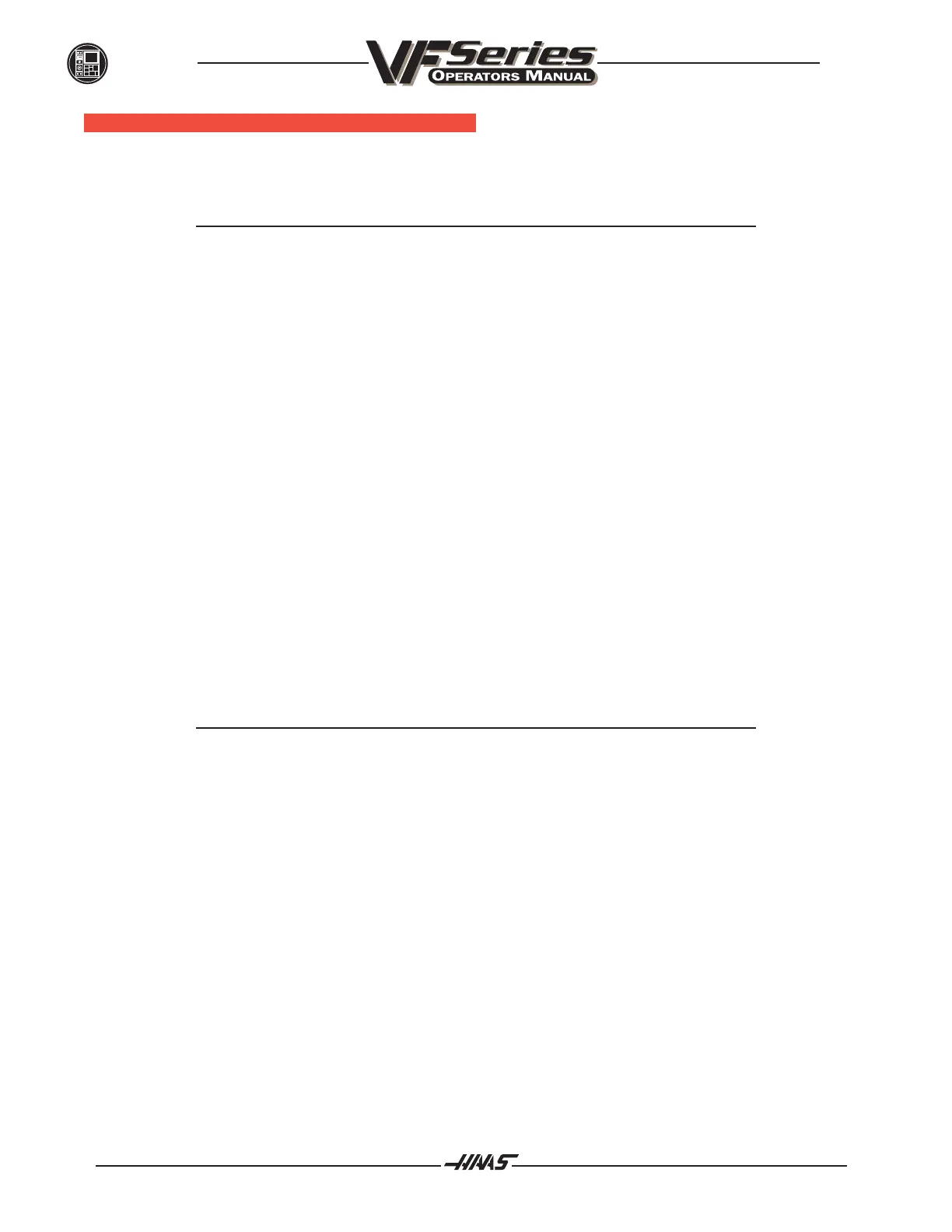118 96-8000
June 1999
OPERATION
FLOPPY O PERATION
All files must be onMS DOS formatted 1.44M floppy disks and must reside in the root directory. Parameter
209 FLOPPY ENABLE must be 1.
Note: Use an empty (containing no other files) floppy disk for faster operation.
All programs must begin with a line containing a single % and must end with a line containing a single %. All
programs saved by the control will have these % symbols.
Programs may be loaded and saved from the floppy disk. To LOAD a program, press the LIST PROG key with
PRGM selected. Enter the floppy file name and press F3 and the control will receive all main and sub
programs until it receives a % sign indicating end of input. Please note that when using ALL, all your pro-
grams must have an address Oxxxx to be filed. An ASCII EOF character (code 04) will also terminate input.
The colon character (:) may be used in place of the O for a program name, but it is always displayed as O.
When loading floppy data, there is a status message at the bottom of the screen. It will update as follows:
LOADING Onnnnn When program name is received.
FLOPPY DONE When complete and last % is received.
FLOPPY ABORT When anything causes abnormal stop.
There is a maximum of 200 programs stored in this control at a time.
To SAVE a program to floppy, press the LIST PROG key with PRGM selected. Enter the floppy file name, use
the cursor as above to select the program, and press the F2 key. You can select ALL to send all of the
programs in memory.
Note: To load or save a program numbered 9000 thur 9999, Setting 23 must be off.
Parameters, Settings, Macro Variables, and Offsets may also be sent individually to the floppy disk by
selecting the LIST PROG mode, entering the floppy file name, selecting the desired display screen (PARAM,
SETNG, OFSET, or the Macro Variables page of CRNT CMDS), and pressing the F2 key. They can be received
by pressing the F3 key.
If an EOB (semicolon) is loaded, it will cause a blank line in the program.
The format of data sent and received for settings, offsets, and parameters is the following:
%
N0 Vnnnnnn
N1 Vnnnnnn
N2 Vnnnnnn
.
.
.
%
