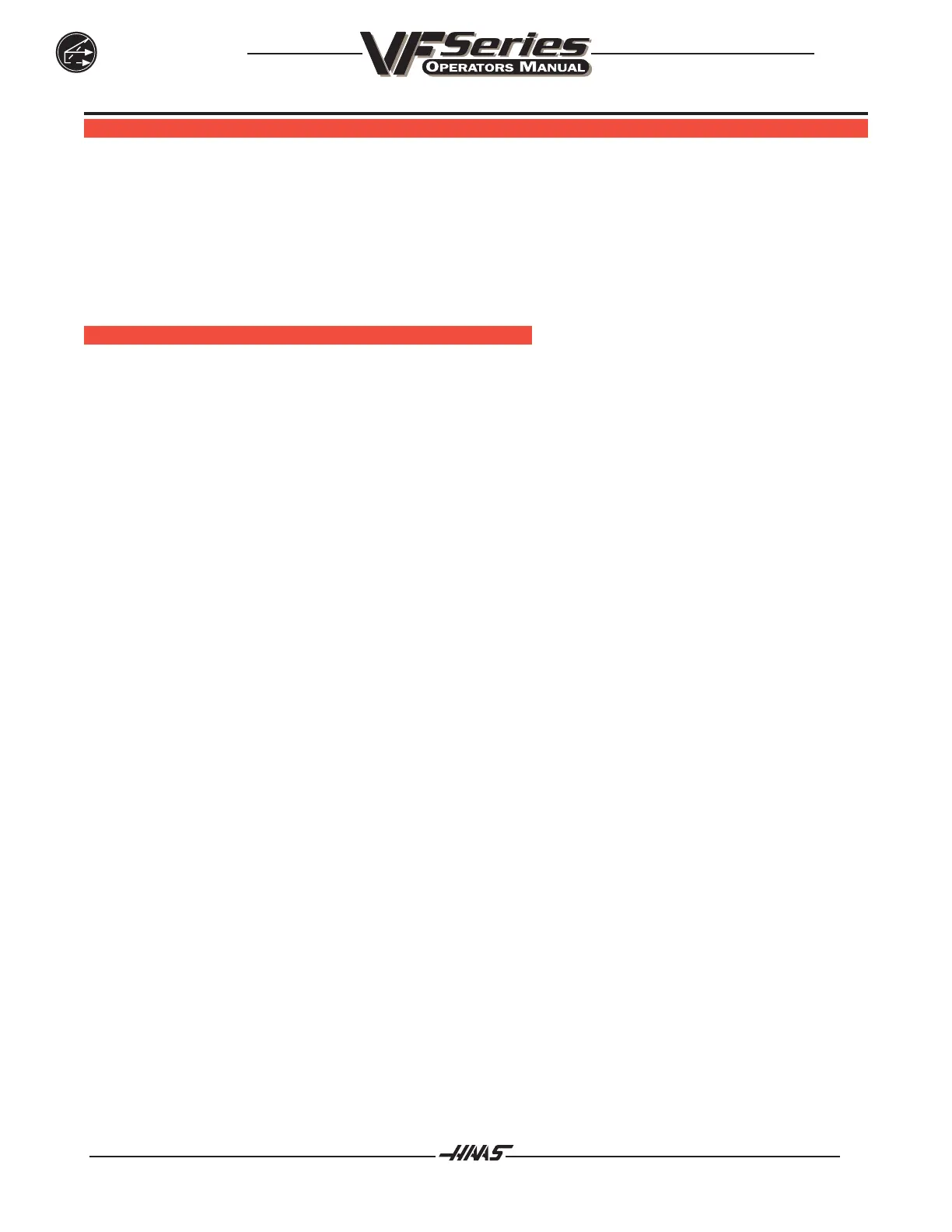152
CUTTER COMPENSATION
96-8000
June 1999
4.7 CUTTER C OMPENSATION
Cutter compensation is a method of shifting the tool path so that the actual finished cut is moved to either the
left or right of the programmed path. Normally cutter compensation is programmed to shift by exactly the radius
of the tool so that the finished cut matches the programmed path. The Offset display page is used to enter the
amount for the tool to be shifted. The offset can be entered as either diameter or radius for both a geometry and
a wear value. The effective value is the sum of the geometry and wear value. Setting 40 is used to select either
diameter or radius. If diameter is specified, the shift amount is half of the value entered. Cutter radius compen-
sation is only available in the X-Y-axis (G17).
GENERAL D ESCRIPTION OF C UTTER C OMPENSATION
G41 will select cutter compensation left; that is, the tool is moved to the left of the programmed path to com-
pensate for the size of the tool. A Dnn must also be programmed to select the correct tool size from compen-
sation memory. If compensation memory contains a negative value for cutter size, cutter compensation will
operate as though G42 was specified. Cutter path compensation in this machine applies only to motion in the
X and Y axes.
G42 will select cutter compensation right; that is, the tool is moved to the right of the programmed path to
compensate for the size of the tool. A Dnn must also be programmed to select the correct tool size from
compensation memory. If compensation memory contains a negative value for cutter size, cutter compensation
will operate as though G41 was specified.
The code G40 will cancel cutter compensation and is the default condition when a machine is powered-on.
When canceled, the programmed path is the same as the center of the cutter path. You may not end a pro-
gram (M30, M00, M01, or M02) with cutter compensation active.
If cutter radius compensation is selected (G41 or G42), you may only use the X-Y plane for circular motions
(G17). Cutter radius compensation is only available in the X and Y axes.
There is a simple rule about cutter compensation which helps to understand the motions the control uses to
compensate for tool size. The control operates on one motion block at a time. It will look ahead, however, to
check the next two blocks containing X or Y motions. The interference checks are performed on these three
motions. Setting 58 controls how this part of cutter compensation works. It can be set to Fanuc or Yasnac.
When Setting 58 is set to Yasnac, the control must be able to position the tool edge along all of the pro-
grammed cuts without overcutting the next two motions. All outside angles are joined by a circular motion.
When Setting 58 is set to Fanuc, the control does not require that the tool cutting edge be placed along all
programmed cuts. Overcutting, however, is still prevented and, if overcutting cannot be prevented, an alarm will
still occur. Outside angles less than or equal to 270 degrees are joined by a square corner and outside angles
of more than 270 degrees are joined by an extra linear motion.
The following two diagrams show how cutter compensation works for the two possible values of Setting 58.
Note that a small cut of less than tool radius and at right angle to the previous motion will only work with the
Fanuc setting.
