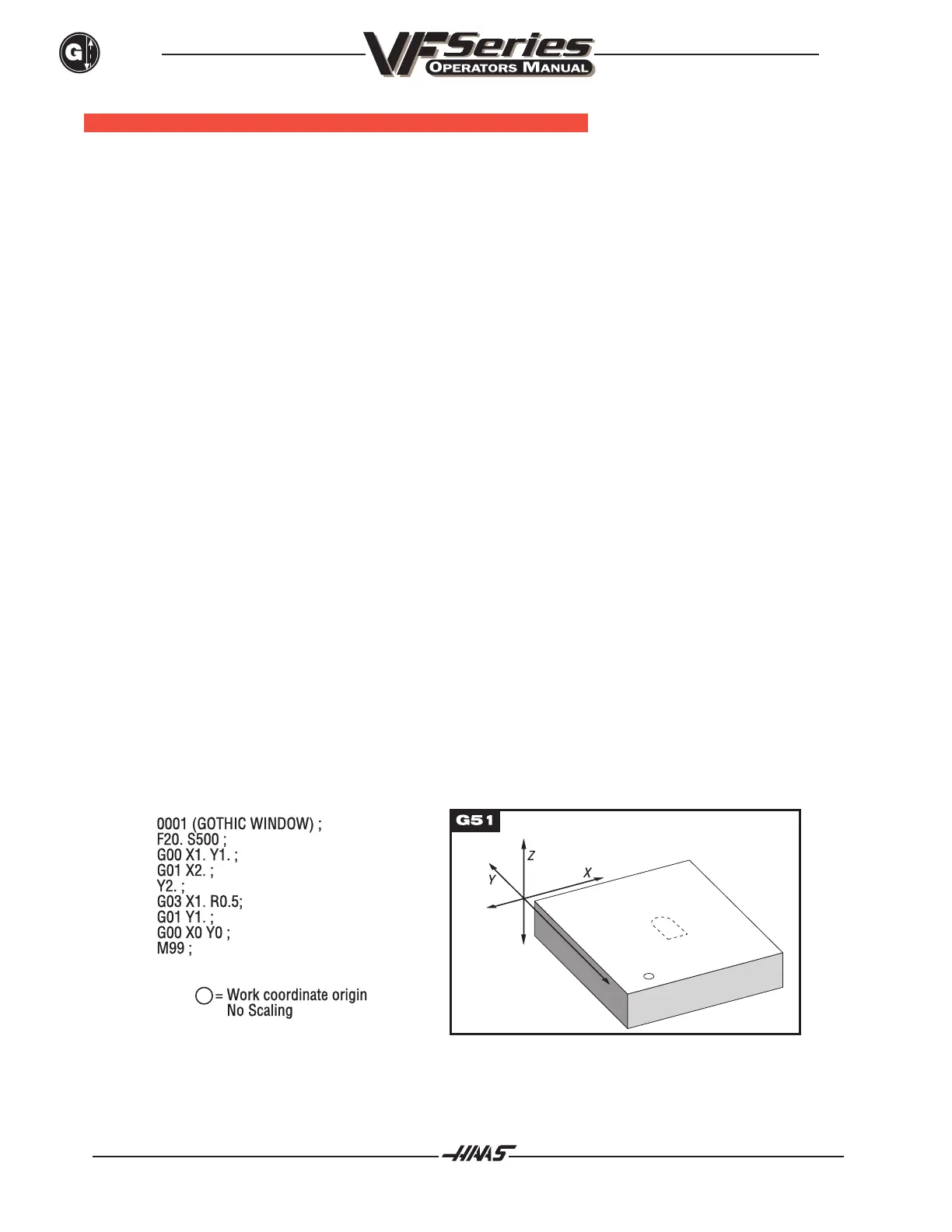174
G CODES
96-8000
June 1999
COORDINATE R OTATION AND S CALING (G50, G51, G68, G69)
This control function is optional. If you would like further information on installing this feature please call Haas
Automation or your dealer for more information.
G50 Cancel Scaling Group 11
G code 50 cancels scaling on all axes. Any axis scaled by a previous G51 command is no longer in effect.
G51 Scaling (This G-code is optional and requires Rotation and Scaling) Group 11
X optional center of scaling for the X axis.
Y optional center of scaling for the Y axis.
Z optional center of scaling for the Z axis.
P optional scaling factor for all axes. Three-place decimal .001 to 8383.000.
G51 [X...] [Y...] [Z...] [P...]
When scaling is invoked, all subsequent X, Y, Z, I, J, K, or R values pertaining to machine motion are multiplied
by a scaling factor and are offset relative to a scaling center.
G51 is modal and modifies appropriate positional values in the blocks following the G51 command. It does not
change or modify values in the block from which it is called. Axes X, Y, and Z are all scaled when the P code is
used. If the P code is not used, the scaling factor currently in Setting 71 is used. The default scaling factor in
Setting 71 is 1.0. A scaling factor of 1.0 means that no scaling is done. That is, all values are multiplied by 1.0
before being interpreted by the control.
A scaling center is always used by the control in determining the scaled position. If any scaling center is not
specified in the G51 command block, then the current work coordinate position is used as the scaling center.
The following programs illustrate how scaling is performed when different scaling centers are used. All three
examples call subroutine O0001 which follows.
The first example illustrates how the control uses the current work coordinate location as a scaling center.
Here, it is X0 Y0 Z0.
