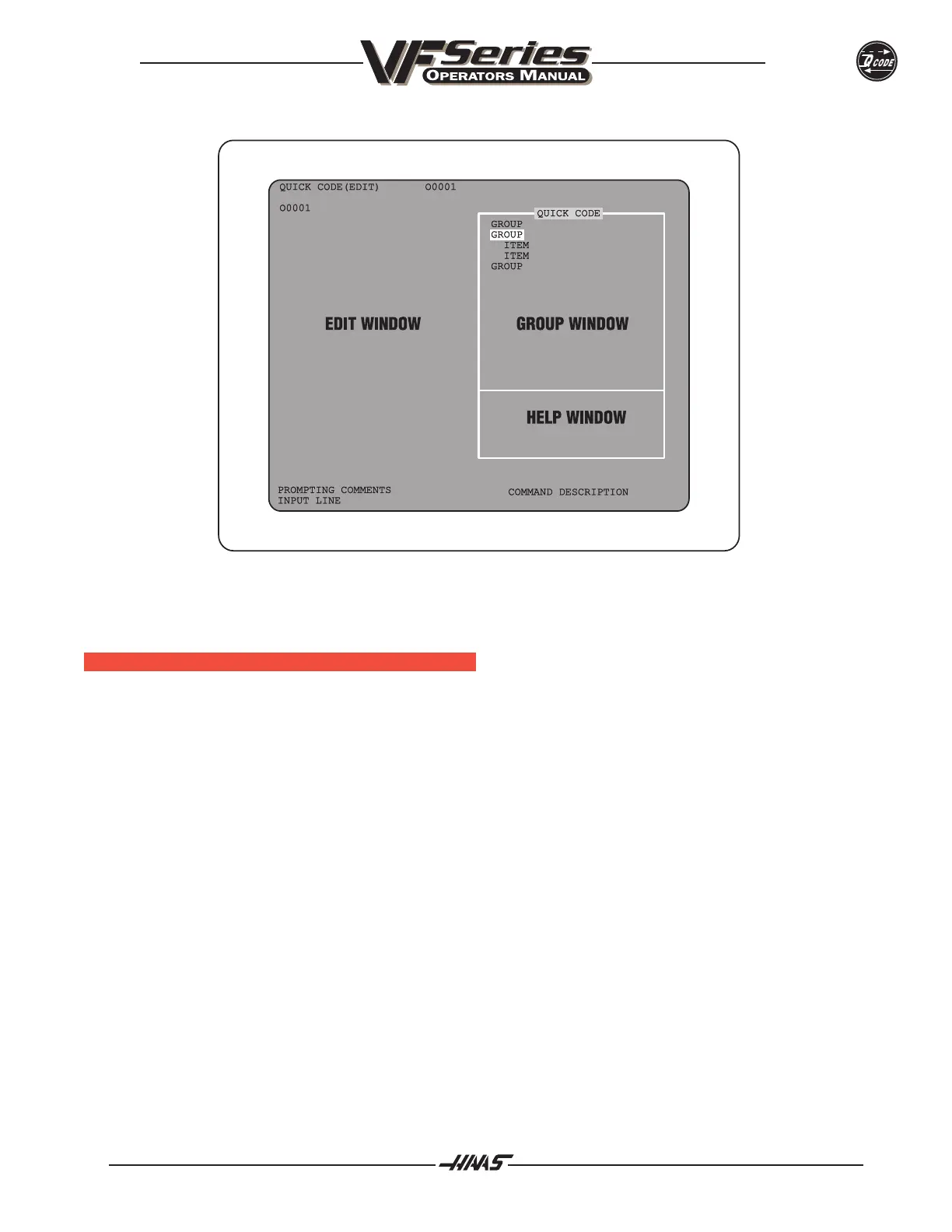96-8000 335
QUICK CODE
June 1999
.
Figure 11-1. The QUICK CODE display.
USAGE AND F EATURES
ACCESSING QUICK CODE
Before QUICK CODE can be used, the bit labeled ENA CONVERS in parameter 57 must be set to 1. When
this bit is set to 0, you will not be able to access the QUICK CODE screen. Enter QUICK CODE by selecting
edit mode and then pressing the PRGRM/CONVRS key twice. The first press of the PRGRM/CONVRS key
enters the standard editor, whereas the second press of this key will enter the 80 column format of the QUICK
CODE screen. Each additional press of this key will switch between the Advanced editor, the standard editor,
and QUICK CODE modes.
THE EDIT WINDOW
The QUICK CODE edit window is exactly the same as the standard editor that you are used to on the HAAS
control. Each time that you select a group item, as described below, the edit window will be updated to show
you what code has been added to the currently edited program. You have access to all of the edit functions
with the exception of the jog handle and the block copy function keys. In the standard editor, you can use the
jog handle to traverse program text quickly. While in QUICK CODE, the jog handle is reserved to maneuver
through the group list. You can still cursor through the program text by using the cursor keys provided on the
center of the keypad. You are also restricted from using the block copy keys while in QUICK CODE. For this,
you can always switch back to standard edit mode by pressing the PROGRM/CONVRS key. At this point you
have access to the jog handle, for long comments, and the block copy functions. QUICK CODE is not avail-
able while in BACKGROUND EDIT MODE.
