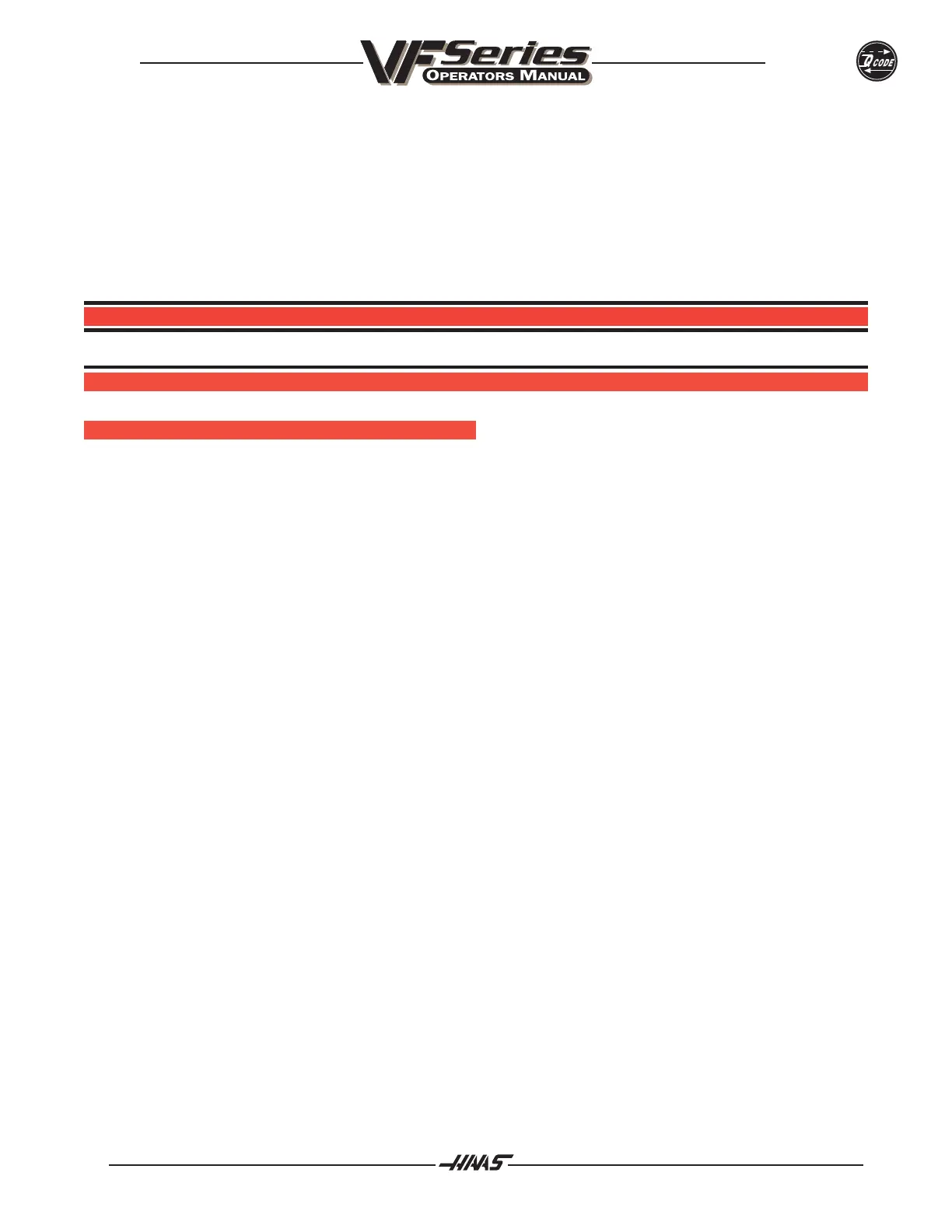96-8000 333
QUICK CODE
June 1999
This section contains the following:
Quick Code
Advanced Editor
Macros
Programmable Coolant
Through the Spindle Coolant
Automatic Pallet Changer
11. OPTIONS
11.1 QUICK C ODE
INTRODUCTION
This programming option can be activated by contacting your local HAAS dealer.
Quick Code is an innovative new way to program CNC machines. It combines the simplicity and flexibility of G
code programming with English descriptive sentences to enable even beginning programmers to construct
most 2 dimensional parts. Experienced programmers will also love the speed they can now enter programs
manually. This is possible because with one menu selection you can replace a large number of individual
keystrokes, with just a few. And what if you dont like the way Quick Code is programmed? Simple! You can
change it to suit your needs or programming tastes. Make it complex or simple as you like.
Background
When NC machines were first introduced they had very limited or no memory at all. They were often run from
tapes and instructions needed to be as concise as possible. In order to accomplish this a sort of encryptive
language evolved which we called G code programming. A command to TURN OFF COOLANT which requires
16 letters and spaces is reduced to M09 which takes only 3 characters. This made tape lengths and memory
requirements manageable to say the least. As it evolved, hundreds of instructions and canned cycles were
encrypted into G and M code programming. For an experienced programmer, the G codes are actually very
easy to use but the learning process requires constant referring back to the manual to figure out which code to
use to accomplish the task. And even the most experienced programmers have to admit that every once in a
while you forget to put the right I,K,Q or Ps into say a G83 drilling cycle. Quick Code eliminates this tedium.
Simply handle cursor over to the drill cycle you want and press the write button and all the code you need to
drill the hole is inserted with default values for all necessary I,K,Q,Ps. And you can edit those values to suit
your individual needs.
How It Works
Quick Code reverses the G code encryption confusion. On the right side of the screen you have English
commands that describe the operation to perform. By selecting the operation and with one button push, the
code is inserted in your program on the left side of the screen. A program is constructed by selecting English
commands that are than changed over to machine language or G codes. In doing this you will learn quickly the
G code format without studying any manual. Another feature is the ability to cursor through a program and
Quick Code will tell you what all the G and M codes mean, shown at the bottom of the screen, a great help in
learning the code.
