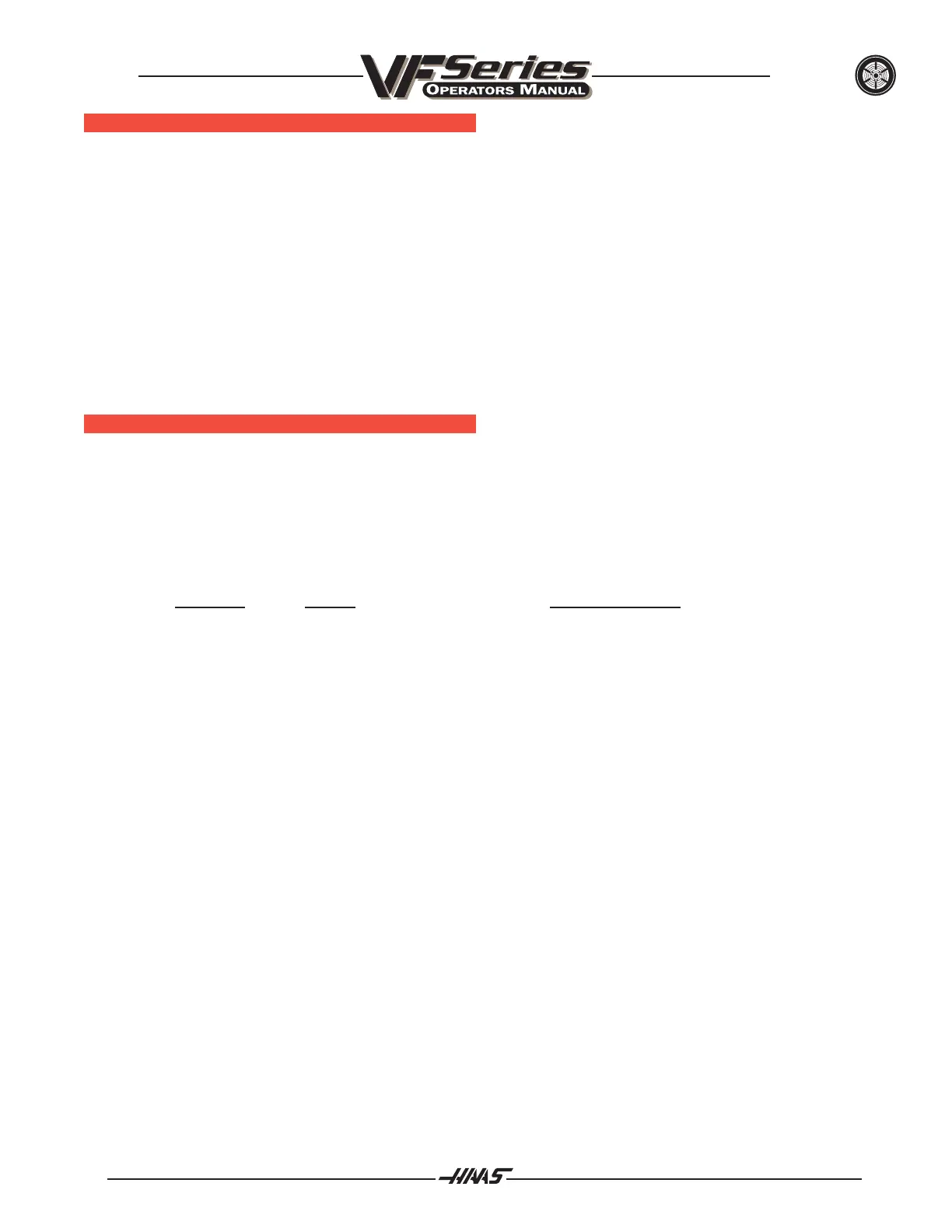96-8000 391
OPTIONS
June 1999
HANDLE/JOG
All aspects of handle jogging for the fifth axis work as they do for the other axes. The exception is the method
of selecting jog between axis A and axis B.
By default the +A and -A keys, when pressed, will select the A axis for jogging. The display will show
JOGGING A AXIS HANDLE .01 while you are jogging the A axis. The B axis can be selected for jogging by
pressing the shift key, and then pressing either the +A or -A key. When this is done the control will switch
to jogging the B axis and the display will change to JOGGING B AXIS HANDLE .01.
The axis assigned to the +A and -A keys will remain selected for jogging even if the operating mode is
changed or if the machine is turned off. The selected axis for +A and -A can be toggled by pressing the shift
key prior to pressing the +A or -A keys.
SETTINGS
The fifth axis, or rotary table, may be disabled from the setting page and removed from the machine. Do not
connect or disconnect any cables with the control on. If you do not disable the fifth axis when it is discon-
nected, you will get an alarm.
The settings listed here are settings that have been added to a fifth-axis control.
Number: Name: Range of value:
78 FIFTH-AXIS ENABLE OFF,S5C,7RT,9RT,SRT,11RT, HA5C,
HRT 160, HRT 210, HRT 310
79 FIFTH-AXIS DIAMETER 0 to 29.9999 inches
80 MIRROR IMAGE B AXIS ON or OFF
The following is a detailed description of each of the settings.
78 FIFTH-AXIS ENABLE
This is an on/off setting. When it is off, the fifth axis is disabled and no commands can be sent to that axis.
When it is on, the selected rotary table type parameters are called up. A change to rotary parameters is saved
under the selected table type for later recall.
79 FIFTH-AXIS DIAMETER
This is a numeric entry. It is used to set the angular feed rate of the B-axis. It must be in the range of 0.0 to
29.9999 inches. Since the feed rate specified in a program is always inches per minute (or mm per minute), the
control must know the diameter of the part being worked in the B-axis in order to compute the angular feed
rate. When this setting is set correctly, the surface feed rate on a rotary cut will be exactly the feed rate
programmed into the control. The feed rate will be correct only as long as the axis remains orthogonal (at right
angles to) to the Y axis.
80 MIRROR IMAGE B-AXIS
This is an On/Off settings. When it is off, axes motions occur normally. When it is on, the B axis motion
is mirrored (or reversed) around the work zero point.
