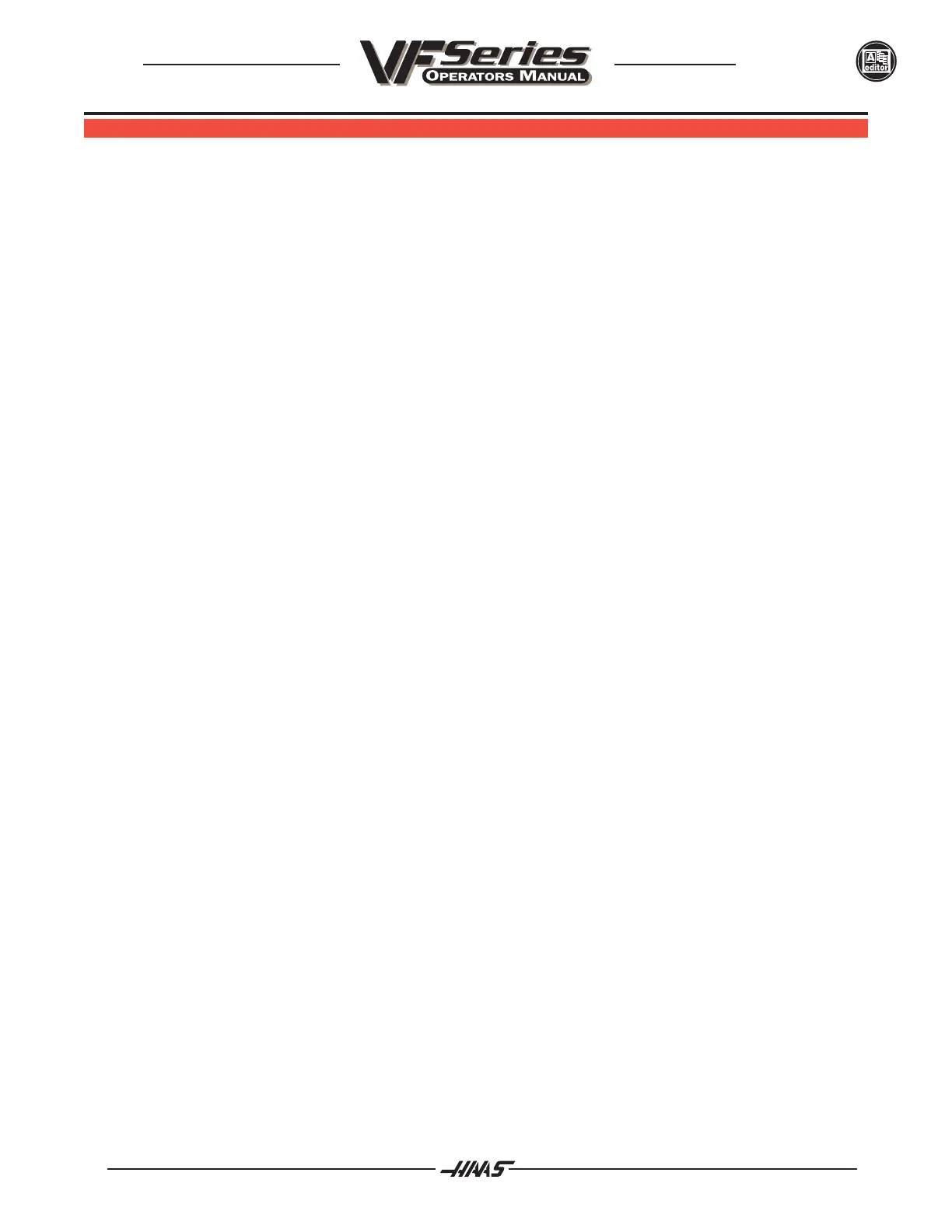96-8000 349
ADVANCED EDITOR
June 1999
11.2 ADVANCED E DITOR
The HAAS Advanced Editor gives the user the ability to view and edit two CNC programs at a time. This makes
it easier to modify existing programs and to create new ones. The editor has an 80 column display, and
includes pull-down menus that allow the user to access the features of the editor. Additionally, a context-
sensitive help function is available to provide information on all of the editors features.
The following terms are used throughout this addendum to describe the advanced editor:
CURRENT PROGRAM The program that is expected to be run from MEM or MDI mode.
ACTIVE PROGRAM The program that is altered by user input.
INACTIVE PROGRAM The program opposite the active program in the editor.
CONTEXT-SENSITIVE HELP A help function that provides information based on what the user is
currently doing.
PULL-DOWN MENUS Menus accessed, or pulled down, via the menu bar at the top of the
screen. Only one menu can be accessed at any one time. When a menu
is pulled down, items appear that can be scrolled through and selected.
HOT KEY A key that, when pressed, will immediately execute an editor function.
The advanced editor is entered by pressing the EDIT key. The old 40 column editor can be accessed by
pressing the PRGRM/CONVRS key. Another press of PRGRM/CONVRS will place the user into the Quick
Code display. The Quick Code application can also be accessed from within the F1:HELP pull-down menu. A
third press of the PRGRM/CONVRS key will access the advanced editor. The user can alternate between the
advanced editor, the 40 column editor, and Quick Code with successive presses of the PRGRM/CONVRS key.
All of the functions of the 40 column editor are still available in the advanced editor. However, the F1 key, which
used to mark the beginning of selected text, now provides access to the pull-down menus and context-sensi-
tive help. Pressing the F1 key activates a pull-down menu, which appears descending from the menu bar. If the
pull-down menu system has not been accessed during the current editor session, the Help menu is pulled
down. Otherwise the most recently accessed menu is pulled down.
Whenever the pull-down menu system is active, the current menu is pulled down and one item is highlighted.
The user can then use the jog handle to scroll through the menu items. The user can also use the up and down
arrow keys to scroll through the items of that menu, or use the left and right arrow keys to open other menus.
When a menu item is highlighted, the user can see a brief description of it in the lower right hand corner. This
activates context-sensitive help, which describes what that menu item does. The context-sensitive help
explains any prompts that may appear, what keys are available for action, and what the hot key (if one exists)
is for that menu item.
