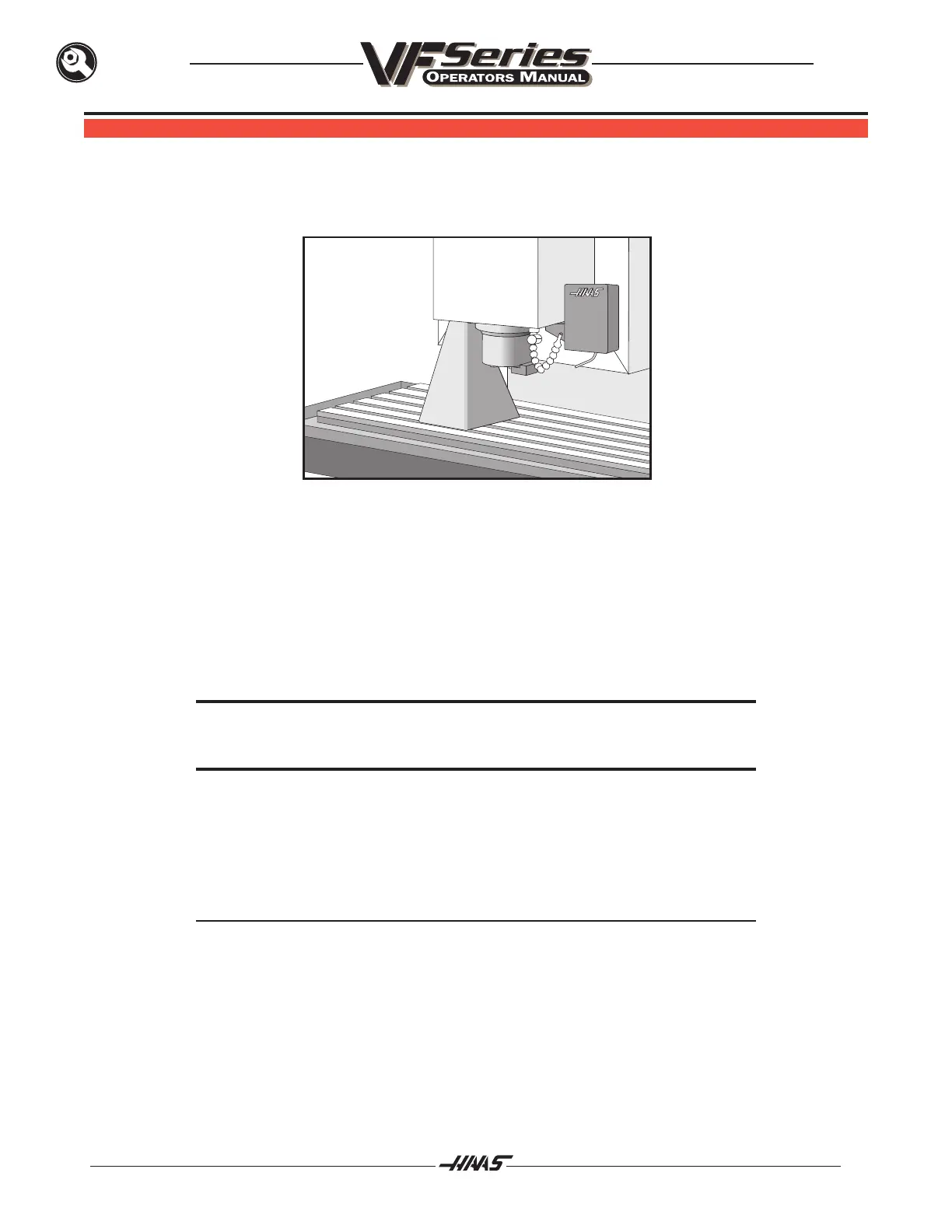40
INSTALLATION
June 1999
96-8000
MACHINE S TART U P
1. On the VF-0/1/2/3/4: before POWERING UP machine, remove the tie wrap that holds the flex tube
in place.
2. Loosen the four SHCS (three screws are in the table, and one is in the spindle head) holding the
shipping bracket under the spindle head, and remove the bracket.
3. With the main switch on the electrical panel set to ON, press and release POWER ON at the
upper left of the control panel. You will hear a click in the back of the machine and the fans will
energize. (If you dont hear these sounds, the machine is not getting power and, with all neces-
sary safety precautions, you should check the connections to the electrical panel.) After a few
seconds, the display will appear on the screen.
CAUTION! DO NOT press POWER UP/RESTART on the control panel while the shipping
bracket is under the spindle. Also, do not touch the X, Y, or Z buttons or the
jog handle while the shipping bracket is located under the spindle.
4. Press and release SETNG GRAPH. Then page down to the last page (press and release PAGE
DOWN several times). Cursor to Setting 53, JOG W/O ZERO RETURN (with the cursor down
key). Press and release the cursor right key and then press and release the WRITE key at the
extreme lower right of the control panel to turn this setting on. Turning on JOG W/O ZERO RE-
TURN bypasses the zero return interlock.
NOTE: This setting, like many others, resets to OFF when the machine is powered up.
This prevents the machine from operating until a zero return has been
executed the machine control cannot determine position until it has been
set by a zero return routine. For this reason, it is important that you execute a
zero return immediately each time the machine is started for normal operation
BUT NOT FOR THIS START-UP ROUTINE.
5. Press and release the RESET button twice, or until you have no alarms, to turn the servos on.
(The message ALARM appears at the lower right of the screen if one or more alarms are in
effect.)
