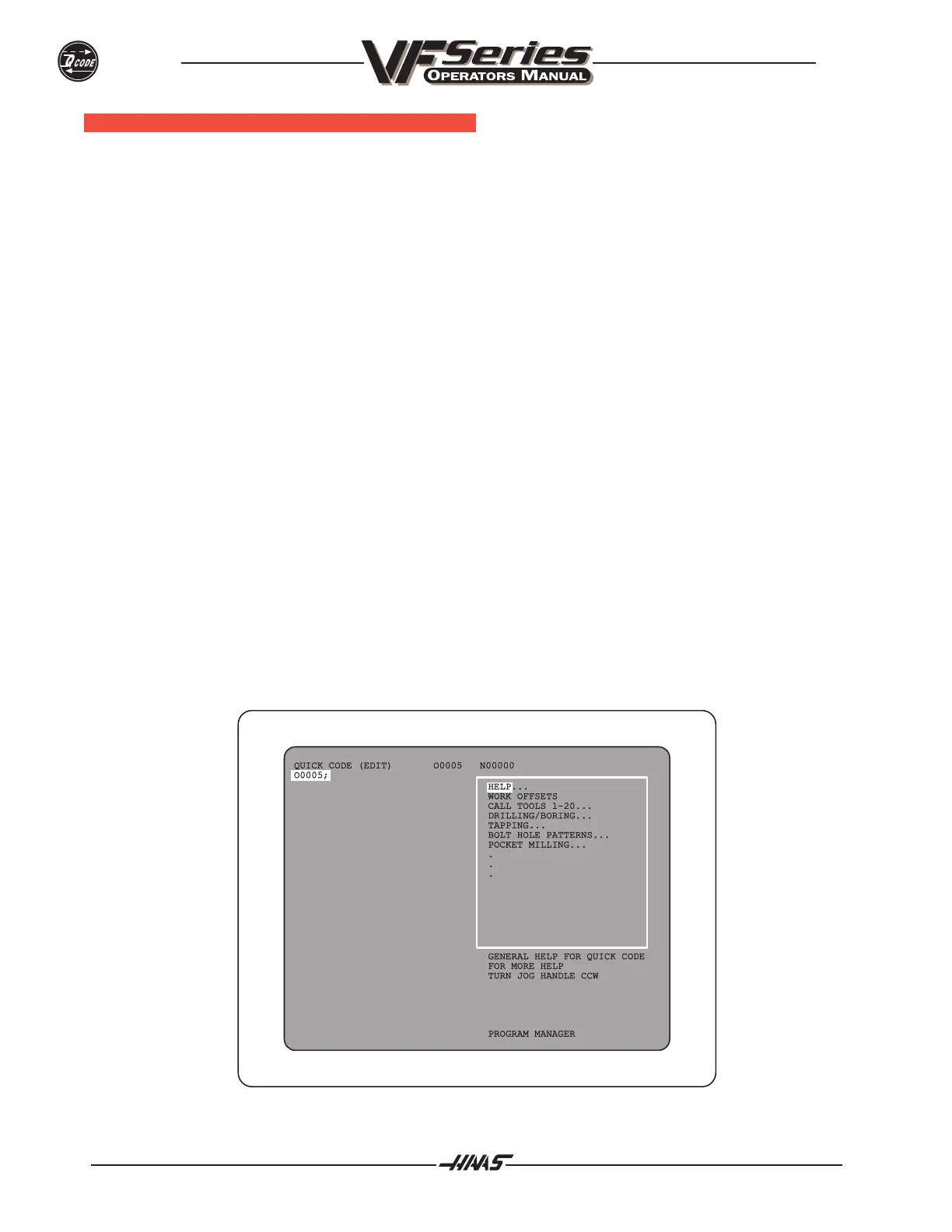96-8000
338
QUICK CODE
June 1999
A SAMPLE Q UICK C ODE S ESSION
Quick Code screens may vary slightly from what is displayed on the control.
The following illustrates how QUICK CODE can be used to build a program. A program will be built to spot,
drill, and tap 5 holes on a circular bolt hole pattern. We will assume that tool 1 is a spot drill, tool 2 is a drill
for a 10-32 tap, and tool 3 is the tap. Before you proceed, make certain that QUICK CODE is enabled in
parameter 57. ENA CONVERS should be set to 1. You will also need program O9999 in the control.
The jog handle is an integral part of using QUICK CODE and is used quite often. For brevity we use JHCW to
mean jog handle clockwise and JHCCW to mean jog handle counter clockwise. For instance, seeing JHCW
means that you should turn the jog handle in a clockwise direction.
SELECT THE PROGRAM
QUICK CODE will not generate a program for you. So the first thing you must do is to create a program.
Create a program with the following.
1.) Press LIST PROG.
2.) Type O0005 (or another convenient program number)
3.) Press WRITE.
This creates a program in the usual manner. Proceed to edit the program by pressing EDIT. The control will
switch to the PROGRAM display and you will see the program number and semicolon in the top left of the
screen. Now press the PRGRM/CONVRS key to enter QUICK CODE.
The following screen is presented.
Figure 11-2. Empty Program.