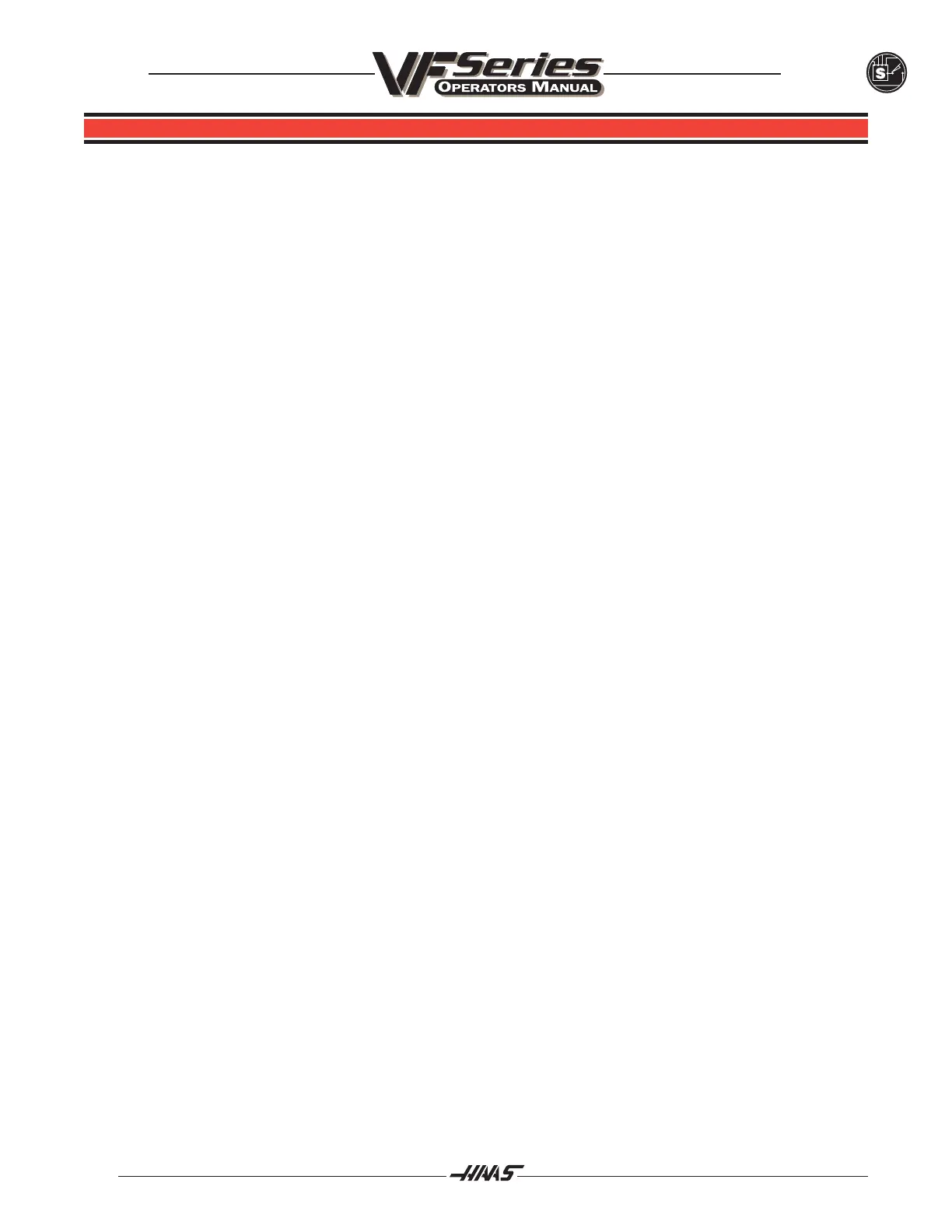255
SETTINGS
June 1999
96-8000
8. SETTINGS
The setting pages contain values that the user may need to change and that control machine operation. Most
settings can be changed by the operator. The settings are preceded by a short description on the left and the
value on the right. In general, settings allow the operator or setup person to lock out or turn on specific func-
tions.
The settings are organized into pages of functionally similar groupings. This will make it easier for the user to
remember where the settings are located and reduces the amount of time spent maneuvering through the
settings display. The list below is separated into page groups with the page title as the heading.
Use the vertical cursor keys to move to the desired setting. Depending on the setting, you may change it by
entering a new number or, if the setting has specific values, press the horizontal cursor keys to display the
choices. Press the WRITE key to enter or change the value. The message near the top of the screen tells you
how to change the selected setting.
The serial number is Setting 26 on this page and is protected from user change. If you need to change this
setting, contact HAAS or your dealer.
One of the more commonly adjusted settings will be number 34, the "Rotary Axis Diameter". This setting is
used to control the surface feed rate when the fourth axis is used in a cutting feed. Feeding with the X, Y, or Z
and the A axes assumes that the linear motion is along the axis of the rotary motion. When this is true and the
diameter setting is correct, the programmed surface feed rate will be correct for helical cuts. In addition, feeds
of just the A-axis depend on this setting to determine the correct angular rate.
If you have a fourth axis 5C, fifth axis, or rotary table, it may be disabled from the setting page and removed
from the machine. Do not connect or disconnect any cables with the control on. If you do not disable the fourth
axis when it is disconnected, you will get an alarm.
Settings may be sent and received with the RS-232 port. See the "Data Input / Output" section for a descrip-
tion of how to do this.
The settings are listed here with a description of each. The page title will precede each page of settings andthe
settings will appear in order as shown on the screen.
Page Setting No: Description: Range of Value:
Name:
GENERAL
26 SERIAL NUMBER 1000 to 99999
82 LANGUAGE English, German, French, Spanish, Italian
1 AUTO POWER OFF TIMER 0 to 9999 minutes
81 TOOL AT POWER DOWN 0 to 20
9 DIMENSIONING INCH or METRIC
77 SCALE INTEGER F ON or OFF
33 COORDINATE SYSTEM FANUC, YASNAC, or HAAS
53 JOG W/O ZERO RETURN ON or OFF
40 TOOL OFFSET MEASURE RADIUS or DIAMETER
64 T. OFS MEAS USES WORK ON or OFF
