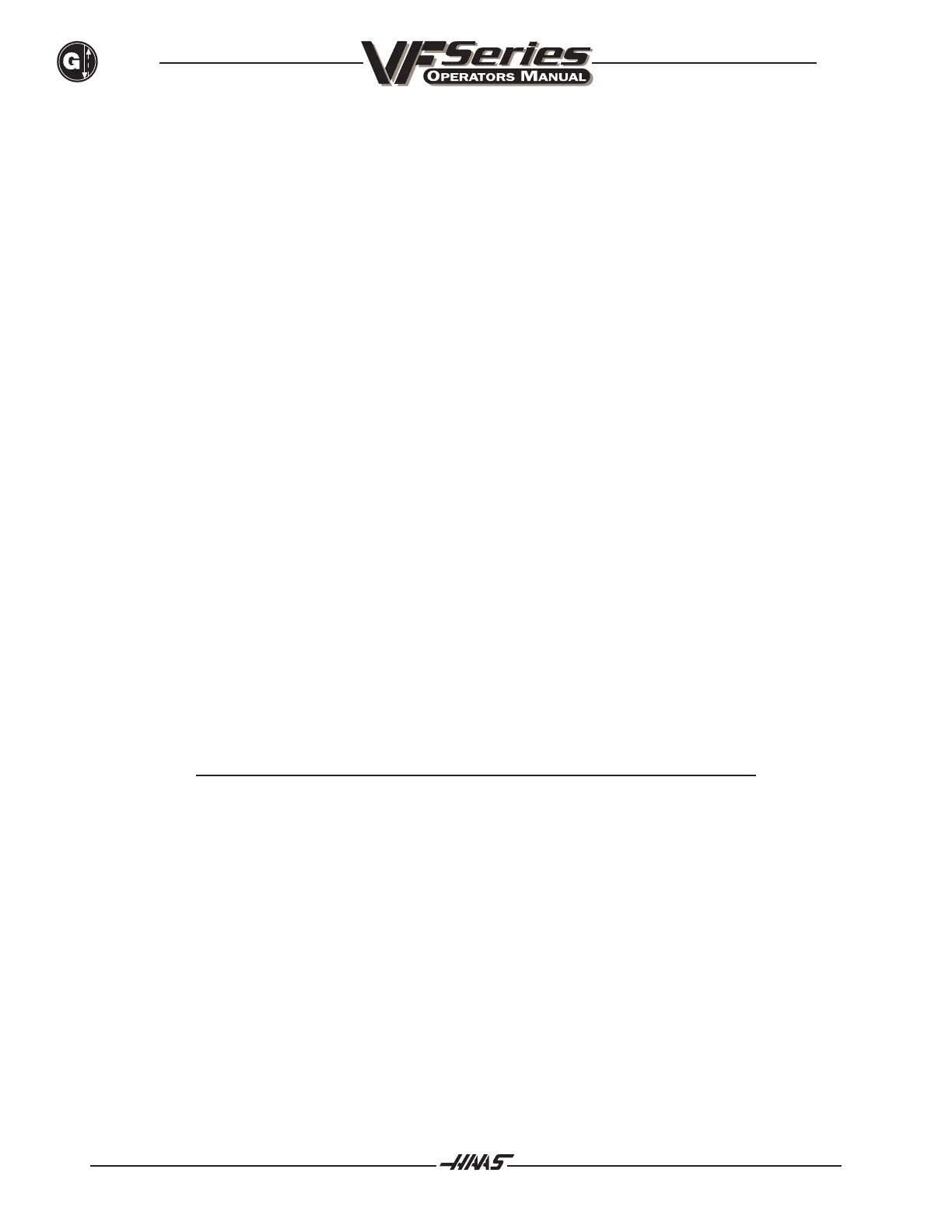204
G CODES
96-8000
June 1999
To force the default cylindrical surface diameter to be in sync with the Settings page Rotary Axis Diameter,
which may be desirable if the current default cylindrical surface diameter status is unknown, the following G107
command can be used:
G107 A0 Q0
This command will reset the A-axis default cylindrical surface diameter to zero, which forces the Settings page
value to be used as the default for that axis.
R - This parameter specifies the radius of the rotary axis. If Q has already been specified, the R will be
ignored. Except as noted above, the conditions and/or restrictions associated with the use of this parameter
are exactly the same as the Q parameter.
2) The above parameters can be entered in any order.
3) Pressing the RESET key will always turn off any Cylindrical Mapping that is currently in effect,
regardless of the status of Setting 56. Cylindrical Mapping will also be turned off automatically
whenever the G-Code program ends, but only if Setting 56 is set to ON. If Setting 56 is set to
OFF, any Cylindrical Mapping that is in effect when the program ends will remain in effect.
4) A G107 code issued without any parameters will turn off any cylindrical mapping currently in effect.
This should normally be done before a program ends. If Setting 56 is set to OFF however, it may
be desirable not to turn Cylindrical Mapping off, so that the mapping established can be used by
other programs.
5) Re-issuing a G107 with either the same or a different linear axis specification will turn off any
cylindrical mapping that is currently in effect, before the new mapping is initiated.
6) Issuing a G107 code with only a rotary axis specification and either a Q or an R will only change
the default diameter for the specified rotary axis; it will not turn on or off any cylindrical mapping.
Note: Due to the fact that a rotary axiss maximum acceleration (as parameterized
in steps/seconds/second in the parameters page) is different from a linear
axiss maximum acceleration, there is a maximum achievable Feed Rate that
can be programmed for a Circular Interpolated Move, when one of the Circular
axes has been Cylindrically Mapped. Refer to the next section for a description
of FEED RATE ALTERATION.
FEED RATE ALTERATION TO ENSURE CONCURRENT AXIS MOTION
The actual FeedRate achieved in any interpolated motion in the CNC Mill is limited by the maximum speed
achievable in each axis of motion. The FeedRate may be lowered from its programmed value if that value would
cause the Mill to command an axis to move faster than its parameterized maximum speed.
This means that the actual FeedRate achieved may be less than or equal to the programmed FeedRate,
ensuring that all axes of interpolated motion move concurrently. When this condition occurs, the warning LIM
will be displayed on the screen immediately to the left of the FEED display.
Note also that the MAX FEED RATE EXCEEDED alarm will still be issued if the programmed feed rate exceeds
parameter 59 MAX FEEDRATE, (currently 300 ipm), but ONLY if the mill is not in Inverse Time mode.
