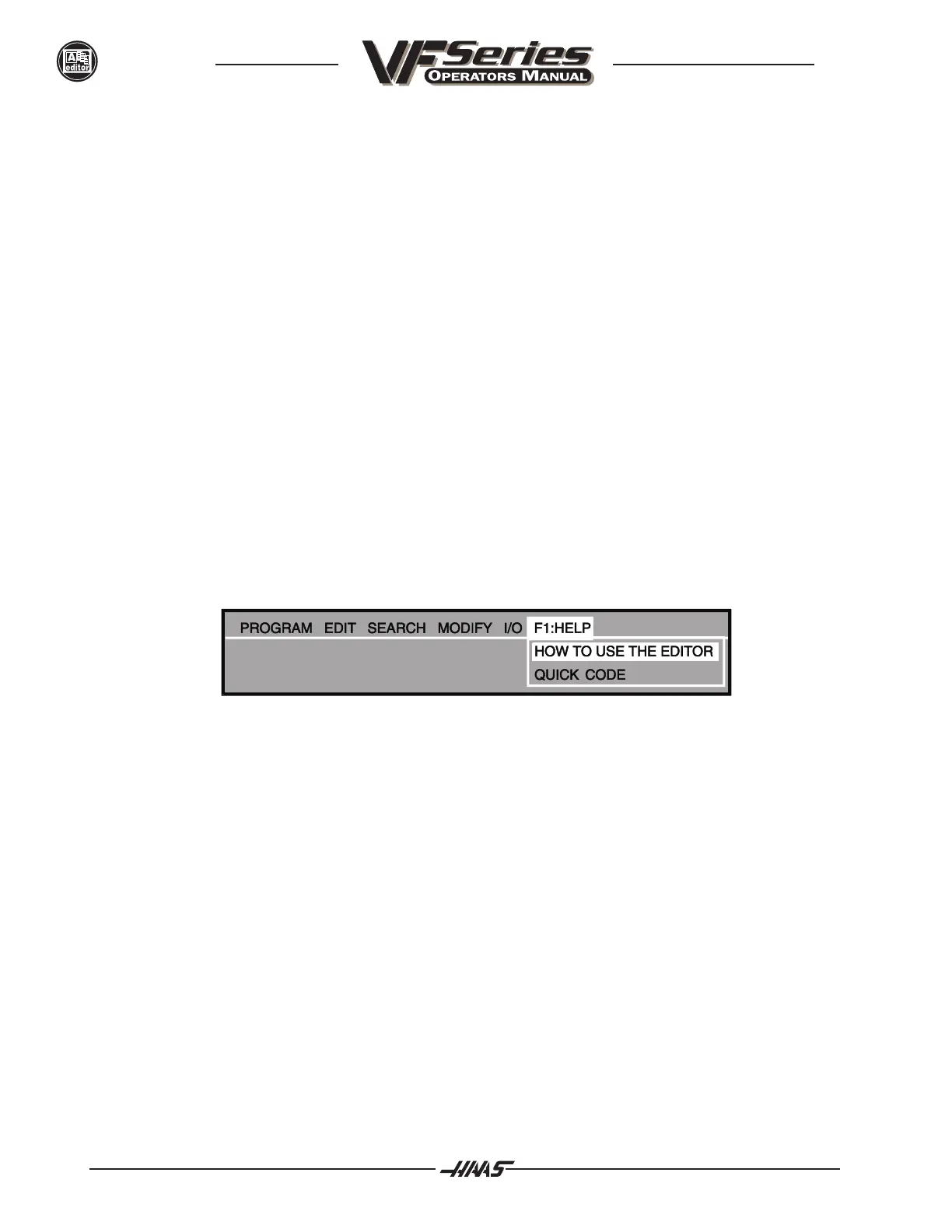358 96-8000
ADVANCED EDITOR
June 1999
ENTER FLOPPY FILENAME: Type in the desired floppy filename (in standard PC DOS format) for the floppy
file being sent, then press the WRITE key. If more than one program or ALL is selected, the data will be sent
with one % at the beginning of the stream and one at the end. If a filename is not entered, the controller will
send each selected file separately using the Onnnnn program number as the filename.
RECEIVE FLOPPY
This menu item will receive programs from the floppy. The program(s) will then be stored in the CNC memory
with the corresponding Onnnnn program number(s).
ENTER FLOPPY FILENAME: Type in the filename (in standard PC DOS format) of the floppy file being re-
ceived, then press the WRITE key.
FLOPPY DIRECTORY
This menu item will display the directory of the floppy, with the first entry highlighted. To select a file, press the
up and down arrow buttons or use the jog handle. To load a file, select it and press the WRITE key. The G-
code programs in the file will be loaded into memory.
If there is insufficient memory for the entire file, Alarm 429 will be generated, and only a partial directory will be
displayed.
THE F1:HELP MENU
Figure 11-13. The F1:HELP menu items.
HOW TO USE THE EDITOR
The on-line help is displayed whenever a menu is accessed. The help manual gives a brief description of the
editor and its features. The up and down arrows and the jog handle control the menus, and the Page Up. Page
Down Home and End keys are used to scroll through the help display. In addition, if the F1 key is pressed
during the use of one of the menu options, the help is likewise displayed. Pressing F1 again will exit the help
display. Pressing the UNDO key returns to the active program.
QUICK CODE
Selecting this menu item will place Quick Code on the inactive side of the editor. All Quick Code functions are
now available to the user. Refer to the Operators Manual for a full description of Quick Code. Pressing the
EDIT key will exit Quick Code.
