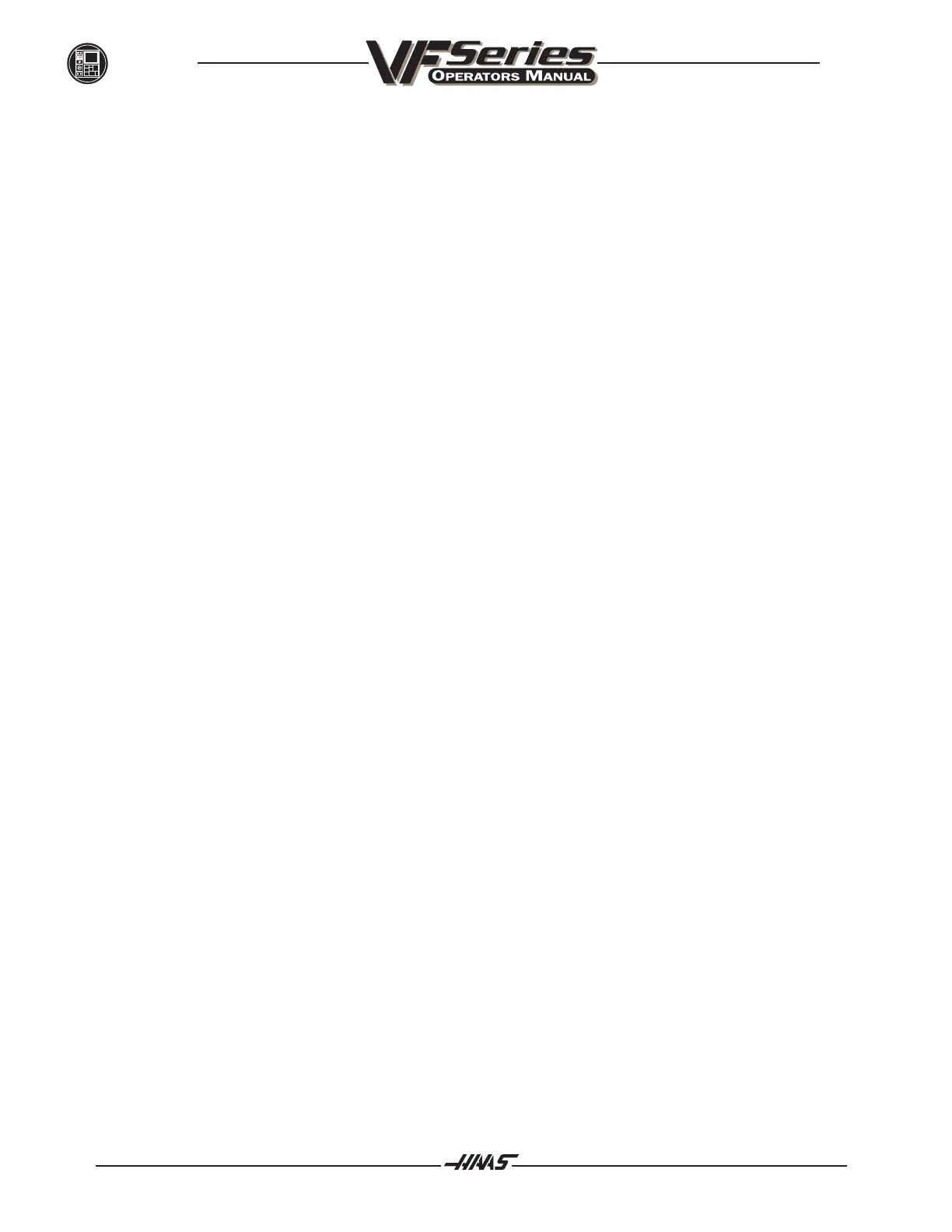90 96-8000
June 1999
OPERATION
The jog handle is used to jog one of the axes. Each step of the crank can be set to 0.0001, 0.001, 0.01 or
0.1 inch (0.001, 0.01, 0.1, or 1.0 degree per step for a rotary axis). When using metric units, the smallest
handle step is 0.001 mm and the largest is 1.0 mm. The handle has 100 steps per rotation. It can also be
used to move the screen cursor while in EDIT mode, or to change feed/spindle overrides by +/-1%.
An optional remote jog handle, with all the capabilities of the standard jog handle, is also available. Refer to
the "Manual Operation" section for more information.
The EMERGENCY STOP button will instantly stop all motion of the machine including the servo motors, the
spindle, the tool changer, and the coolant pump. It will also stop any auxiliary axes. When Through the Spindle
Coolant (TSC) is ON, this button performs a slightly different function, as described in the TSC section of this
manual.
CYCLE START will start a program running in MEM or MDI mode, continue motion after a FEED HOLD, or
continue after a SINGLE BLOCK stop. The CYCLE START button on the optional remote jog handle performs
exactly the same functions.
FEED HOLD will stop all axis motion until the CYCLE START is pressed. The FEED HOLD button on the
optional remote jog handle will perform exactly the same functions.
WARNING!
FEED HOLD will not stop the spindle, the tool changer, or the coolant
pump. It will not stop motion of any auxiliary axes.
The optional Memory Lock Key Switch will prevent the operator from editing programs and from altering
settings when turned to the locked position.
The following describes the hierarchy of locks:
Key switch locks Settings and all programs
Setting 7 locks parameters - parameters 57, 209 and 278 lock other features
Setting 8 locks all programs
Setting 23 locks 9xxx programs
Setting 119 locks offsets
Setting 120 locks macro variables
The SINGLE BLOCK button on the keypad will turn on and off the SINGLE BLOCK condition. When in SINGLE
BLOCK, the control will operate one block and stop. Every press of the START button will then operate one
more block.
The RESET button on the keypad will always stop motion of the servos, the spindle, the coolant pump, and
tool changer. It will also stop the operation of a running program. This is not, however, a recommended method
to stop the machine as it may be difficult to continue from that point. SINGLE BLOCK and FEED HOLD provide
for continuation of the program. RESET will not stop motion of any auxiliary axes but they will stop at the end
of any motion in progress. When Through the Spindle Coolant is ON, this button performs a slightly different
function, as described in the TSC section of this manual.
The CRT is the only display or readout device in the control. All status and position data is shown on the CRT.
