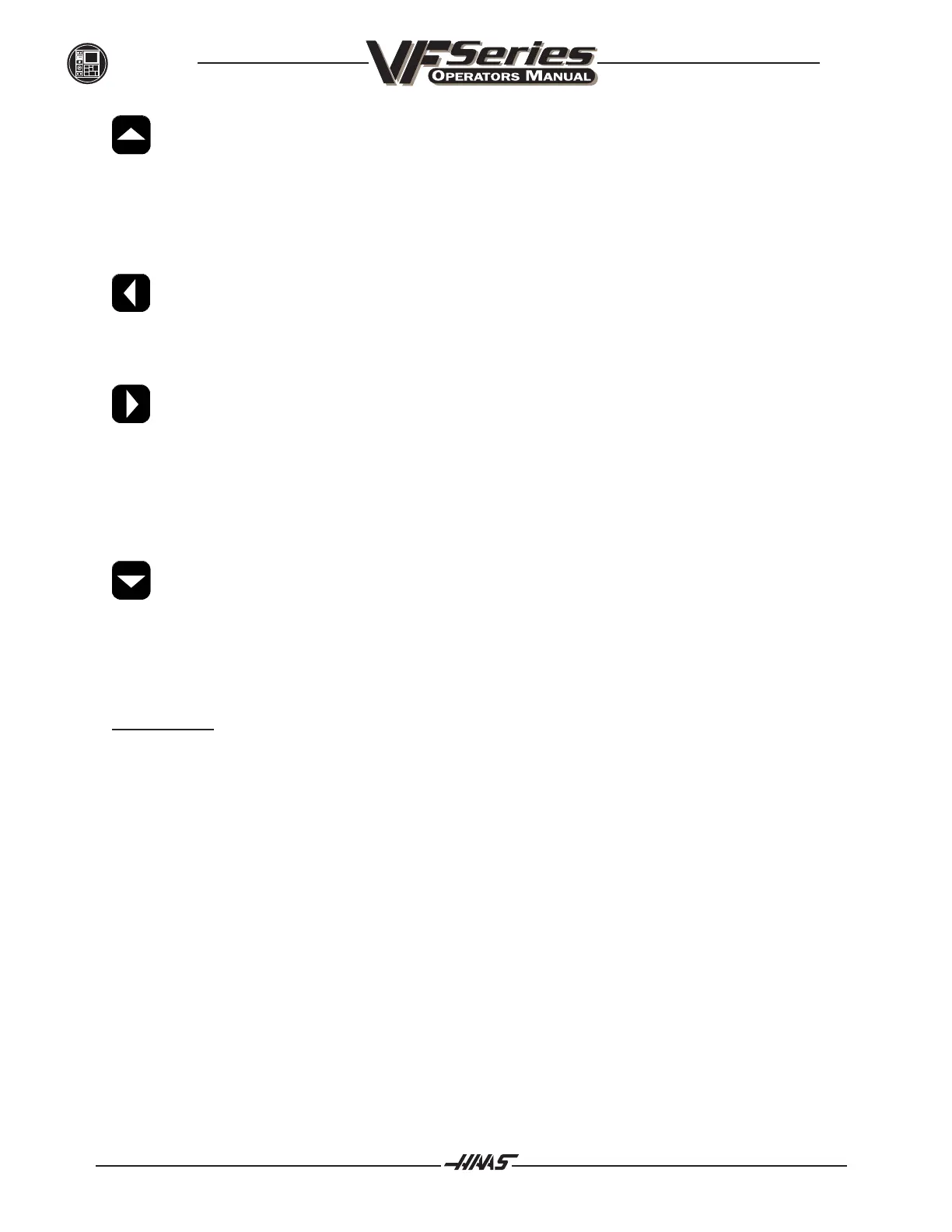96 96-8000
June 1999
OPERATION
(UP ARROW) The up arrow moves up one item, block, or field. In graphics, the zoom
window is moved up.
PAGE UP Used to change displays, move up one page in the editor, or zoom out when in
graphics.
(LEFT ARROW) Used to select individually editable items within the editor, moves cursor to the
left. It selects optional data in fields of the settings page and moves the zoom
window left when in graphics.
(RIGHT ARROW) Used to select individually editable items within the editor, moves cursor to the
right. It selects optional data in fields of the settings page and moves the zoom
window right when in graphics.
END Context-sensitive key that generally moves the cursor to the bottom most item
on the screen. In editing, this is the last block of the program.
(DOWN ARROW) The down arrow moves down one item, block, or field. In graphics, the zoom
window is moved down.
PAGE DOWN Used to change displays, move down one page in the editor, or zoom closer
when in graphics.
ALPHA KEYS: The alpha keys allow the user to enter the 26 letters of the alphabet along with some
special characters.
SHIFT The shift key provides access to the white characters on the keyboard. Pressing
SHIFT and then the white character will cause that character to be sent to the
control. The SHIFT key can also be continuously held down while a number of
other keys are pressed.
When a control has a fifth-axis installed, the B axis is selected for jogging by
pressing SHIFT and then the +,-A keys.
EOB This is the END-OF-BLOCK character. It is displayed as a semicolon on the screen and it
signifies the end of a programming block. It is the same as a carriage return and then a
line feed.
