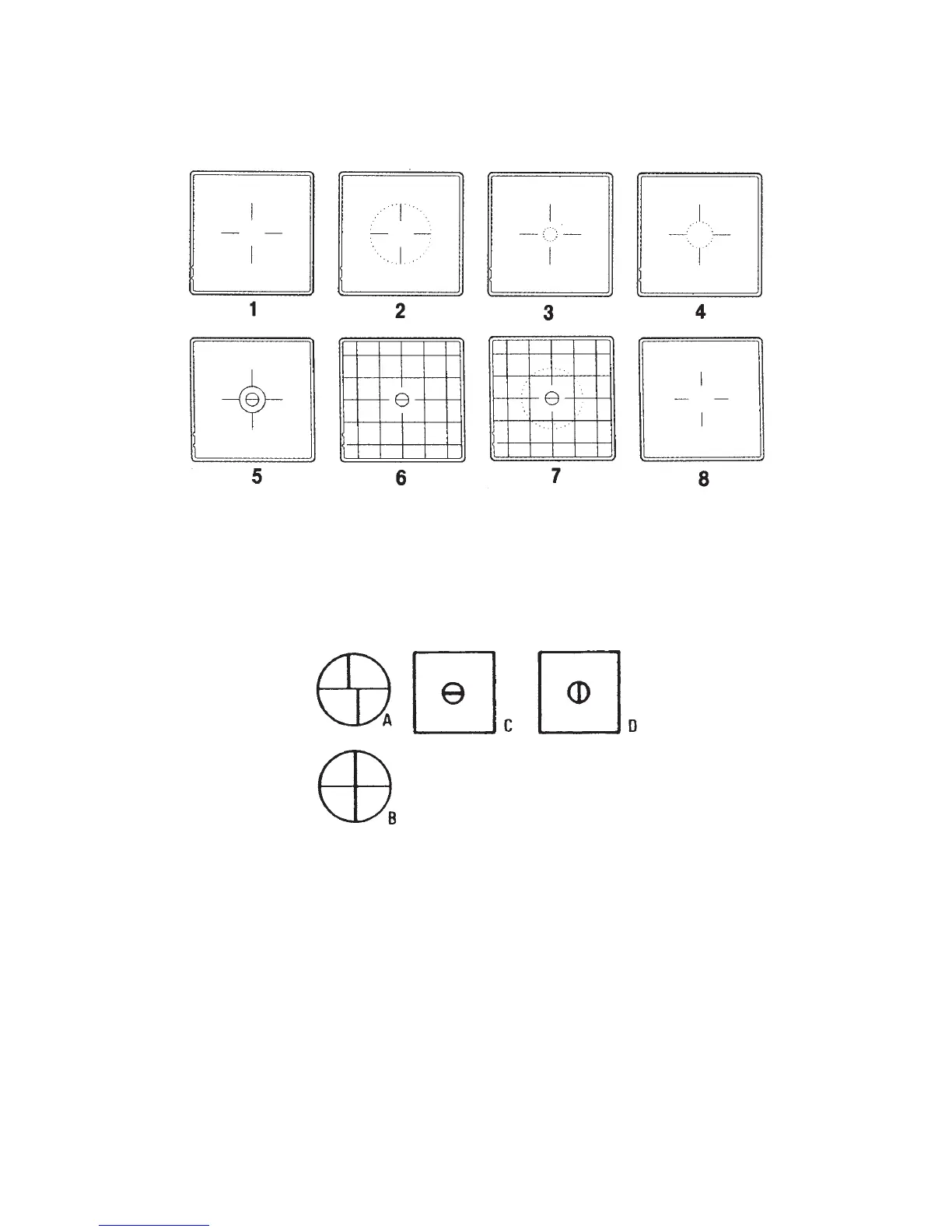142 THE HASSELBLAD MANUAL
AREA COVERAGE ON THE FOCUSING SCREEN
The focusing screen on Hasselblad H cameras shows 100% of the image area covered on fi lm
or on the digital sensor. Screens on V system cameras show about 98% (horizontally and verti-
cally) of the fi lm image recorded in the camera. This reduction was originally done on pur-
pose to match the area more closely to a projected transparency (which is cut off by the slide
mount).
Figure 7-3 Different focusing screens. In addition to the standard Acute Matte focusing screen
(1) are the screens with the 202/203 center metering area (2), the 205 spot metering area
(3), and a screen showing the metering area of the PME 90 and PME 45 meter prism fi nder
(4). There are screens with a microprism/split-image rangefi nder area (5), and screens with
grid lines (6 and 7), and a plain glass screen (8) The grid lines can also be used for composing
in the rectangular 6 4.5 format.
Figure 7-4 Rangefi nder focusing. Accurate focusing with the split-image rangefi nder screen is
obtained when a straight line of the subject crossing the split is not broken (A) but continuous
(B). The screen can be placed in the V system cameras so that the split is horizontal (C) or
vertical (D).